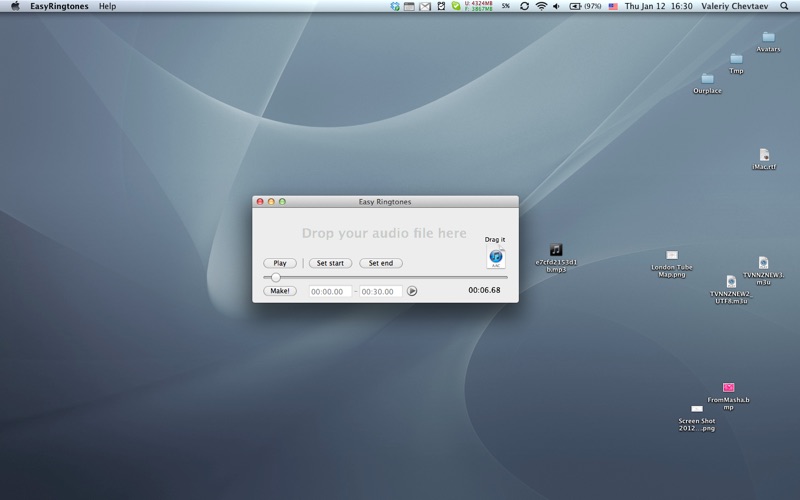Easy Ringtones
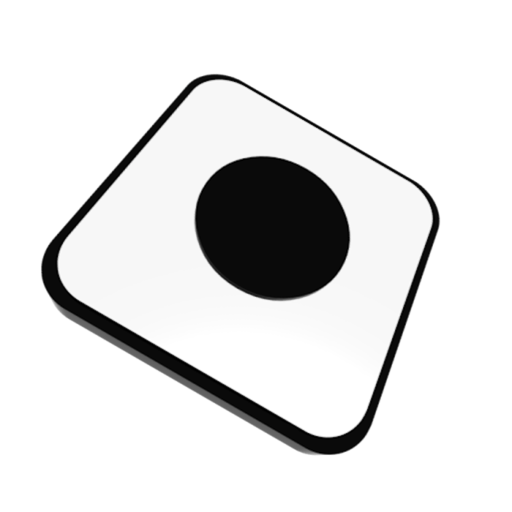
Screenshots
A tool to quickly make a ringtone for your iPhone / iPad in just a few simple steps.
Created ringtones can be used on both iOS and MacOSX devices, e.g. iPhone, iPad, iMac.
You may import ringtones to your device using iTunes, just drag and drop your created ringtone to the iTunes app and sync your device to get the sound there.
App Privacy
The developer, Valerii Chevtaev, has not provided details about its privacy practices and handling of data to Apple. For more information, see the developer’s privacy policy
No Details Provided
The developer will be required to provide privacy details when they submit their next app update.
Ratings and Reviews
Ratings and reviews are verified
-
ADDAndrewT1, 19.11.2021It Just Works!Oh wow, it jiust works. Thank you Valerii!!
-
skaterpeg, 16.09.2021miraculousthis is my first review ever but i had to tell everybody that I had absoslutley no problems. Worked like a charm. thank you thank you thank Show more
-
Bucky Wilson, 08.06.2021Easily the bestI love it when things just work. This is super easy. drag and drop your file then click the button to create the m4r. easy as 1 2 3
-
macsince84, 07.12.2020HorribleNo help, no instrucions, just a meaningless window. This developer is crazy if s/he thnks this is a usefull piece of software. As a software deveoper myself I'm Show more
-
htrdrdgghdfgdrrt, 26.04.2020badwhen i make a ring tone it come up with errers
-
kenoodle, 28.02.2019Doesn't get any easier than this.Instead of trying to remember what each beep, blat and ding-dong sound means, I recorded simple words like "Mail call" and "New messge" and "Reminder". I opened iTunes and navigated Show more
-
starz8925, 13.07.2018HELLPPPPi am having a hard time getting it to itunes after creating it
-
seanewells, 30.04.2018Pretty EasyThis was pretty easy. I didn’t find the “my device” option at the bottom of iTunes, but I did find tones when I selected my phone on iTunes. Show more
-
Evtide, 09.02.2018Thank you!After trying for way too long to do this via iTunes, I used your app and had it done in a couple of minutes. Thank you - appreciated!
Information
-
Category
-
Age Rating4+
-
PriceFree
-
Size0.31 MB
-
ProviderValerii Chevtaev
Languages
English, Russian
Copyright
©
2004-2026 Valerii Chevtaev. All rights reserved.