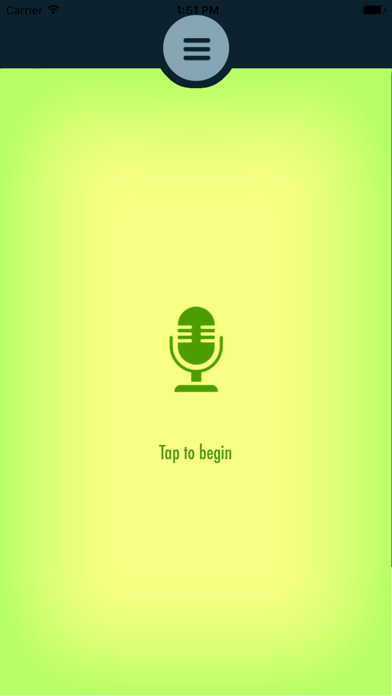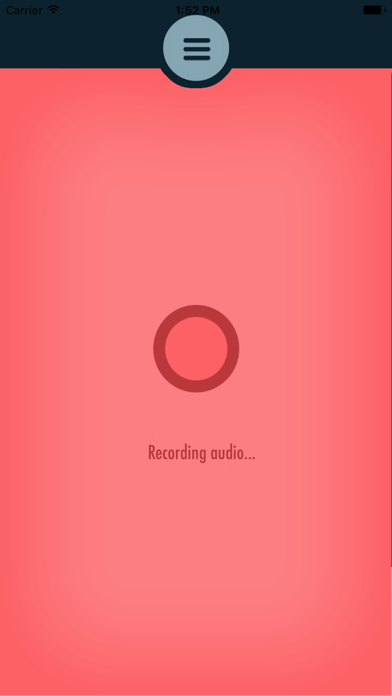EchoBox - record and play back

Screenshots
Use EchoBox to record audio practice and playback automatically, all hands-free. Tap the screen once to start listening, and EchoBox will record when it starts hearing sound. After a few seconds of silence, it will play it back, so you don't have to interact with your device to hear the recording.
Use EchoBox for practicing music, speeches, or language pronunciation. The sound threshold and silence duration are configurable.
What’s New
Update to latest swift, some UI updates to fit with taller iPhones.
Version 1.2
Version History
App Privacy
The developer, Jason Gardner, has not provided details about its privacy practices and handling of data to Apple. For more information, see the developer’s privacy policy
No Details Provided
The developer will be required to provide privacy details when they submit their next app update.
Ratings and Reviews
Ratings and reviews are verified
-
ykp125patel, 07.09.2020RadWell I play the violin and this helps me a lot it helps me listen to my voice and my the sound of my violin with no trouble. Like it Show more
-
lovethespirit, 16.05.2020Terrible.If this worked I would donate but it’s terrible
-
Superdotman, 05.11.2018Almost perfectI use this for pronunciation training. It’s hands-free and allows you to adjust the decibel threshold and the duration of silence before a recording is automatically ended, which is wonderful. Show more
Information
-
Category
-
Age Rating4+
-
PriceFree
-
Size0.59 MB
-
ProviderJason Gardner
Languages
English
Copyright
©
2004-2024 Jason Gardner. All rights reserved.