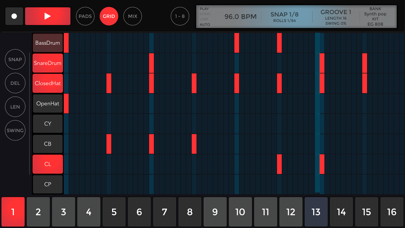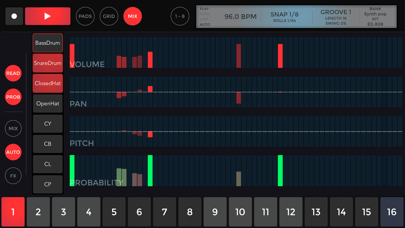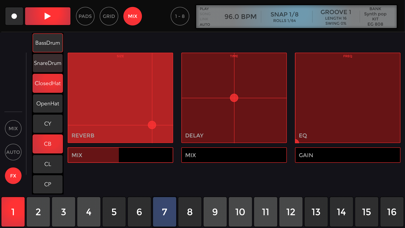EG Pulse

Screenshots
EG Pulse is the ultimate Drum Machine / Sampler for iOS.
It can be used both in standalone or hosted as AudioUnit AU3 inside apps like GarageBand, AUM, BeatMaker3, NanoStudio2, n-Track9 and others.
The solid ElliottGarage sequencing engine has been updated and expanded, and you can now create ultra precise trap rhythms, hip hop grooves, electronic beats, rock and acoustic drum tracks and more.
EG Pulse comes with more than 40 drumkits and more than 180 grooves already included to cover many different genres from EDM, House, Trap, Hip Hop and Electronic Music to Rock, Metal, Reggae or Jazz; moreover, you can create your custom drumkit importing samples with simple drag & drop or combining the builtin kits, and you can modify them inside the app with the sample editor (sample start, attack time, release time and sample length).
Each of the 16 pads can be also pitched and panned in the mixer section of the app and also reverb, delay, bitcrusher and eq can be set individually.
Each pattern can be automated to obtain dynamic changes and with the probability mode you can create always new grooves adding randomization and human feel to them.
EG Pulse contains drumkits and presets created by some of the best iOS Beat Makers and Producers like SoundOfIzrael, Soundtrack Loops, the Beat Community and more.
Full feature list:
- Standalone & AU3 Audio Unit
- Pads View, Grid View, Mixer, Automation View, FX View & Song View
- Chromatic Pads - Play melodic line like on a keyboard
- 64 step audio engine
- 1/8, 1/12, 1/16, 1/32 & 1/64 quantization
- Samples Drag & drop from File App (supports multiple files import)
- Import of Wave, AIFF, M4a, MP3 audio files or MOV and MP4 video screen recording (audio will be extracted)
- Kit sharing (left swipe on a kit to access additional menu)
- Fill & Autofill (every 2, 4, 8, 16 bars)
- Custom drumkit & user banks save
- Song view
- Pad Roll (with 1/8, 1/12, 1/16, 1/32 & 1/64 quantization)
- Ableton Link
- Step recording into grid view
- Polyrhythms
- Choke groups
- Mixer with Solo, Mute, Volume, Gain, Pan, Pitch
- Automation of Pitch, Volume and Pan for each pad and pattern dependant
- Probability to create unpredictable and random patterns
- Samples editor (Start offset, attack time, release time, length)
- AU Fx - put EG Pulse in the FX slot of your daw and record any incoming audio
- Time stretching
- Loop bpm detection and automatic sync to tempo (works with 4 bar loops)
- Transient detection and audio slice
- Pitch detection and pitch shifting
- Bank import/export
- Midi In with MIDI learn to control pads
- MIDI out to host (AU3 version)
- Midi Program Change to switch patterns
- FX (Reverb, Delay, Bitcrusher and EQ) for each pad
- Tap tempo & Swing
- More than 40 drumkits and 180 grooves created by iOS Producers and Beat Makers
- Bank presets covering several genres
- Ableton Live Set Export support for patterns
- Multi stems export of patterns
- AU3 Multi output - Route up to 16 separate stems to any daw supporting multi-output AU
EG Pulse will give you a free Ableton Live Lite license - follow the instructions inside the app to get it
What’s New
1.36
- Fixed mixer volume changing when FX are applied (AU3 version)
- Minor bug fixed
1.35
- Improved pad color management - grid view & mixer view
- Fixed sample ADSR not saved into a bank or a kit
1.34
- Improved sampling engine to decrease sample attack (removed the short fade-in applied by default)
1.33
- Fixed wrong sample imported from the picker in the drumkit edit view
For feedback or request please write at info@elliottgarage.com
Version 1.36
Version History
App Privacy
The developer, andrea angelini, has not provided details about its privacy practices and handling of data to Apple. For more information, see the developer’s privacy policy
No Details Provided
The developer will be required to provide privacy details when they submit their next app update.
Ratings and Reviews
Ratings and reviews are verified
-
01 Blunt, 17.11.2022Edit slice locationCan we have more control over editing our slices . Having control over the starting and end time rather than using our fingers. I’m using cell phone version. I have Show more
-
Justin032, 08.11.2022Good but limited to 1 bar patternsThis app would be a home run if it allowed for at least 2 bar and preferably 4 bar patterns. There are workarounds, like song mode, but that is a Show more
-
eVio-4-Jesus, 28.05.2022So NOT IntuitiveThere is so much possible with the app; but it's soOOOOoo frustrating the interface is TERRIBLE. Rather than use interface components iPad and Mac users are familiar with, he reinvented Show more
-
Bryon Evans, 13.11.2021Custom Kits Don't WorkNo matter what sample I tap on, in a list of samples within a kit, it gives me a random sample. For example, tapping on "kick" loads a cowbell, the Show more
-
tetrahex, 06.11.2021CrashWhenever I send midi messages or try to assign midi cc, eg pulse proceeds to crash. On iPad Air 4 using akai mpd18 and Arturia keystep
-
Daspittinimage, 29.10.2021? AUMGreat app first of all but not working in AUM now for some reason
-
Stefan Daniel Bell, 27.05.2021Incredible. Professional. Goes well between iPhone 7 & iPad 6It takes a little training. And the sections of kits and specific kits take a minute to remember & I just run kits. I utilize it as an audio unit. Show more
-
Johnyboy39, 23.05.2021Barely FunctionalCould have been really really cool but unfortunately doesn’t really work with GarageBand like it says it does. Only one drum pad works when using it in GarageBand and there’s Show more
-
Mtenk, 05.03.2021Great Drum Machine/Sampler!Works great as an auv3 in Cubasis 3.
Information
-
Category
-
Age Rating4+
-
Price9.99 USD
-
Size281.71 MB
-
ProviderElliott Garage
Languages
Danish, Dutch, English, Finnish, France, German, Greek, Indonesian, Italian, Japanese, Korean, Norwegian Bokmål, Portuguese, Russian, Simplified Chinese, Spanish, Swedish, Simplified Chinese, Turkish
Copyright
©
2004-2026 andrea angelini. All rights reserved.