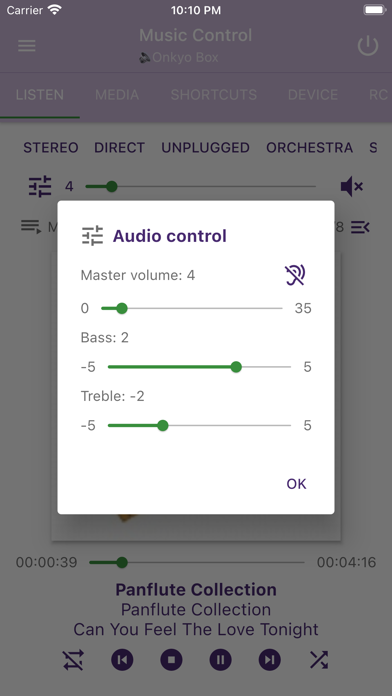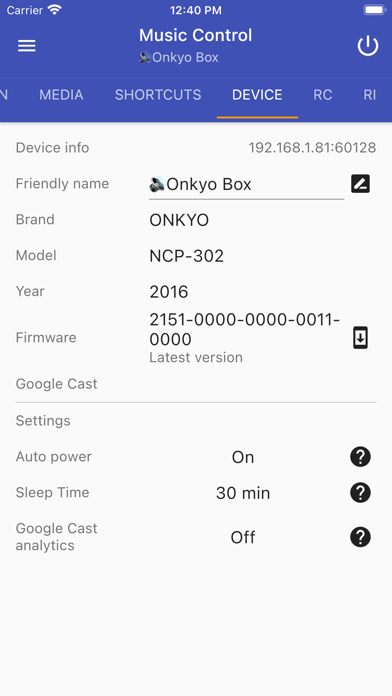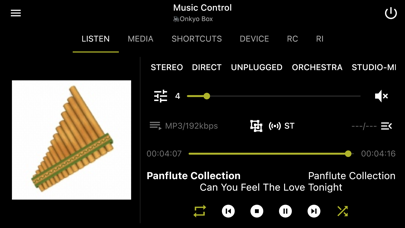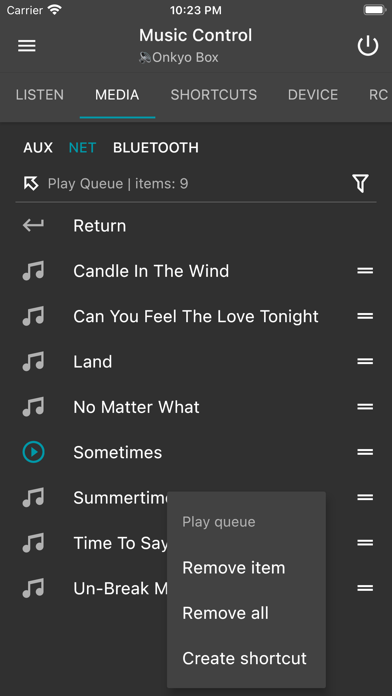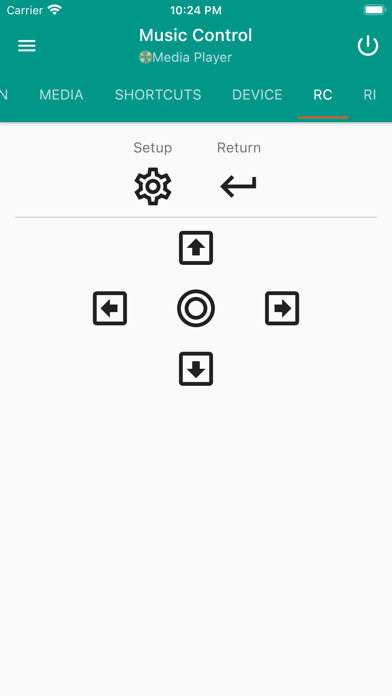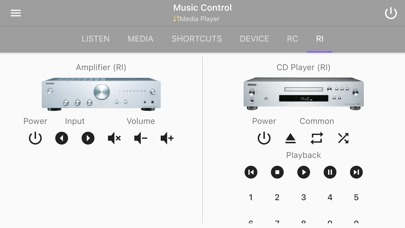Enhanced Music Controller

Screenshots
This app allows remote control of an Onkyo/Pioneer/Integra Network Player or a Network A/V Receiver via the "Integra Serial Communication Protocol". Some TEAC models like Teac NT-503 are also supported.
At the moment, the app is tested and works with following devices:
- Onkyo: TX-L50, TX-NR414, TX-NR509, TX-NR525, TX-NR535, TX-NR575E, TX-NR616, TX-NR636, TX-NR646, TX-NR656, TX-NR676E, TX-NR686, TX-NR696, TX-NR818, TX-RZ50, TX-RZ810, TX-RZ830, TX-RZ900, TX-RZ1100, HT-S7805, NS-6130, NS-6170, TX-8130, TX-8150, TX-8250, TX-8270, TX-8390, TX-L20D, R-N855, CS-N575D, CR-N765, CR-N775D, Wireless Audio System NCP-302
- Integra: DTM-6, DRX-5.2, DTR 30.7, DTR 40.7
- Pioneer: VSX-LX101, VSX-LX103, VSX-LX104, VSX-LX302, VSX-LX303, VSX-LX503, VSX-LX504, VSX-S520D, VSX-832, VSX-932, VSX-933, SC-LX701, SC-LX901, SX-N30, NC-50DAB, N-70AE, XC-HM86D, MRX-3, MRX-5
- Teac: NT-503, AG-D500
The two most popular features of the app are music playback and sound profile management.
Other benefits include:
- Maximum privacy: No ads, no trackers, no telemetry, no special permissions like GPS
- The modern design supports different color themes and works on smartphones and/or tablets in portrait and landscape mode
- One-click access to music playback actions
- One-click access to media items using shortcuts
- Full music playback control (play, stop, pause, track up/down, time seek, repeat and random modes)
- Full tone control (listening modes, bass, center, treble and subwoofer levels)
- Enhanced Play Queue support (add, replace, remove, remove all, change playback order)
- TuneIn Radio, Deezer, and Tidal streaming (if supported by receiver)
- DAB / FM / AM (if supported by receiver)
- Multi-zone support (if supported by receiver)
- Multi-room support: Allows control of groups of devices attached via FlareConnect (like Wireless Audio System NCP-302)
- Ability to control FlareConnect without WiFi
- Control of devices attached via RI
- Display device details and control device settings such as dimmer level, digital filter, auto power, and sleep timer
- Allows control of receivers over an OpenVPN connection (even over a cellular connection)
Flexible user interface: It allows to reorder the play queue using drag-and-drop, change the font and buttons size and show/hide/reorder all control elements for all tabs.
Known limitations:
- Please note that the app does not support the music streaming from your phone to the network player or the receiver
- Track time seek is missing in Tidal (that is a limitation of the Onkyo firmware)
- In order to use Spotify, you need the official Spotify app additionally to this app
- Amazon Music HD subscription: broadcast in AAC 256 kbps only (that is a limitation of the Onkyo firmware)
- Following Pioneer models are NOT supported: VSX-424, VSX-529, VSX-830, VSX-923, VSX-924, VSX-1021, VSX-1121, SC-95, SC-LX79, N-50, N-50a, N-70A
- Following models do not support "Play Queue" feature (that is a limitation of the Onkyo firmware): CR-N765, DTR-40.5, HM76, HT-R693, HT-R695, TX-8130, TX-8150, TX-NR626, TX-NR636, TX-NR646, TX-RZ900
The app is 100% open source. Please feel free to explore or contribute to it on https://github.com/mkulesh/onpc
What’s New
- Added FM/DAB preset number into the presets list in the MEDIA tab
- Added "All Zones standby" command into the app menu
- Added new input selector "SOURCE" (the current zone is automatically switched to the same audio source as the main zone)
- Added "Network Standby" setting on the DEVICE tab
- Fixed a bug: Invalid media items in the simple inputs like AUX, FM, DAB
- Fixed a bug: Late Night Mode disappears for some input types
Version 2.12.0
Version History
App Privacy
The developer, Mikhail Kulesh, has not provided details about its privacy practices and handling of data to Apple. For more information, see the developer’s privacy policy
No Details Provided
The developer will be required to provide privacy details when they submit their next app update.
Ratings and Reviews
Ratings and reviews are verified
-
[Mac-n-cheese], 26.06.2022Excellent!!!I feel like I have a brand new receiver even though it’s 7 years old. It showed me several sound mode options I didn’t even new I had. And to Show more
-
dbundi, 25.07.2021Well, work for a while but now will not play Amazomworked great for a month now Error message appears when trying to play Amazon Music...must update the app to use Amazon Music. So now it is currently usless to me Show more
-
Husker200646, 15.01.2021Won’t connect to Onkyo receiverUnable to find or manually connect to my NR-737 receiver. A bit frustrating.
-
Johnnyg238, 01.01.2021MUCH better than Onkyo appThis makes the official Onkyo app look like it was programmed by an 8 yo for a science fair project. This app is fast at finding the Onkyo unit. Does Show more
-
ignorenickname, 13.12.2020How do I create shortcutsI am trying to create shortcuts can you let me know how to do that. The tip mentioned in shortcuts doesn’t work
-
Woodrusky, 07.12.2020Great app!Thank you. I had struggled for weeks with the Pioneer remote app until I discovered yours. Simple and easy to use UI. The key feature I use all of the Show more
-
GrubbsB, 05.11.2020Much better than onkyo appI have been using the app for 2 days with an Onkyo TX-NR636. The app did not automatically find the receiver, but entering the IP address manually worked. What about Show more
-
inkling23, 25.10.2020Wake up Onkyo!Until Onkyo gets their act together, this is a great alternative. My only issue with this app is the UI design. Other than that, it works nicely.
-
mongobot, 25.09.2020Does not workOn an iPhone 11 with iOS 14, will not connect to device despite entering correct IP and port. In fact, it doesn’t even generate an error message - it just Show more
Information
-
Category
-
Age Rating4+
-
Price2.99 USD
-
Size37.06 MB
-
ProviderMikhail Kulesh
Languages
English, France, German, Russian
Copyright
©
2004-2026 Mikhail Kulesh. All rights reserved.