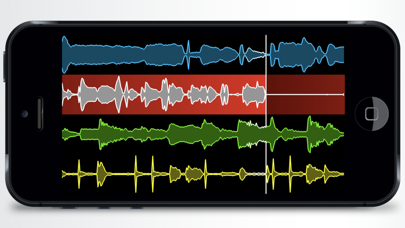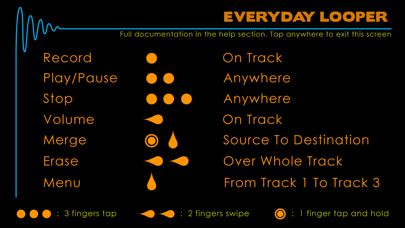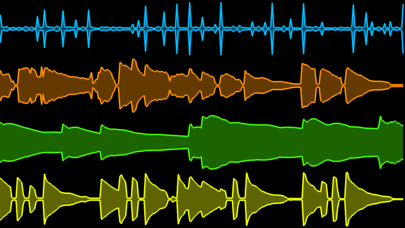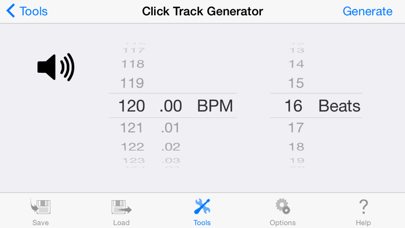Everyday Looper

Screenshots
A video is worth a thousand words, you can check a "thrilling" demo of Everyday Looper here : http://www.tinyurl.com/ELDemo3
Everyday Looper allows you to record 4 musical phrases - 6 on an iPad - and loop them right away. You can then mix and merge them on the fly.
Thanks to the metronome (click track) and the auto start/stop of recording (quantized recording), reachable in the tools and options menu, it's suited for two-handed instruments too.
- As seen on CNN -
"Looping needs to be ultra-simple, instantaneous and spontaneous. None of the apps I tried made that possible. None of them until Everyday Looper." CultOfMac.com
"A superb combination of GarageBand and Electroplankton" MacLife.de
"This app really enables musicians to jot down an idea or create a masterpiece right from their devices" AppVee.com (5/5)
Search YouTube for "Everyday Looper" to see many great user videos !
Here is what we've got :
-------------------
New In Version 1.6
UNDO / REDO
• Restore the previous version of a track modified by recording, erasing or merging.
SEND MAIL
• Send individual tracks or mixes of your loops, in AAC or WAV format, by email.
-------------------
NO BUTTON USER INTERFACE
• Tap or swipe on displayed waveforms to play / pause / stop / record / change volume / erase.
AUTO-NORMALISATION
• Auto-normalization of each track to reach their maximum non clipped volume by the swipe of a finger.
MASTER LIMITER
• Master Limiter to not worry about clipping after tracks mixing.
TRACK MERGING [Added In Version 1.1]
• Merge one track with another one in real-time, with limiter.
OVERDUB RECORDING [Added In Version 1.4]
• Choose your recording mode between Overdub and Replace.
QUANTIZED RECORDING
• Automatically start/stop recording at the beginning/end of a loop, as an option. Perfect for instruments that require your 2 hands.
STEREO TRACKS [Added In Version 1.5]
• Pan your tracks in the stereo field.
TRACK MUTING [Added In Version 1.2]
• Very useful for switching between a track you use as a chorus and another one you use as a verse. Optionally quantizable to loop.
METRONOME
• Metronome track generator to create a X clicks at Y BPMs base track.
AUDIO COPY/PASTE [Added In Version 1.2]
• Copy and paste tracks to and from other audio apps. Great for using that nice beat you laid down in BeatMaker as a "de luxe" metronome.
MIDI CONTROLLERS [Added In Version 1.5]
• Record, Play/Pause and Stop can be triggered by a MIDI controller.
LATENCY COMPENSATION [Added In Version 1.2]
• For you tracks to be perfectly synchronized. Sub millisecond precision.
WiFi EXPORT
• Export your tracks to your computer over WiFi in 44100Hz/16Bits Wav format.
2 INPUT CHANNELS [Added In Version 1.5]
• Record channel 1 or 2, both simultaneously or as a stereo source. Require an audio device that provides 2 input channels such as the Alesis iO Dock.
4 TRACKS (on iPhone) - 6 TRACKS (on iPad) [Added In Version 1.3]
• Up to 45 seconds of recording for each track.
To be noted : This app is all about recording. No pre-recorded samples are included and iPod Touch users will need an external microphone.
Here is the detailed documentation + video tutorial : http://www.mancingdolecules.com/everyday-looper/documentation
For all problems/suggestions, please visit our forum http://www.mancingdolecules.com/forum
Follow us on Twitter : @MancingDols
What’s New
This app has been updated by Apple to display the Apple Watch app icon.
- 64 bits compatibility
- Improved large screen support
Version 1.6.1
Version History
App Privacy
The developer, Raphael Alexandre, has not provided details about its privacy practices and handling of data to Apple. For more information, see the developer’s privacy policy
No Details Provided
The developer will be required to provide privacy details when they submit their next app update.
Ratings and Reviews
Ratings and reviews are verified
-
DirkD69876, 26.04.2020high utilityi use this app for getting ideas down and experimentation. I wish it was easier to share/export
-
RiVeR RoNGBoY, 29.03.2020Recommended by Reggie Watts! so we’ll seeI’ll give it a five ***** for now - based on Reggie Watts review. Got to trust reggie‘s advice - on Loopers͟͟ at least for sure. Will adjust Show more
-
Pianojuggler, 03.12.2019One of my all time favorite apps!So much fun!!
-
DBENDO888, 16.02.2019Not intuitive at allThe controls are simply god awful. I’m sure it’s a good app once you figure it out but to expect people to adopt this off the cuff is absurd.
-
why only one nickname, 04.09.2018Looks good, but needs workI judge any computer program by how well I can use it without reading any manual or help file. For the life of me, just on the first use of Show more
-
SAFilms, 02.04.2018Doesn’t seem to do what it’s supposed toI was looking for a simple app that allows me to put down a track then loop it repeatedly for overdubs. If this does that, it’s not clear how. For Show more
-
Rica44, 10.01.2018Best one yet.Awesome app. I use it all the time.
-
nlott30, 27.12.2017Audiobus supportIt’s a great app, but wish it had support for Audiobus
-
jimm jon do, 16.10.2017I use this every dayIm a songwriter and this is my main app. So intuitive!! User for years. Beg borrow and steel to get this app. ?
Information
-
Category
-
Age Rating4+
-
Price5.99 USD
-
Size4.2 MB
-
ProviderMancing Dolecules
Languages
English
Copyright
©
2004-2024 Raphael Alexandre. All rights reserved.