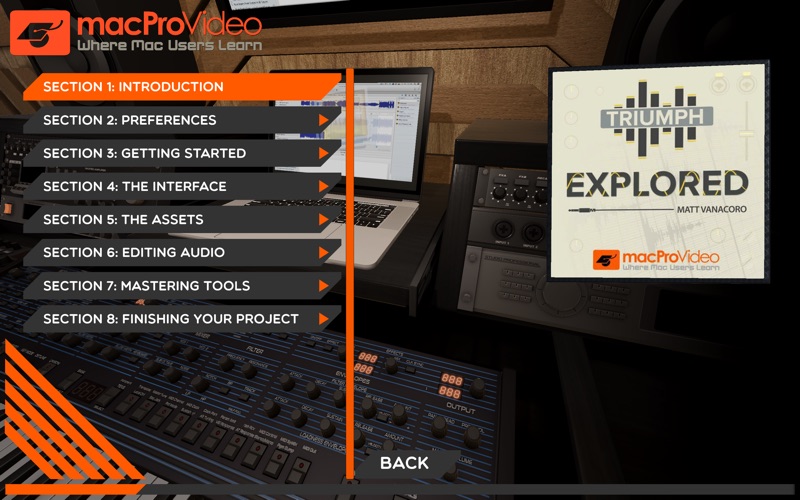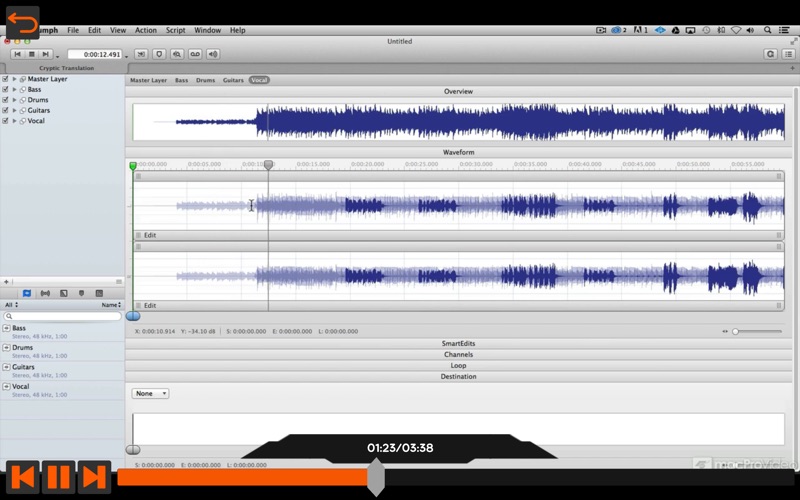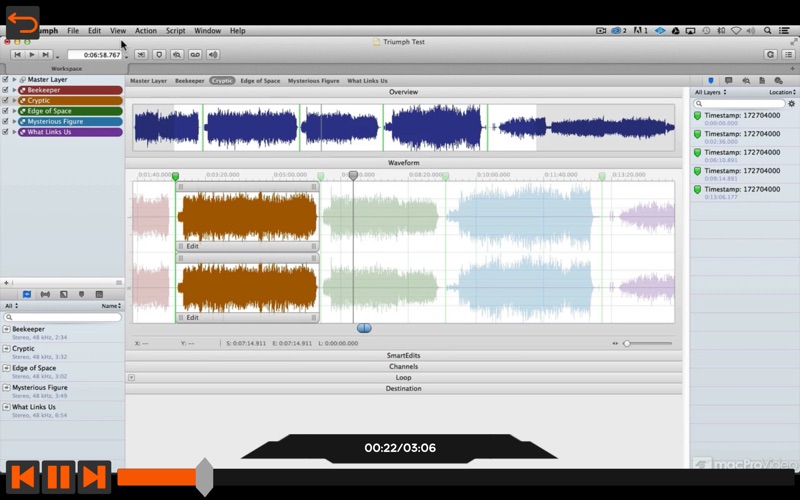Explore Triumph Course

Screenshots
Whenever new audio editing software is released it’s a big deal, especially one as agile and deep as Audiofile Engineering’s Triumph. Join Matt Vanacoro, in this 23-tutorial course, and see just what Triumph can do!
Think of Triumph as Photoshop for audio. That’s because Triumph employs a targeted effects-layering technology, similar to Photoshop’s layers, that enables you to expertly deploy all of your audio plugins, in list format, to transform any part of your stereo audio file. You can then reorder the FX and turn them on and off at will. This functionality lets you non-destructively experiment, trying out all kinds of unique processing, before you render your changes.
Matt explains the interface, how to import and edit your audio assets. He also shows you how Triumph is jam-packed with all kinds of expert, built-in technologies including expert audio algorithms from iZotope and others. You learn how to utilize Triumph’s powerful metering, SmartEdits, complex fade shapes and analysis tools which give you, the audio editor, an extreme amount of audio editing power!
So whatever your audio needs are, join Matt Vanacoro, in this introductory course, and see how Audiofile Engineering’s Triumph will change the way you edit, process and master your audio!
What’s New
• New look and feel
• Animated 3D background
• Updated video player engine
• New menu with section names
• Improved support across all platforms
Version 7.1.5
Version History
App Privacy
The developer, Nonlinear Educating Inc. (macProVideo.com), has not provided details about its privacy practices and handling of data to Apple. For more information, see the developer’s privacy policy
No Details Provided
The developer will be required to provide privacy details when they submit their next app update.
Information
-
Category
-
Age Rating4+
-
Price6.99 USD
-
Size849.93 MB
-
ProviderNonlinear Educating Inc.
Languages
English
Copyright
©
2004-2025 Nonlinear Educating Inc. (macProVideo.com). All rights reserved.