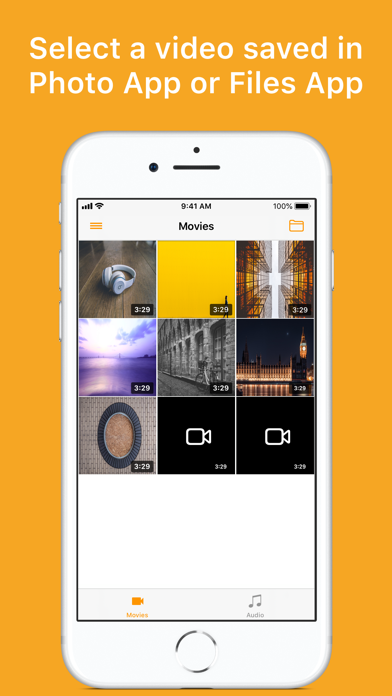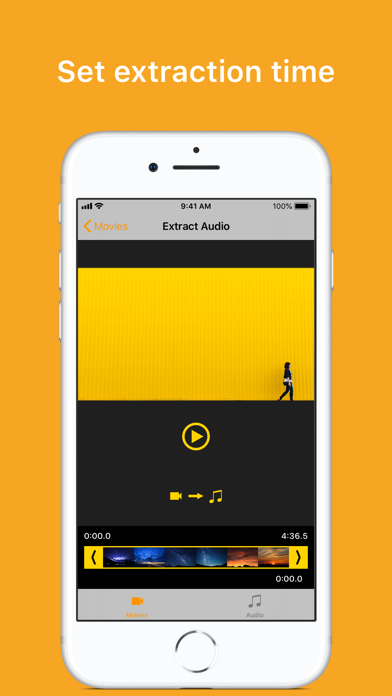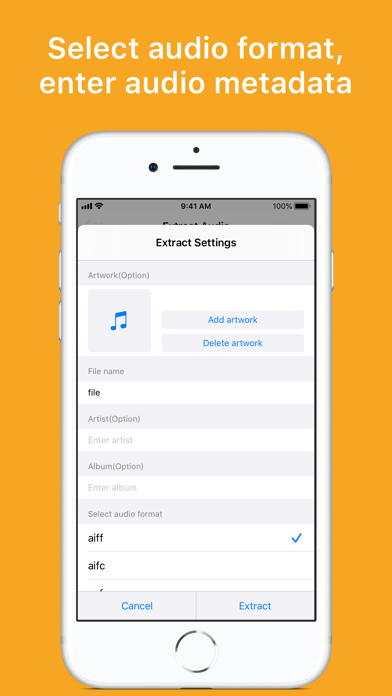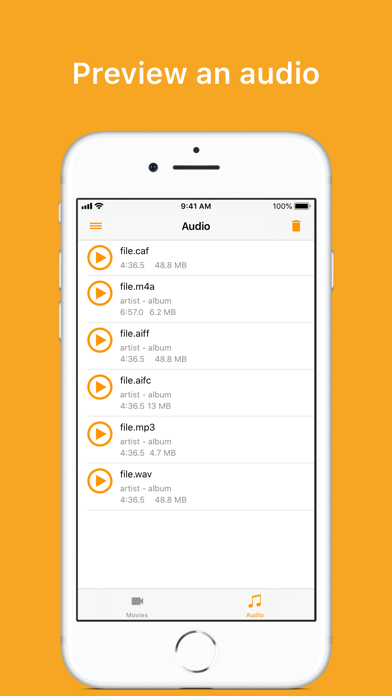Export Audio

Screenshots
This app extract audio from quicktime or mp4 videos.
Select a quicktime or mp4 video from Photos app or Files app.
Set extraction time, enter an audio file name,
and choose an audio format.
Then extract.
You can attach an artwork and add an artist name to the extracted audio file when choosing aifc, aiff, flac, m4a, mp3, mp4 or wav format (except caf).
You can directly open this app without saving videos to Photos app
from share menu of other video apps.
You can open with other apps and share the extracted audio.
Extracted audios are available in Files app also:
On My iPhone -> MovieToAudio -> Audio folder
【Supported audio formats】
- aifc
- aiff
- caf
- flac
- m4a (recommended)
- mp3
- mp4
- wav
【About IN APP PURCHASE】
Removing ADs is available via an auto-renewable yearly subscription.
Payment will be charged to iTunes Account at confirmation of purchase.
Subscription automatically renews unless auto-renew is turned off at least 24-hours
before the end of the current period. Manage your subscriptions in Account Settings after purchase.
No cancellation of the current subscription is allowed during active subscription period.
Privacy Policy: https://nobu-y-dev.web.app/export-audio/privacy-policy.html
Terms and Conditions: https://nobu-y-dev.web.app/export-audio/terms-and-conditions.html
If you need other features, have suggestions, just rewrite a review;
I will do my best!
If extracted files disappears from Files app, restarting the device may fix the issue.
If you cannot extract the audio, restarting the device may fix the error;
if restarting does not solve the error, try moving the video from Photo app to File app,
then open from File app.
if these workaround do not fix the error and you can send me the source video or
a downloadable link from the contact mail, I would do my best to debug.
If you like the app, please review or leave a comment.
Thanks
What’s New
- A few improvements & bug fixes
- Refactoring
If you like the app, don't forget to leave a review.
Thanks!!
Version 1.18.0
Version History
App Privacy
The developer, Nobutaka Yuasa, has not provided details about its privacy practices and handling of data to Apple. For more information, see the developer’s privacy policy
No Details Provided
The developer will be required to provide privacy details when they submit their next app update.
Ratings and Reviews
Ratings and reviews are verified
-
DisappointingUpdate, 04.01.2023Very good app just needs one added featureI would like to be able to select multiple files (extracted audio files) in order to upload them to a cloud drive all together. Having to upload files one at Show more
-
GiovaniAlpha3268, 28.11.2022Good app for free, but one problemThis is a good app and it has helped me a lot because I am a musician and I used it to get audio samples from videos. The only problem Show more
-
hulahips77, 26.10.2022Great App!!I was looking for a way to extract music from an audio file and this app made it EXTREMELY easy! Select the video, you can save/add cover art to Show more
-
1,?(4:?), 16.08.2022Okay butI can’t seem to find the video on my phone once I extract it. It doesn’t show up in music. I have an iPhone so is that the issue?
-
singerLP267, 09.07.2022It doesn’t workI keep getting error while trying to extract from video to audio
-
Runn_?, 01.05.2022Amazing and convenientI just reverse my 30 mins long recording video song to audio with this app in less than a minute.Omg I can’t believe this u can even continue listening to Show more
-
MsJackieG, 22.10.2021EXCELLENT APPAfter quite a search, I found this tool and it was so easy to download and use! I highly recommend using this to extract out the audio from your videos!!!!! Show more
-
The Navarro, 23.08.2021Great jobDoes the job nicely and you can share the sounds with other apps. Great. I recommend you get the pro version if you don’t like to put up with Show more
-
Manasa Boyapati, 27.06.2021Gud but it is not showing recent vedios in galleryApp is good but not showing recently added vedios
Information
-
Category
-
Age Rating4+
-
PriceFree
-
Size19.41 MB
-
ProviderNobutaka Yuasa
Languages
English, Japanese
Copyright
©
2004-2026 Nobutaka Yuasa. All rights reserved.