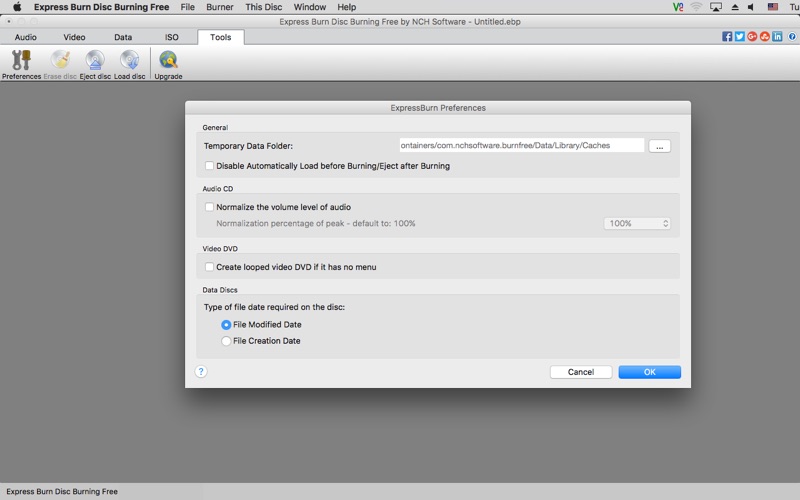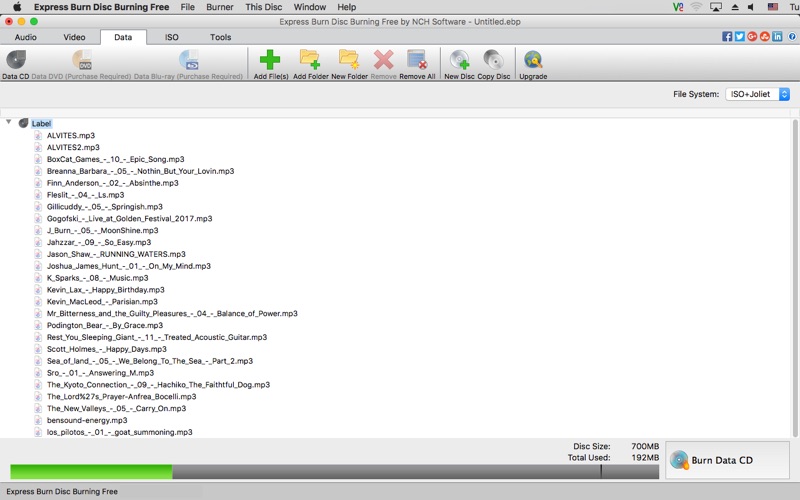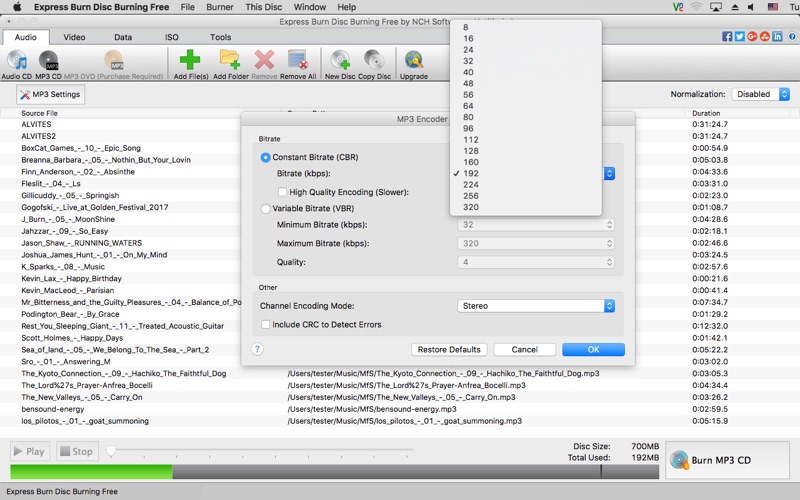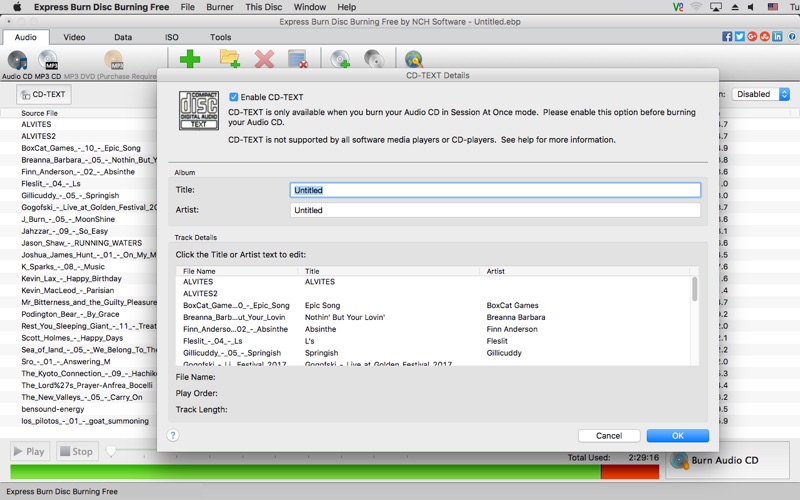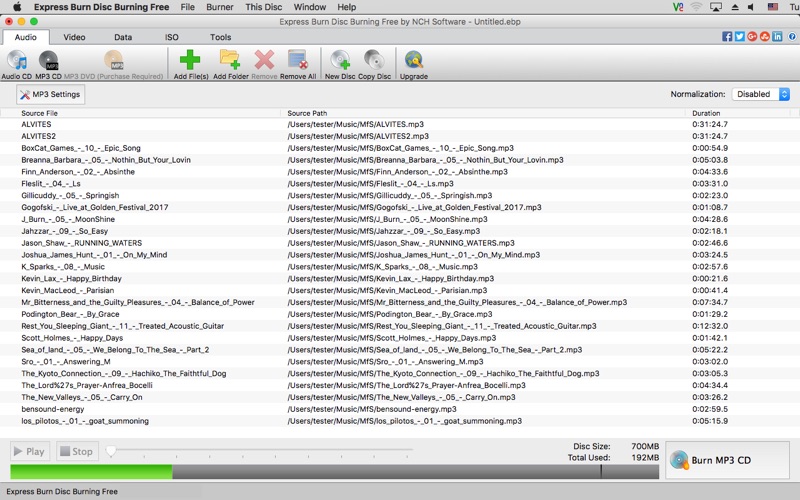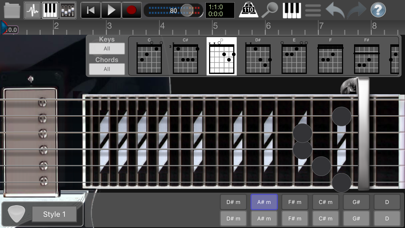Express Burn Disc Burner

Screenshots
Express Burn Free Disc Burning Software
Express Burn Free for Mac is an ultra-fast freeware burner to help you save time. Burn audio, video, or data files to CD, or DVD. Express Burn Free includes a user-friendly interface with handy drag and drop features. Listed below are some of the CD and DVD burner features.
Audio CD Burner: Audio recorded with direct digital recording so perfect audio quality is maintained
• Drag and drop multiple files at one time directly into Express Burn.
• Create MP3 CDs or Audio CDs for traditional CD players
• Audio CD burner supports a wide range of audio formats including wav, mp3, wma, ogg, flac and more
• Normalize audio volume and customize the pause between tracks when cd burning audio
Video DVD Authoring and Disc Burner (Advanced Feature)
• Video files are re-encoded for standard movie discs
• Video burning supports avi, mpg, vob, wmv, mp4, ogm and all video formats with a DirectShow based codec
• Create and manage chapters on DVD discs
• Template menu screens and buttons for DVD authoring
• Widescreen or standard formats for video burning
• Record video files to PAL or NTSC
Data CD, or DVD Writing: Perfect for creating backup discs (Advanced Feature)
• Burn data discs as ISO/Joliet, UDF or Hybrid
• ISO burner will record ISO images to disc
• Create ISO files in addition to burning to disc
• Burn video discs
App Privacy
The developer, NCH Software, has not provided details about its privacy practices and handling of data to Apple. For more information, see the developer’s privacy policy
No Details Provided
The developer will be required to provide privacy details when they submit their next app update.
Ratings and Reviews
Ratings and reviews are verified
-
Foregoing msgs, 30.11.2022Truth in advertisingPlease note you cannot actually use this to burn DVDs, as implied, without a purchase. Please please PLEASE just let us know this up front so we don't waste our Show more
-
Thicc Nate, 16.08.2022"Snipping" sound between tracks even after paid upgradeThe free version appeared to be pretty limited and I wanted to burn FLAC files so I paid for the full version. Still couldn't edit out the two second pause Show more
-
Hardcore DK Fan, 03.04.2022I am trying to get my money backThis is really buggy if you ask me. Won’t recognize dual layer discs, DVD or BluRay. Refuses to allow me to choose which burner I want to use Show more
-
herculesx, 14.11.2021Doesn’t work on High Sierra 10.13.6 or Mojave 10.14.6I had got this a while ago and It didn’t come along when I upgraded to High Sierra from 10.13 on to 10.13.6 when I tried to install it to Show more
-
Maximusg400, 20.05.2021stuck on finalizingi wasted all my time putting together a collection on this app for me to burn onto a cd with mp3s.. but whenever i burn it it'll get stuck on Show more
-
FabulousRice, 30.04.2021Works OK...This worked ok for me to burn audio CDs. Only issue is that when you drag an album, the files are listed from the last to the first and you have Show more
-
Neon Kinghtrider, 07.10.2020WorksDid the Job.
-
McHenry Dad, 27.09.2020Button greyed outSimply doesn't work. Allows you to choose the type of disk you want to make, and allows you to add files, you just can't write it to the disk. It Show more
-
HART-OF-SWARM, 22.09.2020Nickel and dime for everythingSave your money! Can "upgrade" to burn DVD. Ok Want to burn CD, only mp3 and wave are allowed. This app is for MacOS, with default AAC music format. I consider this deceitful marketing.
Information
-
Category
-
Age Rating4+
-
PriceFree
-
Size10.69 MB
-
ProviderNCH Software
Languages
English
Copyright
©
2004-2025 NCH Software. All rights reserved.