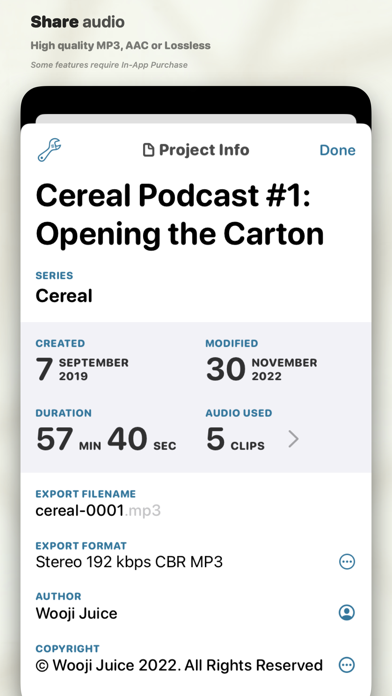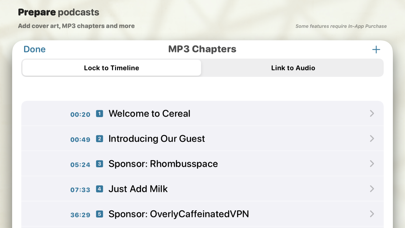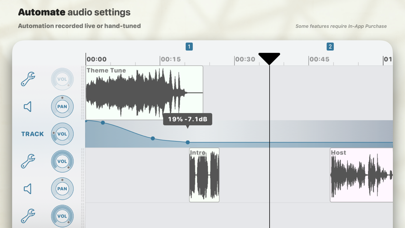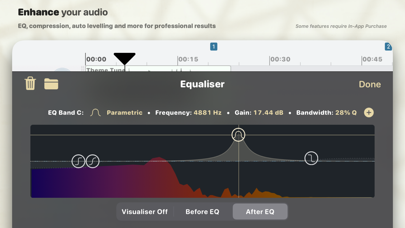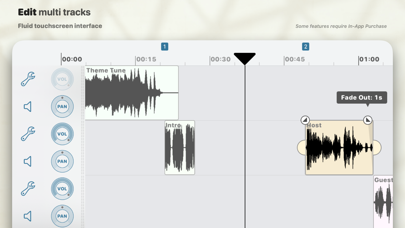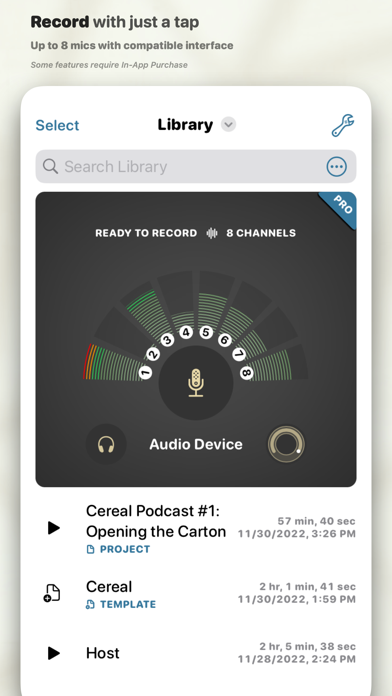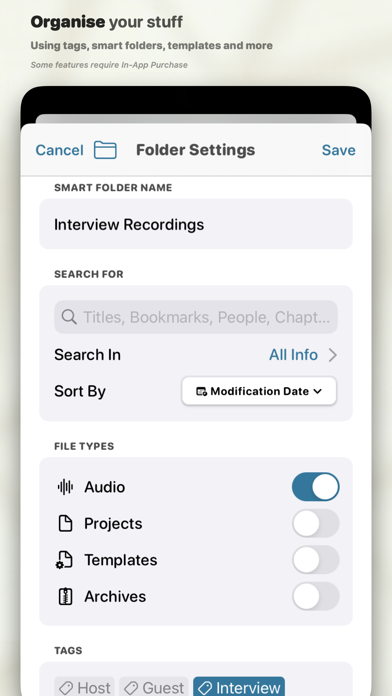Ferrite Recording Studio

Screenshots
Ferrite is the award-winning app you need for creating podcasts, radio journalism, or other professional voice production work — lectures, speeches, voice-overs and more.
It combines the ease-of-use of a “voice memo” audio recorder, with a versatile multi-track editing studio. Powerful tools like effects and automation are available when you need them. With time-saving features and a UI designed to get out of your way, people around the world are switching to Ferrite.
— Streamlined Recording —
Open Ferrite and with just one tap you’re recording. No fuss, and it won't break a sweat even with hours-long sessions. Just make sure your device has enough free space!
Recording an interview and you want to highlight a few quotes? Have to take out some inappropriate language? Or just fluffed a sentence and need to fix it? Bookmark moments during your recording and they’ll be flagged up during edits, so you can jump right to them.
Monitor levels with live recording meters, or listen through headphones. Tag your audio to find it quickly later. And of course you can import audio from your Music Library, iCloud, and other services such as Dropbox.
Please note: the free version has limited duration for recording & editing projects. Upgrade to Pro and you can edit projects up to 24 hours long!
— Editing is a Snip —
Ferrite features full multi-track editing, from quick cuts, to producing a complete podcast or broadcast package. Zoom out to see hours at a glance, or zoom in all the way down to individual samples.
Take a single clip, or a bunch, and arrange them in an editing project: move, crop, slice, fade in and out, or crossfade between clips just by overlapping them. You have full control over each track’s volume and panning, and can Mute or Solo as needed.
And best of all, you needn’t fear trying out changes: Ferrite has great Undo/Redo — even if you quit the app and come back a month later, you can still undo all the way back to the moment you created your project!
— Advanced Features —
Need more? Ferrite also includes:
• Automatic ducking: set tracks to “duck under” others (e.g. ducking music behind voiceovers).
• Strip Silence: Carves away all the silent sections from a recording, making it easy to edit the remaining audio.
• (iPad only) Split View and Slide Over support: Use Ferrite side-by-side with other apps. Recording a narration? Open another app with your script and place Ferrite down the side of the screen. Or open the User Guide in Safari on one side while you learn Ferrite on the other.
With a single In-App Purchase, you can unlock many additional tools, including:
• Preview at up to 2× speed
• Prepare your audio for production with Noise Reduction and Auto Levelling.
• Add professional effects to your tracks such as EQ, Noise Gate and Dynamic Range Compression, for projects that sound clean and engaging.
• Automate volume, panning and effects settings so they vary over time, both on individual tracks and the final mix.
• Tighten Audio can automatically take out awkward pauses and gaps.
• Producing a podcast or series? Create a template to get each new episode off to a flying start.
• Add cover art, chapters and more.
• Found the perfect settings for an effect or tool? Save them as a Preset for re-use in other projects.
• Audio Unit Extensions: if you have other apps installed that provide effects as Audio Unit Extensions, they’ll show up in Ferrite, where you can add them to tracks or projects.
• Advanced search, smart folders, and template folders.
What’s New
Welcome to Ferrite 3!
New features for Ferrite 3 Pro customers:
• Preview at up to 2× speed
• Playback Scrubbing
• Advanced Search
• Custom Smart Folders
• Template Folders
• And much more...
New and improved for all users:
• Clean, modernised UI, including:
• Easier-to-use controls in many panels
• New: Unified search
• New: Side Bar (iPad)
• Performance, accessibility, user-experience and reliability updates
Version 3.0
Version History
App Privacy
The developer, Wooji Juice Ltd, has not provided details about its privacy practices and handling of data to Apple. For more information, see the developer’s privacy policy
No Details Provided
The developer will be required to provide privacy details when they submit their next app update.
Ratings and Reviews
Ratings and reviews are verified
-
realdawei, 25.12.2022crashes, freezesnothing works. disappointed…not a good look for paid apps
-
alibelle71, 24.12.2022Most of the time I can’t even open the app nowEvery since the last two updates, including the one that just happen today, I quite often cannot open this app. I hate that because I enjoyed the app prior to Show more
-
newpolluter, 18.12.2022Needlessly crippledVersion 3 looks nicer, but the dev still refuses to implement 24-bit export or allow for 48kHz sample rate. Says no “professional” workflow requires that, which, as an audio professional, Show more
-
Plungestep, 17.12.2022Warning - No Family Use!I want to warn anyone who thinks they can buy Ferrite 3 Pro and use it with their family. Ferrite doesn’t allow this. Why does Apple even allow Show more
-
brandany, 13.12.2022Background Playing When LockedThe app doesn’t let you play music in the background when the phone is locked, please fix that bug
-
DJ Polar Bear. aka Temple, 13.12.2022Always my QUIK & EAZY Stereo recorder!I used the free version for lots of MP3 band jams and i love it and wanted control of Sample Rates and the editing is so easy. I use Show more
-
Jexxster, 11.12.2022Perfect tool for certain jobsI have been using Ferrite weekly for the past year to edit podcasts, and have found it to be perfect for that. It is powerful, portable, and incredibly intuitive to Show more
-
Mag_bert, 10.12.2022I think it’s missing recording in WAVThe new features in V3 are very nice, specially on the edit section. However, I know for a fact that files in the WAV format can be recorded in an Show more
-
OriginalGrumpyOldMan, 09.12.2022Do not "update": you will loose your paid Pro featuresThe latest "upDATE" is a forced upGRADE. You will loose your paid features, the "Restore Purchases" option only gives you a discount to PAY MORE to recover your existing functionality! This Show more
Information
-
Category
-
Age Rating4+
-
PriceFree
-
Size26.91 MB
-
ProviderWooji Juice Ltd
Languages
English, France, German, Italian, Spanish
Copyright
©
2004-2026 Wooji Juice Ltd. All rights reserved.