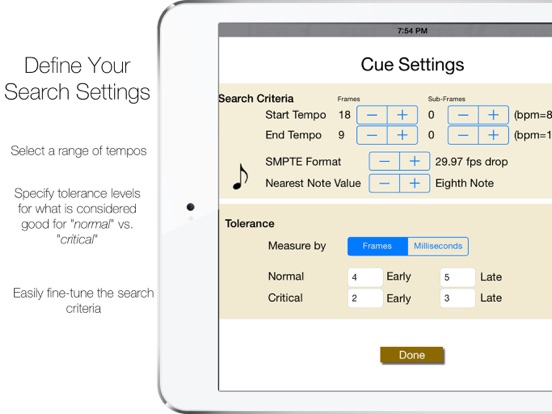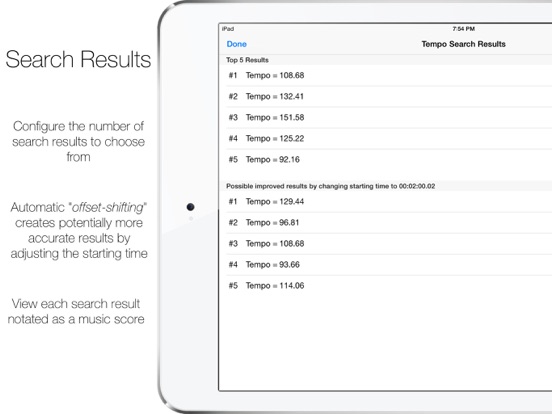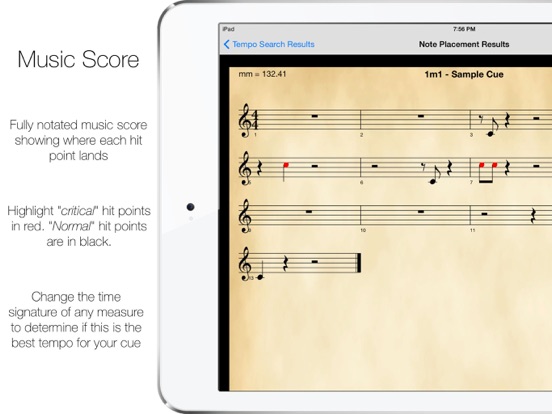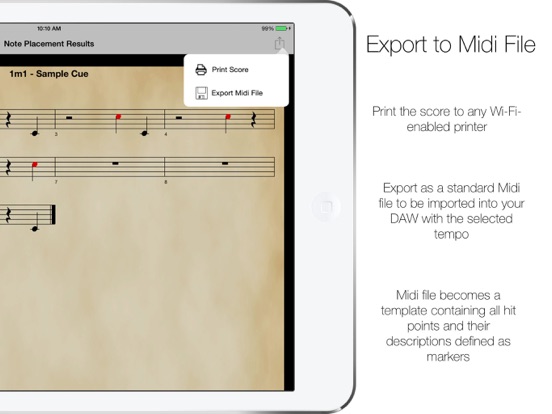Film Scoring Tempo Finder

Screenshots
Tempo Finder aids the film composer in the process of selecting the proper tempo to score a cue in a film. By entering the timing notes (SMPTE values) for each hit point in a cue, Tempo Finder will search a range of tempos to select the optimal tempo for composing music for the cue.
The logic behind the tempo selection is based on what is considered a "normal" hit versus a "critical" hit. Normal hits are those that need to be addressed musically in a subtle way whereas critical hits must be hit exactly or as close to the timing as possible.
Hits are evaluated based on whether they are normal or critical hits as well as how far away from the hit point they land. A timing threshold determines what is considered a "good" hit for both normal and critical hits. Because it's more likely that a hit will be considered "good" as opposed to "exact", scoring is weighted in favor of good hits since it is unlikely that every hit will land exactly on the hit point. This scoring weight can be switched to Exact hits being more important than Good hits if you choose.
Search results display a musically-notated score indicating where each hit point falls. This score can be printed to any Wi-Fi printer as well as exported as a Midi file to be used as a template in a DAW. The template will include a note for each hit, the tempo, markers with the description of each hit, and time signature changes.
REVIEWS:
"Time is everything for a working composer. You are always under the gun, so any tool that helps not only save time, but also help find timing hits for a cue or a complete scoring project, is a huge advantage. How wonderful that Steve Barden has created a super useful app, so composers can stay on time with their deadlines and also nail those tricky film timing hits. Bravo! ~ Ron Jones, composer for television
"Thank you for the Film Scoring Tempo Finder! I have been waiting for this since "Cue-The Film Scoring System" by Opcode was discontinued in the 90's. This was the kick I needed to buy an iPad. GREAT!!" ~ Halldor Krogh, Professor, Film Music Production, Lillehammer University, Norway
HIGHLIGHTS:
* Quickly search and compare multiple tempos for the best result
* Automatic “offset-shifting” to create even more accurate results by slightly shifting the starting time
* Print the musical score which can be used as a scratch pad for sketching ideas
* Export a Midi file to create a completely mapped-out template in your DAW
What’s New
Bug fixes. The option to export a midi file has been restored.
Version 2.0.0
Version History
App Privacy
The developer, Steve Barden, has not provided details about its privacy practices and handling of data to Apple. For more information, see the developer’s privacy policy
No Details Provided
The developer will be required to provide privacy details when they submit their next app update.
Ratings and Reviews
Ratings and reviews are verified
-
buckbarbados, 07.08.2014Exactly what I was looking forTempo finder is exactly what i’ve been looking for! It’s so time consuming doing it the old way, manually trying out different tempos or worse, making awkward tempo changes just Show more
-
Eddie Young, 27.06.2014Love This App!!This app is such a great idea! I just wish it was integrated into my DAW. Exporting a midi file is a minor inconvenience, but it does what it Show more
-
Pmzwes, 25.06.2014FreezingWhy is it always freezing up? I have to wait like 5 minutes, and either goes to the page or closes down
-
synthetic88, 27.04.2014Great, unique appGreat app, I've used it on another iPad and it works very well. Unfortunately it won't run on my older iPad 1 because it requires iOS7 or later. Would be Show more
Information
-
Category
-
Age Rating4+
-
Price5.99 USD
-
Size6.1 MB
-
ProviderSteve Barden
Languages
English
Copyright
©
2004-2024 Steve Barden. All rights reserved.