First Project For Logic Pro X
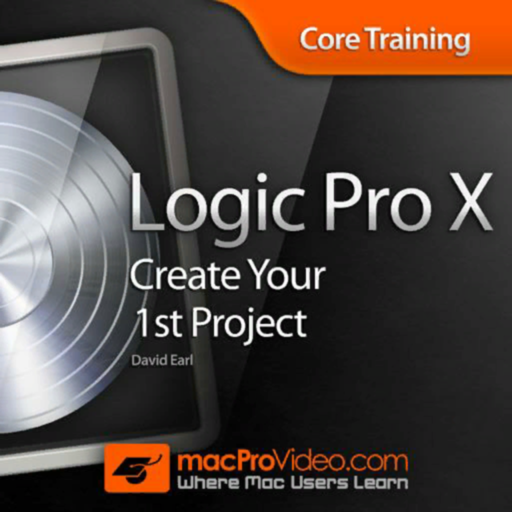
Screenshots
Learn Apple’s Logic Pro X from sflogicninja David Earl! Get up and running fast as he takes you from first note to final mix – explaining every detail – and helping you create you 1st Logic Pro X project!
David Earl is one of the most popular Logic trainers in the world. That’s why we selected him to design this first course in our Logic Pro X Core Training series. This initial course will demystify Logic Pro X while, at the same time, introduce you to all of Logic’s main features. It takes you on a complete production journey getting you comfortable with the LPX interface, main production tools, and workflow.
What’s New
• New look and feel
• Animated 3D background
• Updated video player engine
• New menu with section names
• Improved support across all platforms
Version 7.1
Version History
App Privacy
The developer, Nonlinear Educating Inc. (macProVideo.com), has not provided details about its privacy practices and handling of data to Apple. For more information, see the developer’s privacy policy
No Details Provided
The developer will be required to provide privacy details when they submit their next app update.
Ratings and Reviews
Ratings and reviews are verified
-
loloprox, 20.10.2018Update pleasevery helpful, can we have an update version please
-
187906643, 04.07.2014I’d Like My Money Back!This is my idea of a nightmare. This guy zips through everything, visual aid explanations sometimes come AFTER the deed he’s done and it’s really really confusing to me. Plus, it Show more
-
Jrwhite55, 29.12.2013Only works through QuickTimeCan't get the videos to play using the interface provided through the developer (the slick interface seen in the add for the software). However, by opening contents of the package Show more
Information
-
Category
-
Age Rating4+
-
Price13.99 USD
-
Size295.03 MB
-
ProviderNonlinear Educating Inc.
Languages
English
Copyright
©
2004-2026 Nonlinear Educating Inc. (macProVideo.com). All rights reserved.



