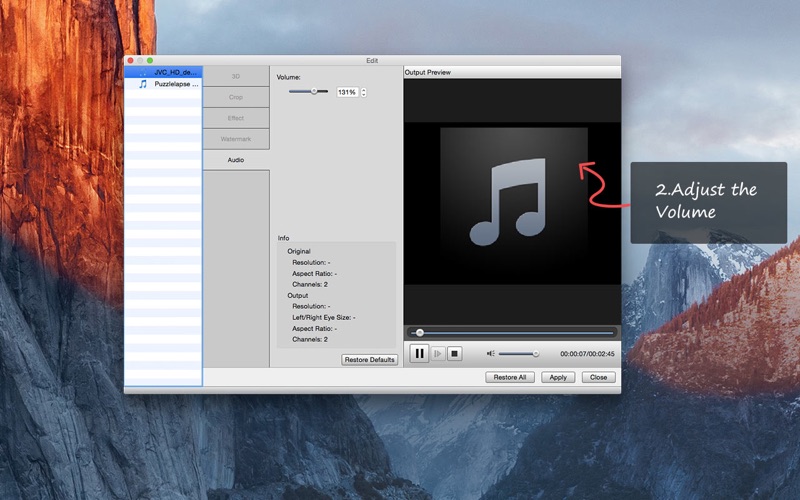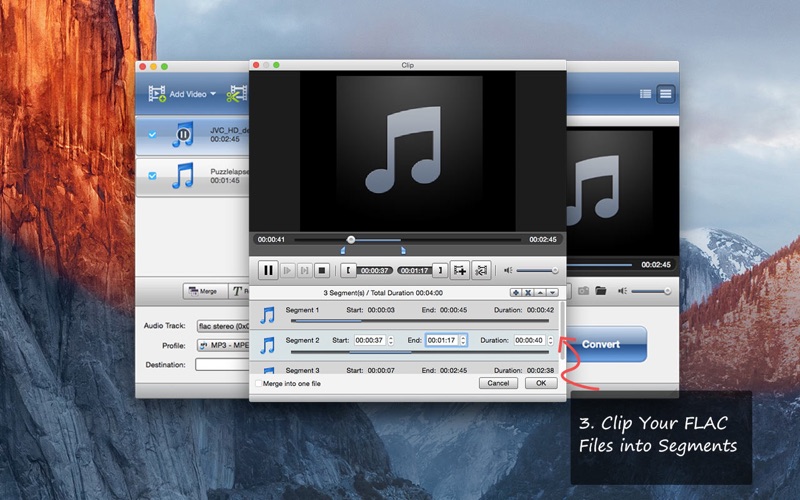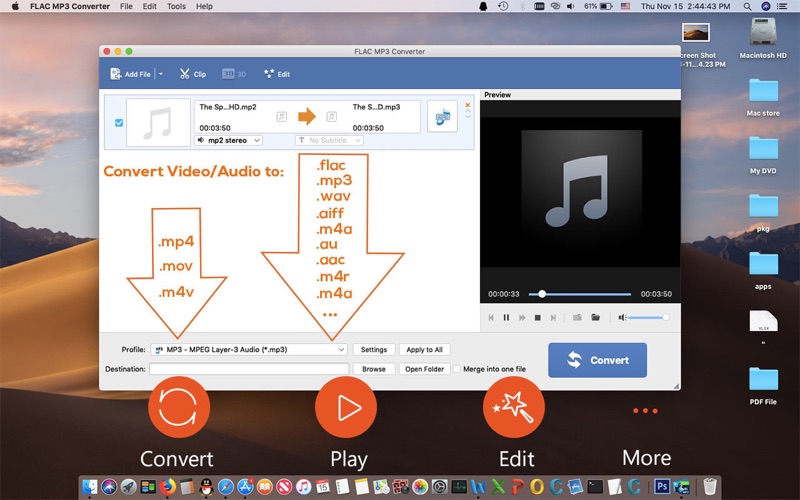FLAC MP3 Converter

Screenshots
A powerful video/audio converter, editor and player.
This Free FLAC MP3 Converter helps you convert FLAC file to MP3 audio format with super fast converting speed. It can also convert TS, MTS, M2TS, TRP, TP, WMV, ASF, MKV, AVI, FLV, SWF, and F4V to MP4, MOV, M4V, and MP3, MP2 files. Thus it will be more convenient for you to enjoy audio file on iPhone XS/XR/X/SE/8/7/6/6 plus, iPad Pro, iPad, The New iPad, iPod nano 7, iPod touch 5, iPod Classic and so forth.
Key Features:
1. Convert FLAC, FLV, MKV, AVI, and WMV to MP3 format
This powerful FLAC to MP3 Converter has the ability to convert FLAC to the most popular audio format – MP3. Also, you can extract audio from video file and convert the audio to your needed format.
2. Convert videos to MP4/MOV/M4V popular video formats
It can help you convert TS, MTS, M2TS, TRP, TP, WMV, ASF, MKV, AVI, FLV, SWF, and F4V to MP4, MOV, M4V and audio formats like MP3, MP2, WMA, AC3, AIFF, ALAC, WAV, M4A, OGG, etc.
3. Edit video/audio files
It has basic audio editing feature like clipping an audio file into clips, get your favourite part, and merging several clips into one.
4. Act as a music player
It enables you to play video/music with high video and audio quality. You can use it as a player.
5. Support mainstream device like iPhone/iPad/iPod
With this FLAC MP3 Conversion, you can play these converted videos and audios on the portable devices like iPhone XS/XR/X/SE/8/7/6/6 plus, iPad, iPod touch and other digital players.
6. Batch conversion and easy to use
The best FLAC MP3 Converter enables you to convert more than one video/audio file to different formats with super fast speed at the same time. So it can finish the whole processing in a very short time for adopting advanced acceleration technology.
----------------------------------------------------
***It works with OS X 10.7 or later!***
Need help? Please contact us via http://www.anymp4.com/app-store/contact.html and you will receive a reply within 24 hours.
If you love this app, do not hesitate to leave a review.
What’s New
Fixed the reported bug that when converting a 6-channel FLAC file to a file with 6- channel DTS, the output channels are out of order.
Improved the user experience.
Version 6.2.17
Version History
App Privacy
The developer, OKWare Co., Ltd, has not provided details about its privacy practices and handling of data to Apple. For more information, see the developer’s privacy policy
No Details Provided
The developer will be required to provide privacy details when they submit their next app update.
Ratings and Reviews
Ratings and reviews are verified
-
Idoneior, 17.02.2021Bitrate problemNotwithstanding a previous review, this program doesn't seem able to create MP3s of higher bitrate than 192. Not only does the selected output bitrate revert to that whenever the program Show more
-
slothey', 11.09.2020Works Well transfer ID3 tagsI ran a batch process of a 6-track album and it completed in a matter of seconds on a mid 2012 macbook pro. As another user mentioned, the ID3 Show more
-
drew_beck, 09.12.2019Doesn't convert metadata to AIFFSeems to work well but when converting flac -> AIFF it doesn't bring metadata over. It does this fine when converting to mp3s, though.
-
SIM PLAYER 777BJ, 03.09.2019Dose not have the bitrate that i needPlease add a 16 audio bitrate.
-
Natalie3733, 14.02.2019Lickety Split!Downloaded app in one minute, converted 20 flac files to mp3’s in less. Love it!
-
never.man, 27.04.2018Sleek, quick feature rich and FREE!Dynamite, full feature FREE FLAC converter. Super fast conversion too!
-
sharptoothhh, 27.03.2018Thanks! Worked fast, exactly what I needed!Well this worked perfectly. That’s it, just a free tool that does exactly what you need it to do, conver files en masse
-
rwz123, 19.04.2017Works well, but not greatIt does create 320kb MP3s, but you have to change the setting to 320 AFTER you select the file(s) to convert. I set it at 320, then selected the Show more
-
er1(, 17.02.2017works well… but the interface is terrible.This was obviously taken from a video converting application, and made into a flac converting application. It has a video preview window. It is on the right from the moment Show more
Information
-
Category
-
Age Rating4+
-
PriceFree
-
Size50.19 MB
-
ProviderAnyMP4 Studio
Copyright
©
2004-2026 OKWare Co., Ltd. All rights reserved.