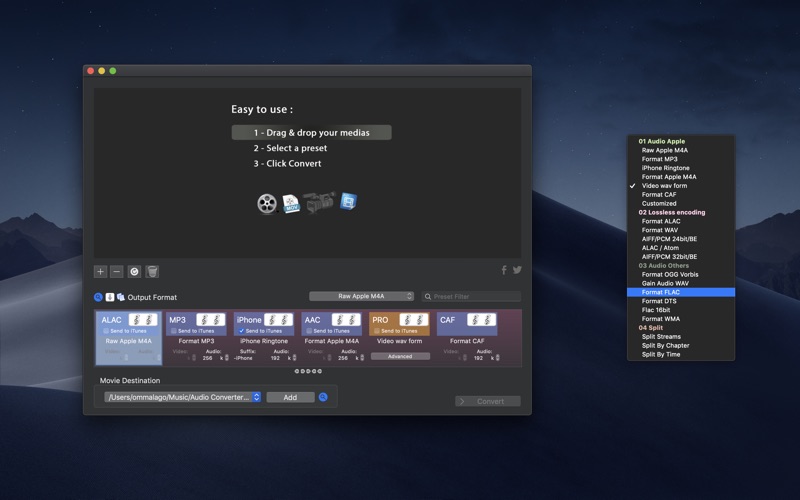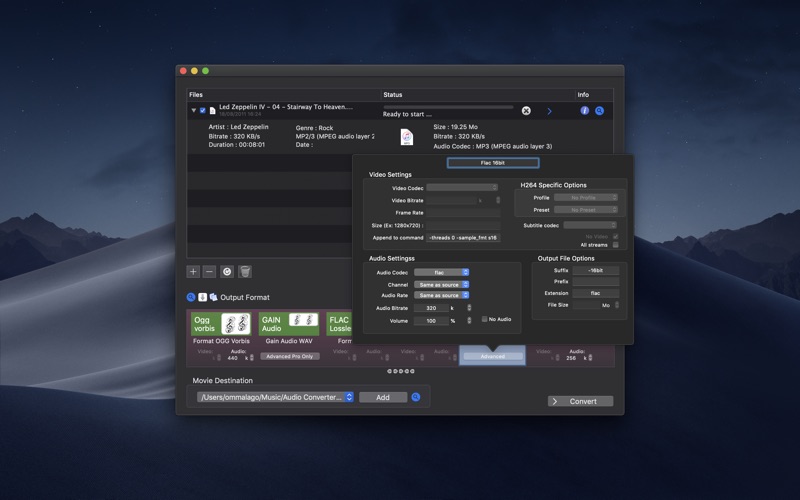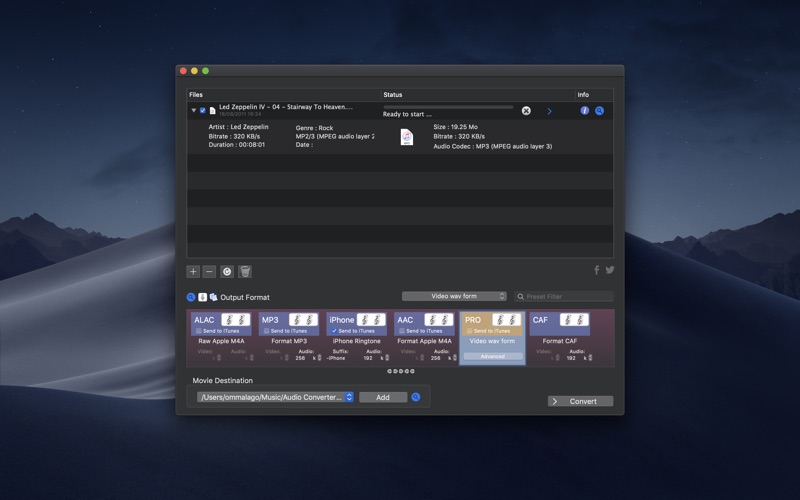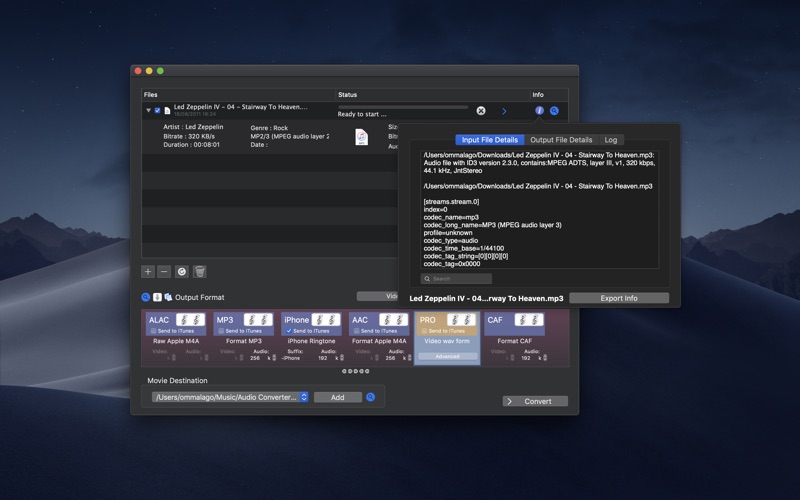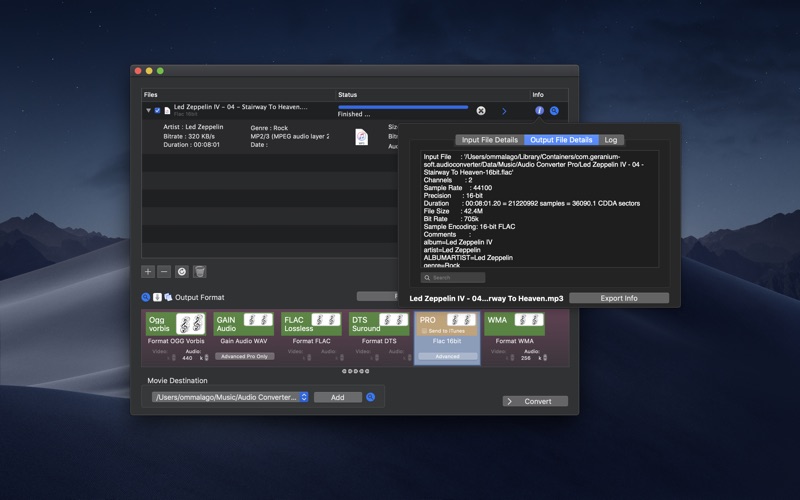Flac to Any Lite

Screenshots
Flac to Any Lite is a powerful tool, designed to convert your audios and videos files to others audio formats.
After conversion, you can also play the completed files on popular devices (iPhone, iPod, iPad, Tablette, AndroPhone, Apple TV, WD TV, ...)
1. Convert FLAC audio files to various formats. Flac to Any Lite does well in converting your medias to popular audio formats.
2. Support popular devices. Flac to Any Lite keeps highly compatible with many popular devices, such as iPod, iPhone, PSP, Zune, Samsung, Motorola, Zune HD, Zune2, etc. So after conversion, users can enjoy the completed files on any of them.
3. Excellent quality and high speed. Flac to Any Lite is professional in audio conversion.
Support Output Formats and Devices :
* Audio: MP3, WMA, AAC, OGG, WAV, M4A, etc
* Portable Player: iPad, iPod, iPhone, Apple TV, PS3, Wii, Zune, Xbox, iRiver, BlackBerry, etc.
* HD Camcorder: Canon, Panasonic, Sony, JVC, Sanyo, Samsung, Casio, DXG, Kodak, etc.
Read more: Flac to Any Lite - https://geranium-soft.com/products/flac-to-any-lite
What’s New
- New output format supported
- Encoding Performance Enhancing
Version 2.2.9
Version History
App Privacy
The developer, Fatima Malagouen, has not provided details about its privacy practices and handling of data to Apple. For more information, see the developer’s privacy policy
No Details Provided
The developer will be required to provide privacy details when they submit their next app update.
Ratings and Reviews
Ratings and reviews are verified
-
Don_Kurt, 26.08.2021It makes all you needSimple and clear UI. FLAC to ALAC with split time option. Great App. Thanks.
-
CaitlinFS, 16.02.2019Has a large flawAlthough the actual application works great, there is one huge flaw; you can only convert two audio files at a time. To do the next, you have to close and Show more
-
Mike600000, 12.01.2019No Album Artwork in Conversion to ALACQuick conversion of files. Seems pretty solid. One significant problem is that it doesn't bring over the artwork associated with the FLAC file to the ALAC file. Show more
-
Jerkymom, 26.08.2018Worked great and easyNice when a program is easy for this 61 year old grandma to use so easily!
-
SteveB52352, 09.10.2017Crashes, at least with High SierraWorks, and I would buy the Pro version, except while converting 12 files from FLAC to ALAC, the application crashes 8 or 10 times and has to be restarted.
-
SmittyRulez, 05.08.2017No problemSimple, quick, and it worked! Fantastic!
-
moderately, 04.07.2017works great!Yes, two files at a time. Free.
-
King Claude, 23.12.2014Waste of timeDownload an app for converting only 2 songs? This fatal limitation should be mentioned in the description. Very deceiving.
-
werling, 10.12.2014DisappointedThis App will ONLY allow you to convert two items. This is NOT documented in the app information as to this limit. It would have been nice if they would let Show more
Information
-
Category
-
Age Rating4+
-
PriceFree
-
Size59.41 MB
-
ProviderFatima Malagouen
Languages
Danish, Dutch, English, Finnish, France, German, Greek, Italian, Japanese, Korean, Norwegian Bokmål, Portuguese, Russian, Simplified Chinese, Spanish, Swedish, Thai, Simplified Chinese, Turkish
Copyright
©
2004-2024 Fatima Malagouen. All rights reserved.