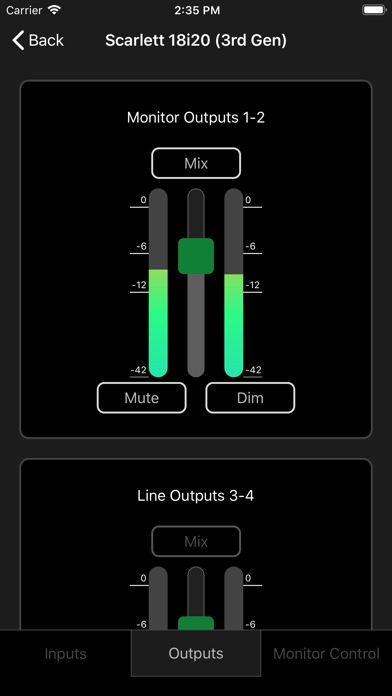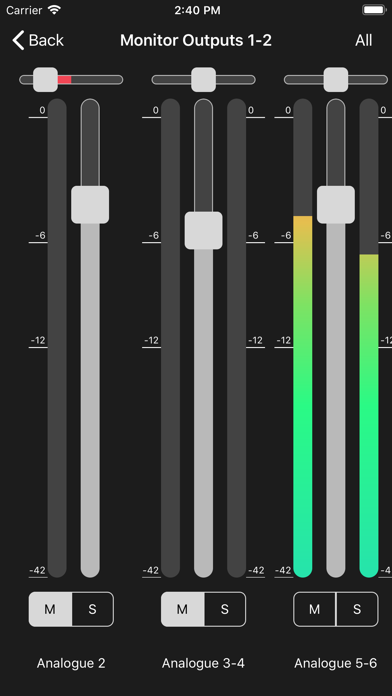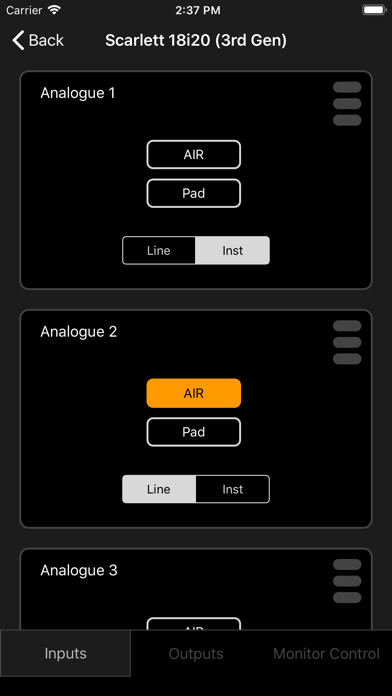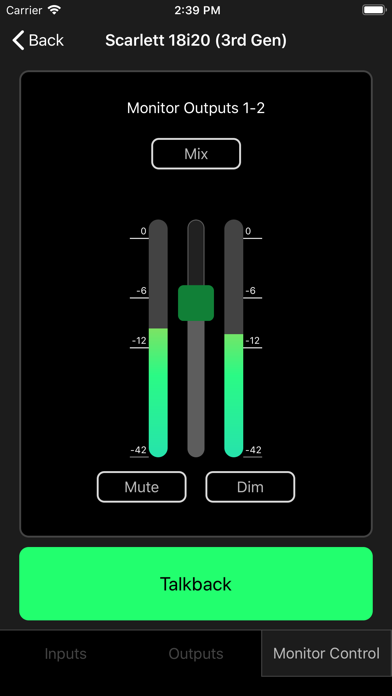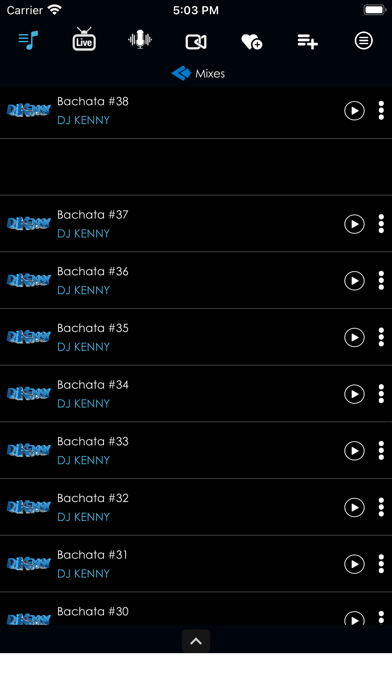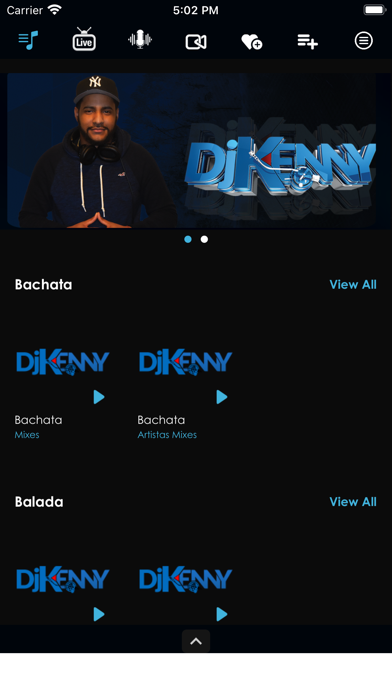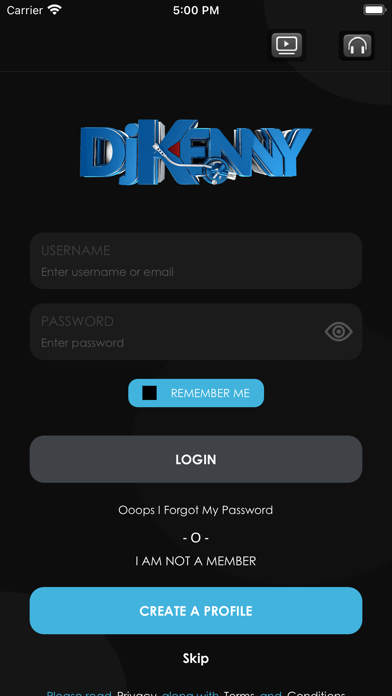Focusrite Control

Screenshots
Control your monitor mixes and preamp settings wirelessly from wherever you want in your studio. Just install the free iOS App on your iPhone or iPad, make sure you're connected to the same network, and approve the iOS device in the desktop app. Then you'll have complete control of your hardware inputs, software playback, panning, solo and mute as well as the preamp settings on your interface - all from your iOS device!
- Control output levels
- Control software playback levels and panning
- Control hardware input levels and panning
- Control mute and dim
- View input and output metering
- Control preamp features available on your connected Focusrite interface
- Approve devices for control
What’s New
Added Talkback button for 18i20. Tap once to toggle Talkback on or off. Press and hold to latch Talkback on.
New layout to make room for Talkback control.
Minor graphics fixes for notches on new devices.
Removed remote control of alternate monitor switching for 18i20 and 18i8.
Version 1.0.10
Version History
App Privacy
The developer, Focusrite Audio Engineering Ltd., has not provided details about its privacy practices and handling of data to Apple. For more information, see the developer’s privacy policy
No Details Provided
The developer will be required to provide privacy details when they submit their next app update.
Ratings and Reviews
Ratings and reviews are verified
-
BC5555, 19.11.2022Are you serious?Wow, how dumb… Made for iPad but doesn’t work with a Focusrite Scarlett plugged directly into an iPad. No wonder all these tech workers are loosing their jobs. Shame on Show more
-
huzzam, 06.03.2022Absolutely unusable, constantly loses connectionI am stunned at just how unstable this app is. It takes roughly a full minute to make a connection to the Focusrite Control application running on your computer. Once Show more
-
KvlBol, 20.02.2022M1 Mac UpdateP.S.: If you guys do update this app for the M1 Macs, please leave the App Icon as-is; aesthetic still is very pleasing lol
-
Alexander in NY, 13.02.2022Doesn’t actually control InterfaceThe app only acts as a remote for the control app running on your computer. I assumed this app would let me use my iOS device to turn on direct Show more
-
Ajlarsen, 24.01.2022Clarrett 8PreXA bit of an interesting app has control but can’t seem to do everything. I also see there was a talkback added, is this only for some of the interfaces? Show more
-
Wolfie SpiritsOfficial, 16.08.2021CrashesI can’t get into the app nor can I connect the scarlett solo to my iPad without it crashing I’m on an IPad 11 pro with a usb c to usb Show more
-
SJ Epstein, 22.07.2021Like the previous review…Not very Mac friendly and would not get past “Select Device” in the app setup. Now using Logic Remote as a substitute but would really prefer the Focusrite product.
-
Sandor Strangesnork, 09.07.2021Oh my God! This is THE most pointless app ever!This does *not* give you the means to adjust your current generation Scarlett's Direct Monitoring, Air, Pad, INST, or input routing options without connecting it to a Desktop PC/Mac and Show more
-
whatnicknamethen, 23.05.2021Just plain doesn't workPlease make an update? I've got it to work once, that's it. All of my software is up to date and on same WiFi network.
Information
-
Category
-
Age Rating4+
-
PriceFree
-
Size4.78 MB
-
ProviderAmpify Music
Languages
English
Copyright
©
2004-2026 Focusrite Audio Engineering Ltd.. All rights reserved.