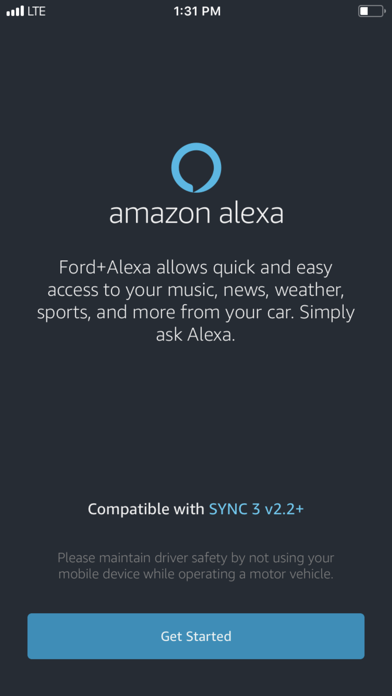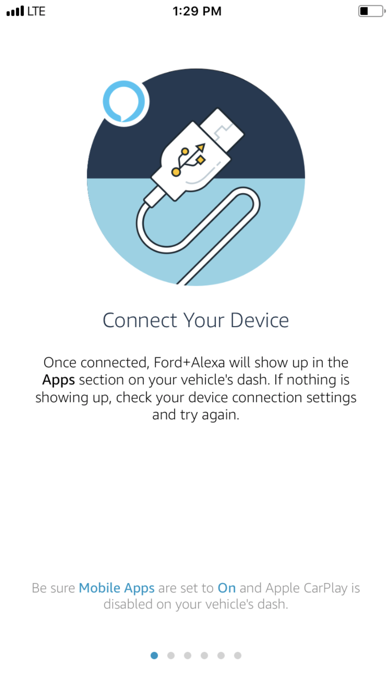Ford+Alexa

Screenshots
Bring Ford+Alexa with You on the Road: Access to Alexa in your Ford is now as easy as connecting your phone, starting the Ford+Alexa app and speaking to Alexa. Even with road noise, Alexa listens and provides you with the same information and access to Skills and features as you can get with an Echo in your home. Alexa’s familiar voice and responses then play through your vehicle’s speakers. You can access thousands of Alexa skills and services that Echo customers already enjoy. Pump yourself up on the way to the gym by saying, “Alexa, play my workout playlist.” Continue the book you were listening to, even during your commute to work. Check whether you have dinner plans on the drive home by asking, “Alexa, what’s on my calendar tonight?”
• Alexa Capabilities: You will have access to most the same capabilities as you do from home, including controlling your smart home devices, ordering pizza, checking the weather, getting your favorites sports teams scores, checking and updating your schedule and more.
• Navigation: You can ask Alexa for a point of interest (POI) and ask Alexa to navigate to the POI. Alexa will hand off the POI to the onboard navigation when equipped or to your phone to provide you with turn by turn directions.
• Entertainment: Using Amazon Music, TuneIn, and iHeartRadio you will be able use Alexa to play music (skip, fast forward, rewind, play, and pause) and even make song purchases. The vehicle’s display will show artist, song, and album art information.
SYNC 3 Software Version 2.2 or higher is required. You can check the Software Version on the SYNC 3 touchscreen by pressing: Settings > General > About SYNC. The top line will show the current Software Version (SYNC 3, Software Version: X.X). Customers can upgrade to the current Software Version using automatic home Wi-Fi updates* or a USB download from owner.ford.com.
*Wi-Fi updates may not be available for SYNC 3 versions not equipped with navigation.
App Privacy
The developer, Ford Motor Company, has not provided details about its privacy practices and handling of data to Apple. For more information, see the developer’s privacy policy
No Details Provided
The developer will be required to provide privacy details when they submit their next app update.
Ratings and Reviews
Ratings and reviews are verified
-
Casino1855, 01.01.2023Don’t waste your timeI only gave this app 1 star. If I could have, I would have given it 0 stars. I followed all the instructions as requested to install it. Show more
-
Notanimbecile, 04.12.2022Worthless!Wasted too much time trying to get this to work. No success despite two long calls to Ford tech support.
-
Dooggllee, 28.11.2022CrapIntermittent at best. Struggles linking to the vehicle, drops constantly, wake only word works half the time. Ratings are 3 at best but not reflected in the App Store. Every Show more
-
gww61071, 30.09.2022A no go now.Swapped from a android to apple phone and it will not work.
-
MTA172, 27.09.2022Very poor executionThe developers should have taken a cue from Apple Car Play and created an active interface…this is too awkward to use.
-
Tiny Farmer K, 02.08.2022Worst. App. EverI’d give this zero stars if I could. The app is completely useless. Couldn’t use any functionality promised. Had to do a master reset to get my sync 4 system Show more
-
dan538, 07.06.2022It worked once. Never again.Like me sunroof. ?. Love my F150 truck. However everything you make under your brand represents quality or lack of. I would expect better.
-
Alexa is drunk, 06.06.2022Well it DownloadedBut when Alexa “listens” to me, no matter what I say, she seems to hear me asking her to play a selection of sea shanties. No matter how many times Show more
-
Sig2005, 15.05.2022UselessAs many others mentioned. Useless as it can’t exist with Apple CarPlay at the same time. Never probably will as others complained about it years ago.
Information
-
Category
-
Age Rating4+
-
PriceFree
-
Size49.24 MB
-
ProviderFord Motor Co.
Languages
English
Copyright
©
2004-2026 Ford Motor Company. All rights reserved.