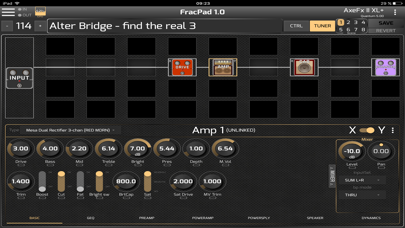FracPad Lite

Screenshots
Control your AxeFx®, AX8®, FX8® or FM3®.
Modify your presets layout, name and blocks settings, load or save presets, and many more functions !
For FM3, AxeFx II/XL/XL+ control you will need a 3rd party MIDI interface.
For AX8/FX8, direct USB connection is needed as the AX8/FX8 does not support MIDI port sysex anymore !
For AxeFx III, direct USB connection is recommended
AxeFx generation 1 are not supported.
A full description of the connection options is available here : http://wiki.fractalaudio.com/axefx2/index.php?title=FracPad
App Privacy
The developer, Granvaud Alexandre, has not provided details about its privacy practices and handling of data to Apple. For more information, see the developer’s privacy policy
No Details Provided
The developer will be required to provide privacy details when they submit their next app update.
Information
-
Category
-
Age Rating4+
-
PriceFree
-
Size63.42 MB
-
ProviderGranvaud Alexandre
Copyright
©
2004-2026 Granvaud Alexandre. All rights reserved.