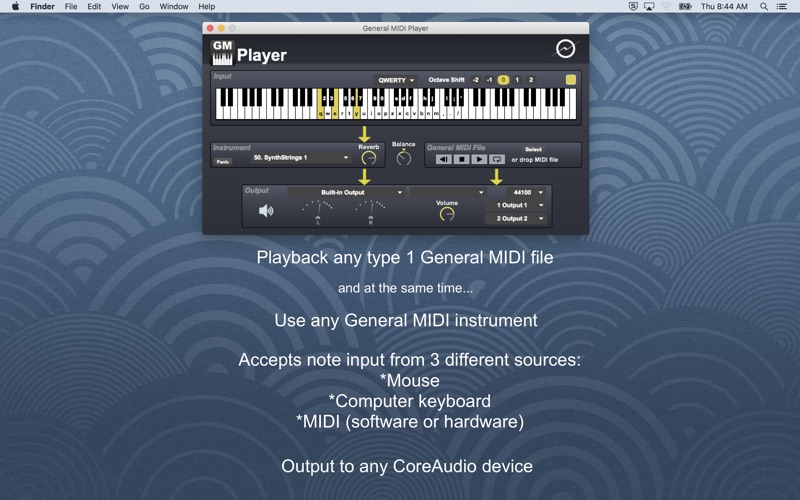General MIDI Player

Screenshots
General MIDI Player is an easy way to turn your Mac into an instrument, using its built-in General MIDI support. Starting in version 2, it also plays back type 1 General MIDI files!
You can play the General MIDI instruments using either your mouse, computer keyboard (including support for non-US keyboards), or MIDI device (both hardware and software MIDI devices supported). You can even play along yourself while a General MIDI song plays at the same time. It has a simple, one-screen interface, that will let you start making music with your favorite General MIDI instrument in seconds!
What’s New
* Fixed bug that prevented left and right arrow keys from reliably changing octaves
Version 2.2.4
Version History
App Privacy
The developer, Daniel Nigrin, has not provided details about its privacy practices and handling of data to Apple. For more information, see the developer’s privacy policy
No Details Provided
The developer will be required to provide privacy details when they submit their next app update.
Ratings and Reviews
Ratings and reviews are verified
-
Gregorie, 15.09.2022Works Perfectly On M1 Mac MiniThis is the best tool found for quickly playing midi files. Also very useful for testing out accompaniments in different instrument settings. Basically love it. Worth every penny. Using Show more
-
entertainer510, 21.05.2022One small problem, otherwise perfect.Everytime I close the app, I get a message that pops up and says "the app quit unexpectedly." That shouldn't happen because I quit the app intentionally. It's not a Show more
-
ricbernar, 24.06.2020Crashes - Another flawed app on the app store..Crahses as soon as you try and click the menu bar for preferences - requires force quit.
-
asfdasfdasf, 23.02.2020Nice design.Hoping to use it with the built in Mac OS general midi instruments as an alternative to Garage Band sounnds.
-
DJ Skweeze, 27.01.2019Worked for a while then stoppedI was using this with an iRig Keys and it was fine, then today it just stopped working. iRig still works with other software (Logic, Finale) so that's not the Show more
-
threefour, 11.03.2018Great app, and responsive developer!It does what it says on the label. And when I requested a new feature (ability to play the drum kit on MIDI channel 10) they implemented it! Yay!
-
Schwitters, 04.03.2017Simple, effective, inexpensive MIDI PlayerThis is an excellent little program if you just need to play sounds on your computer using 1) mouse on screen keyboard 2) MIDI controller keyboard input 3) computer keyboard The interface is VERY Show more
-
boilerman7, 03.09.2016How about “Half of a MIDI player?"Any MIDI player I ever heard of would allow a person to input MIDI (.mid) files and play back the music. This one does not even do that. Show more
-
standup75, 13.07.2015Does not work for meKeeps crashing when I open it, even after computer restart. Mac OS 10.10.4
Information
-
Category
-
Age Rating4+
-
Price2.99 USD
-
Size11.13 MB
-
ProviderDefective Records Software
Languages
English
Copyright
©
2004-2024 Daniel Nigrin. All rights reserved.