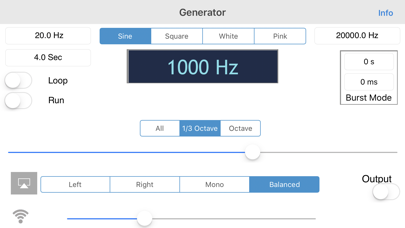Generator

Screenshots
A high-quality audio Signal Generator for the iPhone.
Now you can have a professional grade signal generator for your iPhone. Create sine waves, square waves, white noise, and pink noise.
Don't let the well-worn look of this classic audio must-have fool you, Generator is accurate, reliable, precise, and clean.
** NEW! Now supports remote control over WiFi from our AudioTools app. Connect an iOS device running Generator to your audio system, link to AudioTools on another device, and control Generator from AudioTools as you are free to move around. Requires that both devices be on the same LAN.
In sine and square wave mode, you can select between 20Hz and 20kHz using a controller that has three resolutions: octave, 1/3 octave, and fine. Frequency selection is controlled by smooth-gliding interlocking control wheels. Just spin to change frequency, by octaves, 1/3 octaves, or select fine mode to sweep through any value.
*** NEW: Tap the frequency screen to pop up a keyboard so that you can enter any exact frequency.
*** NEW: Tap the Wobble button to create a warble-tone signal for acoustics work. Doubles as an emergency siren!
When you are generating pink noise and white noise, you can select full band (20Hz-20kHz), or octave band limited noise for acoustical testing.
All waveforms are laboratory accurate, and use ANSI / IEC spec filters where appropriate.
The frequency sweeps smoothly, with no glitches. The mute is soft, to prevent loud impulses when mute or turning on a lower-frequency signal.
This signal can be sent to both channels (stereo), just the right or left channel, or the right channel output phase can be inverted for pseudo-balanced mode. This mode can be used with our iPhone Balanced Cable Adapter to get a balanced signal from your iPhone. See our web site for more information.
On an iPhone 3G, we have measured distortion at .006% THD at 1000Hz at full volume (+6.5dBu balanced). See our web site for more level details.
Note that digital square waves suffer from aliasing problems, and sound very strange above about 1500Hz.
Future versions will have options to select different skins.
Check out out other great professional-grade audio and acoustics apps: SPL, the iPhone professional-grade sound level meter, SPL Graph, for recording SPL over time, RTA, a 1/3 octave real time analyzer, FFT, for detailed audio analysis, ETC, the iPhone energy-time curve and decay app, RT60, for automated octave-band decay measurement, and Speaker Pop, the speaker polarity tester.
Email us within any questions, problems, or suggestions, we answer all emails promptly.
What’s New
-Bug fixes and improvements
-Support for more iOS devices and iOS versions
Version 6.4
Version History
App Privacy
The developer, Andrew Smith, has not provided details about its privacy practices and handling of data to Apple. For more information, see the developer’s privacy policy
No Details Provided
The developer will be required to provide privacy details when they submit their next app update.
Ratings and Reviews
Ratings and reviews are verified
-
jtnorthwest, 14.02.2021Low THDThere are better generic sine wave generators. Use this one if you are trying to measure distortion. Out of the generators I have tried, this is the only one with Show more
-
honestly_thisiswhatithink, 21.02.2019Awful interfaceI never write reviews, so I’ll make this short. Save your money. Remember all sales are final and you get no refunds for trying stuff out. I gave it two Show more
-
fastfader, 04.06.2017Fine control is frequency sweepPlease bring back the fine control of the frequency select dial. The rotor dial when in portrait mode helped select very fine specific frequency of sign tone.
-
nottooloud, 07.02.2014extremely useful sound tech appI plug a handset into my phone when I'm mixing a show. If I hear a frequency I don't like, or something that's about to feedback, I fire up Generator Show more
-
soundguy1000, 01.08.2009tone generatorVERY low output. Just about unusable for the purposes that I had originally purchased it for. Can folks return apps when they just do not function as they they were Show more
-
tnstatc, 20.06.2009Well worth the money for casual useI needed a signal generator for my daughter's science fair project, and this fit the bill perfectly. We were building a Rubens' Tube, and needed to generate tones at various Show more
-
Unhcampus, 20.05.2009Phase?!?!There is no way to reverse phase!! Please please update. With that update this would be a 5 star app.
-
Pro Audio Guy, 24.03.2009Project EngineerNice tool, but lacks a sine sweep option. Maybe they can work that into an update.
-
kaesbag, 31.01.2009change in behaviorthe program was working no hassels, now there is no frequency response tone wise and the sound builds to a high pitch squeal that has me reaching for the button. Show more
Information
-
Category
-
Age Rating4+
-
Price8.99 USD
-
Size36 MB
-
ProviderAndrew Smith
Languages
English, France, German, Japanese, Simplified Chinese, Swedish
Copyright
©
2004-2026 Andrew Smith. All rights reserved.