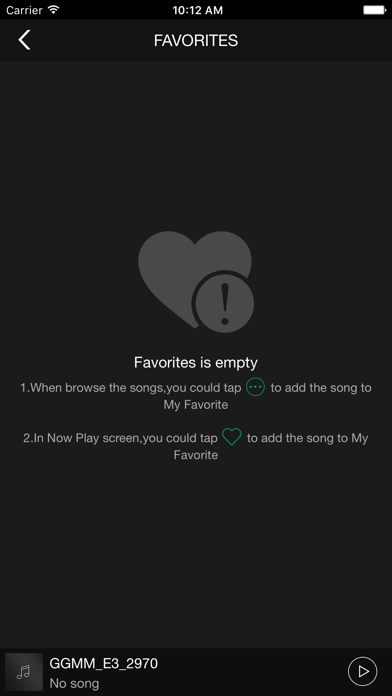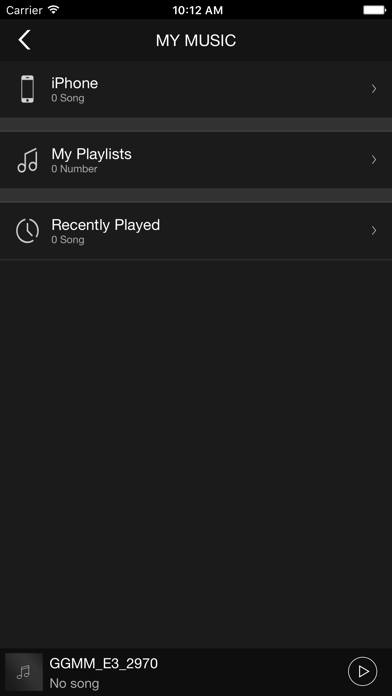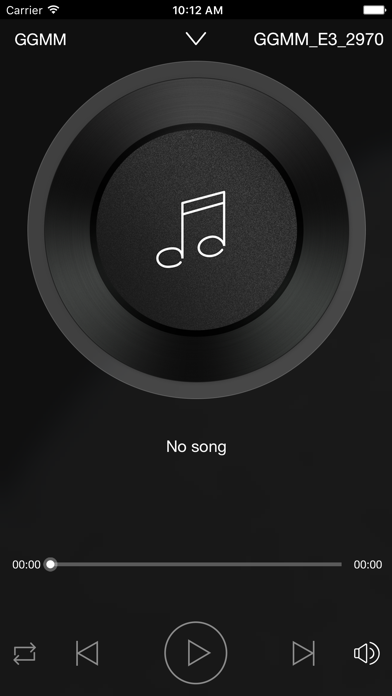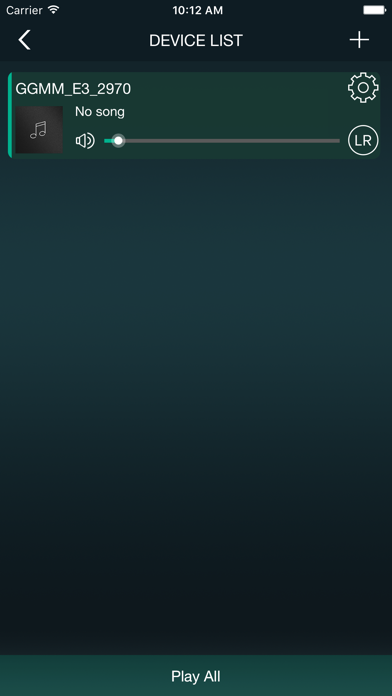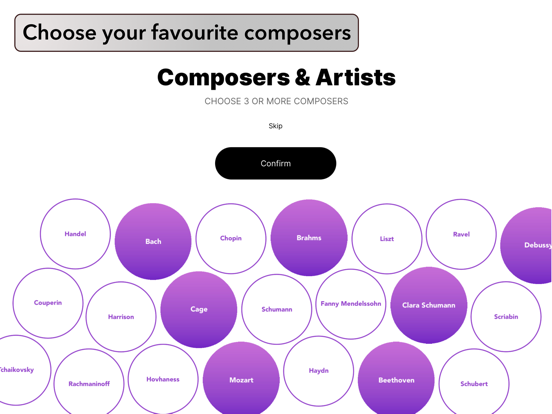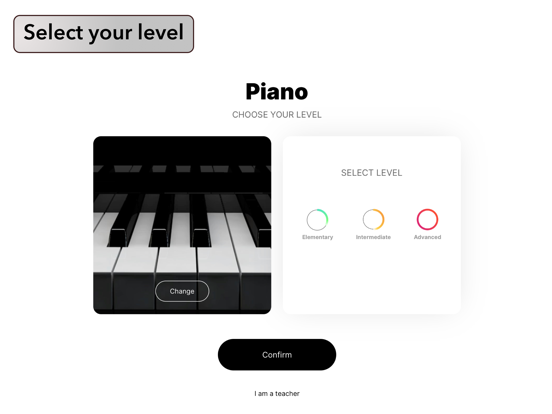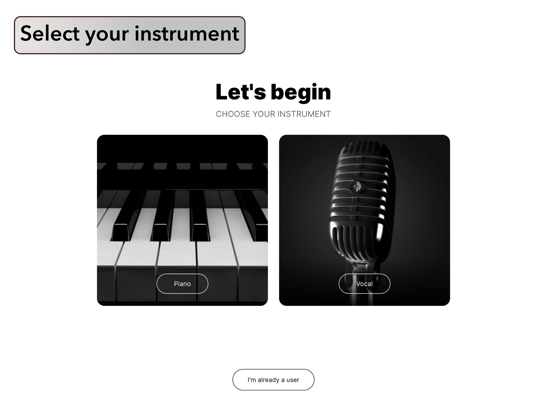GGMM-E series

Screenshots
Executive summary:
This app is used for network connection, speaker control, voice login, device management, etc. of GGMM E series speakers. The supported speakers include E2, E3 and E5.
The main function:
1. Network connection: Connect the speakers to your home Wi-Fi network via APP.
2. Speaker control: Select your favorite audio with APP remote control playback, preset song list, etc., you can set multiple speakers to synchronize control playback.
3. Voice login: Register and log in to the voice platform, which can be interactive and controlled by voice (some models are applicable).
4. Device management: Manage speaker device information, firmware upgrade, factory reset, etc. through APP.
App Privacy
The developer, GGMM International Co., Ltd., has not provided details about its privacy practices and handling of data to Apple. For more information, see the developer’s privacy policy
No Details Provided
The developer will be required to provide privacy details when they submit their next app update.
Ratings and Reviews
Ratings and reviews are verified
-
--**, 04.11.2020Thank you for the update for ios14Keep the music flowing ?
-
Amighty, 31.03.2020Constant crashingCrashes reliably every few seconds making set up nearly impossible
-
HOUSEhmfic, 26.01.2020Alexa MissingWorks otherwise as advertised as long as no Alexa isn’t a deal breaker. It is somewhat a let down when “Amazon Alexa” is plastered all over the sales listings and Show more
-
Michèl Schummer, 22.01.2020Lost all presetsYesterday’s app update wiped my six preset stations and changed the interface in a way that I had a hard time finding my favourite stations. Now I got them back Show more
-
eCurt, 28.12.2019Requires Sharing LocationWhy would a speaker need my location? Refuses to setup speaker without allowing app to access location my. How can Apple allow this app in the App Store with this Show more
-
V. C. Gg345, 07.07.2019Buy Sonos InsteadMy review was taken down, so here is a repost. The hardware is flawless; the app support for more than one speaker is terribly unreliable. The app should make it clear that Show more
-
isaac_schlueter, 25.04.2019App crashes on startupMy speaker stopped working and as of the latest update the app crashes before it can get to the “add device” option. This app and speaker are basically garbage. Avoid.
-
curionion, 24.03.2019Need more polishingApp works okay, doesn’t connect sometimes though. And why separating M series and E series, it looks so cluttered. Change the app name to GGMM only or GGMM-E.
-
luxmatic, 16.03.2019Without this app, the hardware can’t be configuredThe app crashes a few seconds after opening, preventing setup - rendering the speaker useless as a clock or an Airplay destination. Lesson: do not buy hardware that Show more
Information
-
Category
-
Age Rating4+
-
PriceFree
-
Size152.53 MB
-
ProviderGGMM
Languages
Dutch, English, France, German, Italian, Japanese, Korean, Portuguese, Simplified Chinese, Spanish, Simplified Chinese
Copyright
©
2004-2026 GGMM International Co., Ltd.. All rights reserved.