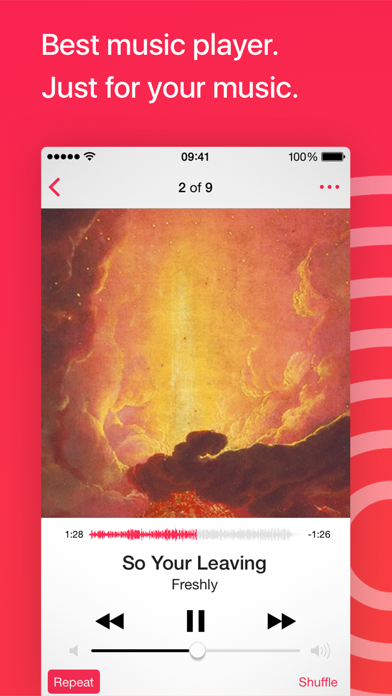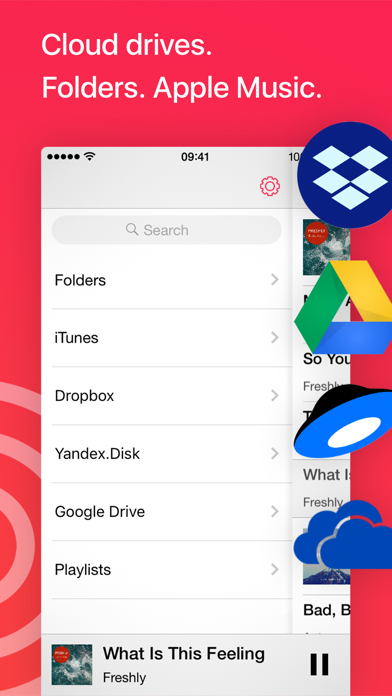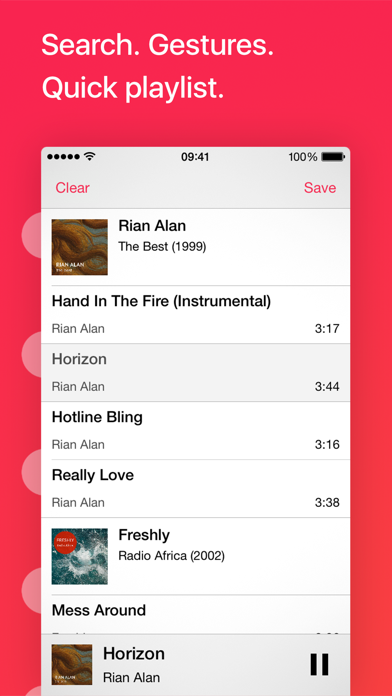Glazba – Music Player

Screenshots
Listen music from your favourite cloud storage service (Google Drive, Dropbox, OneDrive, Yandex.Disk), download tracks for offline access.
Or upload music from PC/Mac directly using WiFi or cable.
Main feature is the playlist, where you can drop music with a simple gesture. It really feels that easy: you can quickly made a playlist you need right now out of hundreds of tracks you have. All the tracks in this playlist will be nicely separated by albums or folders.
Folders.
You can upload music from your PC/Mac straight into the player app. All your highly structured music collection… or just a jumble of tracks.
Upload entire “E:music” folder and it will appear as is in the application (look below for instructions).
If you used to sync with iTunes or have an Apple Music subscription, it is supported as well.
The rest:
- Real waveform instead of boring position slider.
- Covers for albums.
- Last.fm scrobbling.
- Support for FLAC, radio-streams and many more audio formats.
Enjoy!
—————
How to upload music from PC/Mac:
Method #1.
- Connect your iPhone/iPad.
- Launch iTunes.
- Go to Apps and scroll down to File Sharing.
- Find “Glazba”.
- Drag and drop any files or folders with music into Glazba Documents.
Method #2.
- Check that you iPhone and computer are connected to the same WiFi.
- Enable WiFi Upload in the app (Folders -> WiFi Upload).
- In the browser on computer go to specified URL (something like http://192.168.1.140).
- Create/rename/delete folders and drag and drop music files directly into browser page.
What’s New
- Fix playback though AirPlay.
- Setting to show plain filenames.
- Fix UI on iPads.
- Improve shuffle.
- Fix support for FLAC on cloud drives.
- Other bugfixes.
Version 2.4.12
Version History
App Privacy
The developer, Pavel Alexeev, has not provided details about its privacy practices and handling of data to Apple. For more information, see the developer’s privacy policy
No Details Provided
The developer will be required to provide privacy details when they submit their next app update.
Ratings and Reviews
Ratings and reviews are verified
-
Alexify123, 27.11.2022Simple sometimes is betterGreat app, does the job nicely. A feature suggestion: adding some way to easily see the duration of a playlist.
-
Jordanlc33, 09.07.2022Simple music player for adding music over WiFiSorting my music files I add to this app by either artist or album would be preferred . The sorting filter is limited to only by date added or Show more
-
J.C.C.93, 13.02.2021Great Music Player for Offline Music CollectionThis app is perfect for playing your music collection/entire personal audio library. I’ve used it to upload all of my music (that I used to have stored on a pc) Show more
-
r0cky r0cks, 02.01.2021Awesome AppThis of one app I would like to praise for. Until few days back, uploading app was a painful task, i.e. always use iTunes. But worth this app, you don’t Show more
-
raozozena, 25.09.2020HiI like your app. But please add the fixed search box on top. Because i have 920 tracks in iTunes, and if i need to search something i should swipe Show more
-
5P1T, 08.09.2020Best cloud/local music playerI use Glazba to stream music I have located on 3 different cloud drives. My playlists include music from my OneDrive, Google Drive and Dropbox. The best part is Show more
-
Mikefrombreakingbad, 11.08.2020Google Drive doesn’t workIsn’t this technically false advertising?
-
carl7973, 17.07.2020Lack Essential FeaturesPlease add Taps like Albums, Artists ...etc
-
DTSM96, 24.06.2020Won’t sign in to Google accountCannot connect my Google Drive account. Disappointed as I have a large music collection uploaded there.
Information
-
Category
-
Age Rating12+
-
Price0.99 USD
-
Size45.19 MB
-
ProviderPavel Alexeev
Languages
English, Russian, Simplified Chinese, Simplified Chinese
Copyright
©
2004-2025 Pavel Alexeev. All rights reserved.