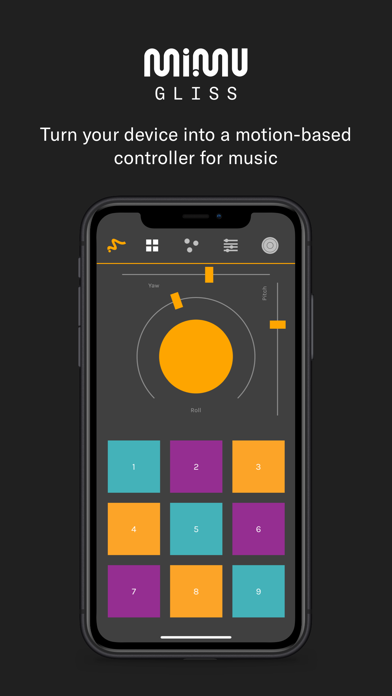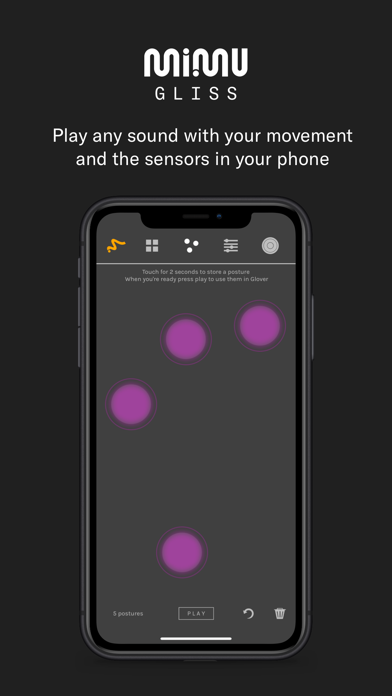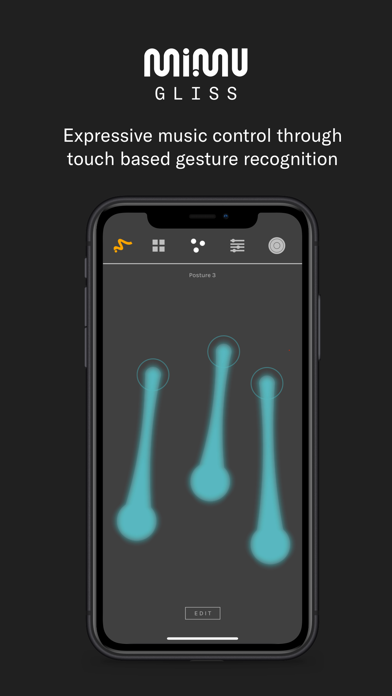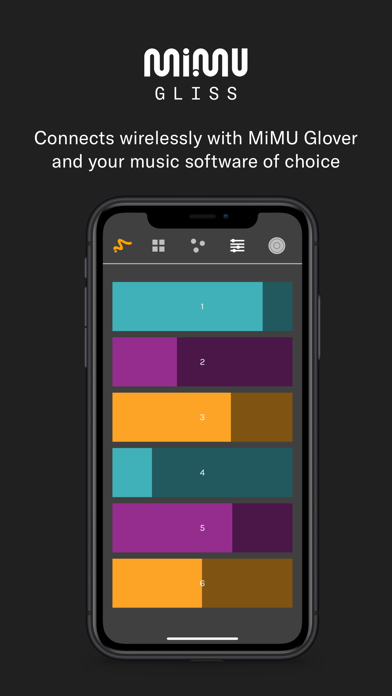Gliss

Screenshots
Gliss turns your iOS device into an expressive, motion-based controller for music, while connected to MiMU’s desktop application Glover.
Gliss wirelessly sends your device’s motion sensor data to your computer so that you can use your iPhone or iPad to control music software.
For example, you can:
- Tilt your device to add effects to your voice
- Make sharp movements for air drums
- Control synth parameters using gestures
- Trigger samples without touching your computer
Not only does Gliss automatically detect and send your device’s gyroscope/accelerometer data (as pitch, yaw and roll), you can also teach it to recognise the manner in which you move your fingers over the screen and start using the touch-responsive surface of your iOS device for making music.
Connect Gliss with MiMU’s desktop app Glover over Wi-Fi and map your movement signals to control any live music / video software or hardware that supports MIDI or OSC. Some examples include Ableton Live, Logic Pro X, Mainstage, Max/MSP, Unity, FL Studio and many more.
Music is a way to express ourselves and so the way we control music should be expressive too.
Features include...
MOTION-DETECTION
Detection of movements using the built-in accelerometer and gyroscope in your device
GESTURE-RECOGNITION
On screen detection of multi-touch gestures
BUTTONS AND SLIDERS
Send triggers and control faders
WIRELESS FEEDBACK
Get feedback from your computer via colours and the vibration modes on the device
App Privacy
The developer, Mi.mu Gloves Limited, has not provided details about its privacy practices and handling of data to Apple. For more information, see the developer’s privacy policy
No Details Provided
The developer will be required to provide privacy details when they submit their next app update.
Ratings and Reviews
Ratings and reviews are verified
-
AmethystWow, 26.04.2021Good idea?I would love to get a pair of mimu gloves, but I can’t so I wanted to try this out but it’s making no sound in the glover software I Show more
-
idgafaprbidiaw, 22.02.2021Excited to learn how to use!Cant believe I’m somehow the first person to review this!!!!
Information
-
Category
-
Age Rating4+
-
PriceFree
-
Size7.79 MB
-
ProviderMI.MU
Copyright
©
2004-2025 Mi.mu Gloves Limited. All rights reserved.