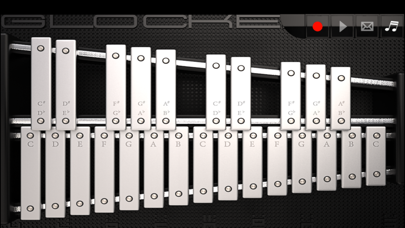GlockenSS

Screenshots
Added the recording function!
It picks the surrounding sounds as well, and you can use it in many different ways such as recording your vocals or creating a voice memo. You can also send the recorded data via email. Note that the maximum attachment size of an email depends on the iOS device you are using. Please contact your cell phone service provider for further information. - A 10 seconds recording is around 450 kB.
- Support iTunes file sharing(http://support.apple.com/kb/HT4094?viewlocale=en_US)
Added the play with other music app button on the right side of the record button (however, this disables the recording). For example, you can play along with your favorite songs on Music app.
Now you can select the audio file format when recording. If you want to send a file via email, record at "22kHz / 8 bit" to reduce the file size.
- Users who have a problem with the musical instrument app that doesn't make any sound. (http://support.apple.com/kb/HT5137?viewlocale=en_US)
Range: C52-C88 3 octaves (37 keys) - iPad, iPad mini
Range: C64-C88 2 octaves (25 keys) - iPhone, iPod Touch
- Display scale on keyboard
- Support orientation
- Record button / Play button / Stop button / Send the sound data via Email button
- Support iTunes file sharing
- Play with other music app button
What’s New
This app has been updated by Apple to display the Apple Watch app icon.
Now the app is available as universal app. Therefore, the iPhone app will be removed from the store.
Version 5.0
Version History
App Privacy
The developer, YUJI HASEBE, has not provided details about its privacy practices and handling of data to Apple. For more information, see the developer’s privacy policy
No Details Provided
The developer will be required to provide privacy details when they submit their next app update.
Ratings and Reviews
Ratings and reviews are verified
-
Kfdpapekem, 27.10.2015GlockenboyNever mind, good app
-
Gadolie, 15.12.2013Not sure about this app:(Unless I hear from support soon, this will have been a waste of money. When you record, you're supposed to choose a file size and I guess you email it to Show more
-
Mista Cookie Jar, 15.01.2012Authentic SoundQuite pleased! Sounds terrific for recording. Because the Instrument is smaller than the real deal (to make it playable on an iPad), it would be nice to be able to Show more
-
TuTPie, 20.06.2011QualityAs with other Yuji SS percussion instruments I've tried, Glockenspiel has high quality, true to the instrument sound. Touch and response is accurate and quick. At first, I felt the Show more
Information
-
Category
-
Age Rating4+
-
Price2.99 USD
-
Size12.6 MB
-
ProviderYUJI HASEBE
Languages
English, France, Italian, Japanese, Spanish
Copyright
©
2004-2025 YUJI HASEBE. All rights reserved.