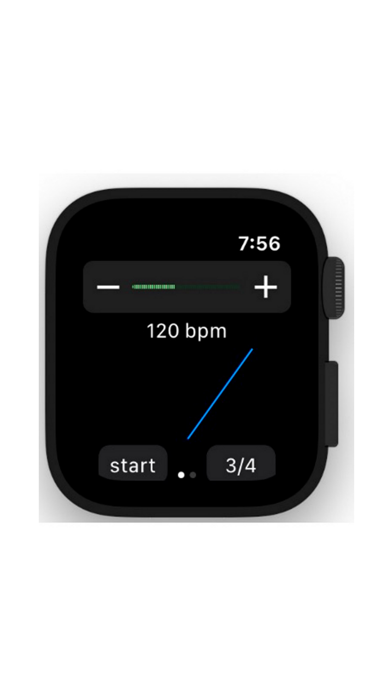Haptick

Screenshots
Set the beats per minute, and your Apple Watch will play the tempo - and give you sensory feedback.
Haptick will keep working when you drop/move your wrist, so you can use this metronome while you are holding up your instrument. The metronome keeps running past the 70 second "sleep limit".
The haptic feedback for this app is stronger than the normal "tick" that you are accustomed to, and there is an audible beep that augments the tapping.
Set the tempo, and your Apple Watch will vibrate to the beat. That's all there is to it.
Features:
* The metronome will ignore your wrist action. That way, when you hold your instrument the clicking will keep going.
* The audible cue keeps the tempo, along with a haptic pulse.
* A button changes the haptic pulse from 2/4 to 3/4, or you can silence the pulse.
* Use the slider (+/-) to change the tempo, or use the crown to scroll (fine tune).
Notes:
* This application will "run in background"; the metronome keeps running past the "sleep" limit (the "wake for 70 seconds").
** The audible cue (beep) and the heavy haptic pulse will only happen every other beat. There is a limitation on the Apple Watch -- the loud physical haptic vibrate can't keep up to the app's beat. That means, you will hear the tempo as if it were 2/4 (two beats out of four), rather than 4/4 (four beats out of four). This time lag becomes more prominent as the tempo gets faster.
App Privacy
The developer, George Carmichael, has not provided details about its privacy practices and handling of data to Apple. For more information, see the developer’s privacy policy
No Details Provided
The developer will be required to provide privacy details when they submit their next app update.
Information
-
Category
-
Age Rating4+
-
Price0.99 USD
-
Size0.79 MB
-
ProviderGeorge Carmichael
Languages
English
Copyright
©
2004-2026 George Carmichael. All rights reserved.