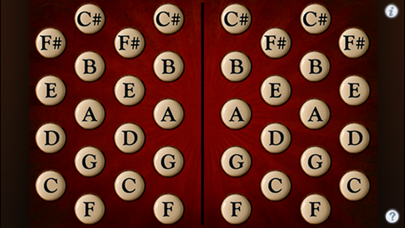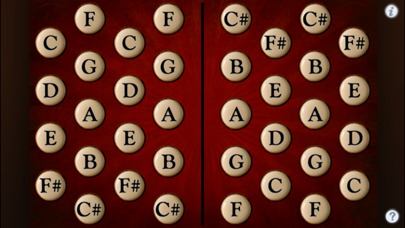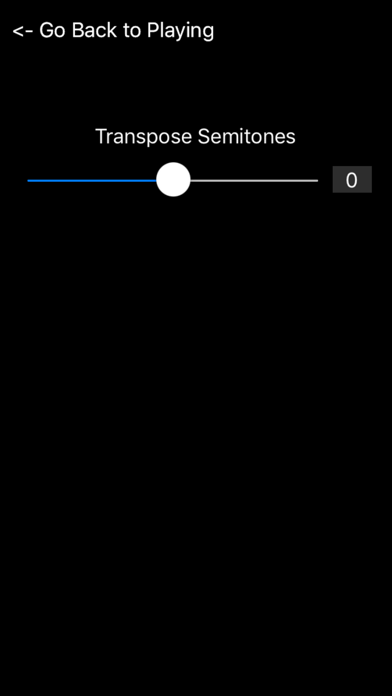Hayden Duet System Concertina

Screenshots
Hayden Duet System Concertina is an easy-to-play concertina for both iPhone and iPad.
The Hayden system duet concertina layout is very easy to learn to play, with the notes in scale order.
The iPad version is based on the full 53-button R. Morse Beaumont with the addition of an extra D# on the LHS. This makes it possible to play all of the commonly available Hayden concertina variations on the app.
IMPORTANT: On the iPad version, since you may want to play chords with four or more fingers on the screen at the same time, before playing, disable "Multitasking Gestures" on your iPad (in the Settings app, under the General section, turn the Multitasking Gestures switch to the off position).
How to Play the iPhone Version:
On the iPhone version, the left side is one octave below the right side. Scales walk from the left and right edges towards the center.
On the iPhone version, two of the most common layout options are provided: mirror image and inverted.
To play, simply press the buttons. You may also slide your fingers between the buttons.
Multiple buttons may be pressed at the same time to play chords.
Touch the '?' button to cycle through the following layouts:
Mirror image with labels
Mirror image no labels
Inverted with labels
Inverted no labels
Touch the "i" to bring up the settings page where you may transpose the pitch up or down up to one octave in semitone increments.
Touch the number to the right of the transpose slider to reset the transpose to zero.
When transposed, the note labels do not change, just the pitch produced.
How to Play the iPad Version:
To play, simply press the buttons. You may also slide your fingers between the buttons.
Multiple buttons may be pressed at the same time to play chords.
Touch the '?' button to show/hide the button note labels
Touch the "i" to bring up the settings page where you may transpose the pitch up or down up to one octave in semitone increments.
Touch the number to the right of the transpose slider to reset the transpose to zero.
When transposed, the note labels do not change, just the pitch produced.
Uses high-quality per-note audio samples recorded from a premium concertina.
Thank you to Don Taylor for the gorgeous new iPad version graphics!
Icon image based on a beautiful R. Morse Beaumont Hayden Concertina
What’s New
This app has been updated by Apple to display the Apple Watch app icon.
Fixed sample octave offset bug introduced in the last iPhone version. Sorry about that!
Hayden Duet System Concertina is now a universal iPhone/iPad app!
The iPad version is based on the full R. Morse Beaumont model with the addition of an extra D# on the LHS. This makes it possible to play all of the commonly available Hayden concertina variations on the app.
IMPORTANT: Since you may want to play chords with four or more fingers on the screen at the same time, before playing, disable "Multitasking Gestures" on your iPad (in the Settings app, under the General section, turn the Multitasking Gestures switch to the off position).
Thank you to Don Taylor for the gorgeous new iPad version graphics!
Version 2.6
Version History
App Privacy
The developer, Michael Eskin, has not provided details about its privacy practices and handling of data to Apple. For more information, see the developer’s privacy policy
No Details Provided
The developer will be required to provide privacy details when they submit their next app update.
Ratings and Reviews
Ratings and reviews are verified
-
Ron48391032, 21.12.2022DuettinaExcellent simulation of a Hayden/Wicki duet concertina. Works very well on my iPad 2 (with iOS 8). The sound is very realistic. With the change to the updated version to make Show more
-
Morazan, 11.04.2021Fantastic, please add inverted left hand on IpadThis works wonderfully on the 12 inch iPad Pro. The spacing between keys feels very natural. However, I bought it because I heard you had a choice to invert the Show more
-
KeyBored Klyde, 21.05.2010Great AppGreat implementation of a duet Hayden concertina. Works perfectly. If only Michael Eskin would write a Wicki/Hayden Hexagonal Jammer MIDI Keyboard for the iPad!
Information
-
Category
-
Age Rating4+
-
Price2.99 USD
-
Size77.34 MB
-
ProviderMichael Eskin
Languages
English
Copyright
©
2004-2026 Michael Eskin. All rights reserved.