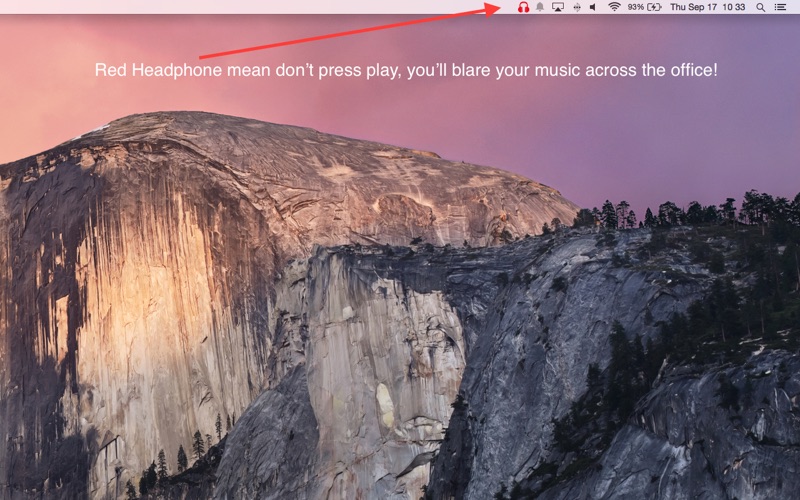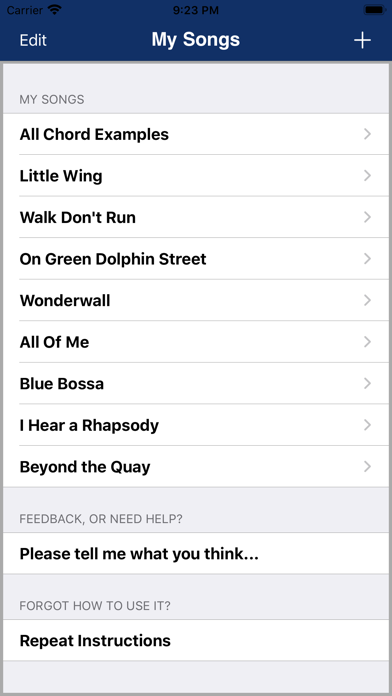Headphoned

Screenshots
Tired of accidently blasting you music to everyone in the workplace after plugging your computer into your Thunderbolt display?
Worry no more!
A simple red and green headphones icon will show you when your computer is properly configured to play through your internal speakers (your headphones, if they are plugged in!).
This will prevent the issue of having your music spread through the library or office if your computer decides to automagically change outputs for some reason when you are paused.
App Privacy
The developer, Myco Labs LLC, has not provided details about its privacy practices and handling of data to Apple. For more information, see the developer’s privacy policy
No Details Provided
The developer will be required to provide privacy details when they submit their next app update.
Ratings and Reviews
Ratings and reviews are verified
-
RDWolfe, 27.09.2022Look for itWell I installed and kept clicking the open button. Duh. Loook at the task bar dummy. Outwits Stage Manager. Grazi
-
Hi 5 O, 30.01.2020It Delivers!When I realized what the function of this app was, and its price (free!) I was very satisfied. Its function is just to let you know you are connected Show more
-
Ashes.DC, 08.01.2020not workingmy headphones show as green but they are not connected
-
Anibelk, 05.02.2018Actually WorksMy bluetooth headphones are constantly disconnecting from my computer. I went to the app store in search of help and I found this app. I was very sceptical because it Show more
Information
-
Category
-
Age Rating4+
-
PriceFree
-
Size1.47 MB
-
ProviderMyco Labs LLC
Languages
English
Copyright
©
2004-2026 Myco Labs LLC. All rights reserved.