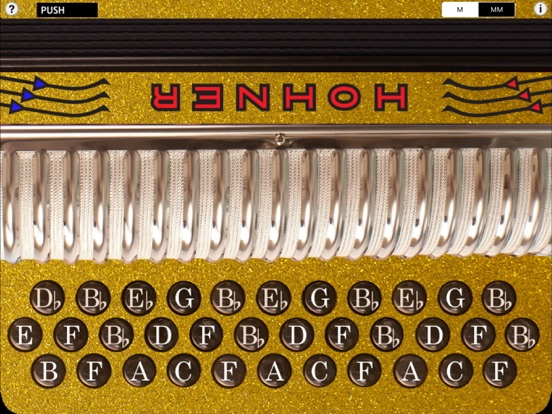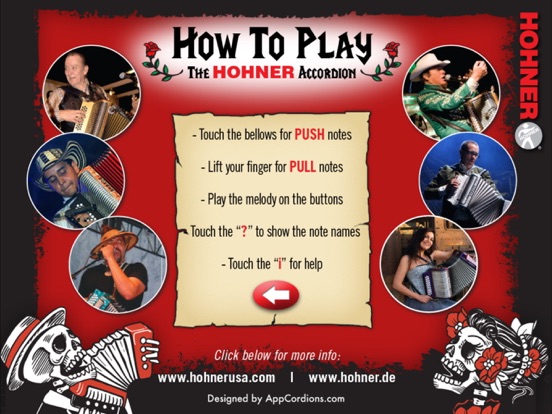Hohner-FBbEb Xtreme SqueezeBox

Screenshots
Hohner announces the introduction of a series of revolutionary new apps for the iPad: The Hohner Xtreme II SqueezeBox.
Mimicking the layout of Hohner's iconic Corona II Xtreme 34-button diatonic accordion, these intuitive virtual accordion apps feature a super responsive, three-row fingerboard that plays and sounds like the traditional instrument.
The Hohner SqueezeBox apps allow musicians to practice chord combinations, scales, and songs on-the-go in five different key combinations and colors. Headphones can be used for private practice, or the audio output of the virtual accordion can be amplified by plugging into computer speakers, or other sound enhancing devices.
Players may select to have the note names displayed on the large white pearloid buttons. With the touch of a button, the tonality can be changed from "wet tuning" giving an animated sound, to "dry tuning".
This app is ideal for the beginning student or professional musician who needs a simple carry-on companion to compliment his or her actual accordion. While not meant to be a replacement for a real accordion, the app is a convenient and easy tool for practicing, learning, or teaching.
FBbEb is commonly used for Tex-Mex, Cojunto, Norteño, Zydeco, and Cajun.
What’s New
This app has been updated by Apple to display the Apple Watch app icon.
Faster playing and audio quality improvements.
Version 5.1
Version History
App Privacy
The developer, Michael Eskin, has not provided details about its privacy practices and handling of data to Apple. For more information, see the developer’s privacy policy
No Details Provided
The developer will be required to provide privacy details when they submit their next app update.
Ratings and Reviews
Ratings and reviews are verified
-
OcTeddy, 17.04.2013Lo mejorI bought all 3 Extreme 2 Squeezebox I love it I just wanna change background
-
Seisiuneer, 08.02.2013"Still Learning too" - Turn off Zoom in AccessibilityReviewer "Still Learning too", you've apparently turned on the "Zoom" feature in your iPad's Settings/General/Accessibility. This is not a problem with the app. You need to turn Zoom off otherwise Show more
-
Familia Teran, 05.02.2013Two fingers onlyIt only works when touching two fingers. It zoom in with three or more even with multi-gestures off or on.
-
93212, 09.07.2011I did not like this appThe Buttons are smaller. I prefer the classic accordion app for my I pad.
-
Mafia1951, 08.07.2011Nice soundA must have for accordion fanatics
Information
-
Category
-
Age Rating4+
-
Price0.99 USD
-
Size62.09 MB
-
ProviderMichael Eskin
Languages
English
Copyright
©
2004-2026 Michael Eskin. All rights reserved.