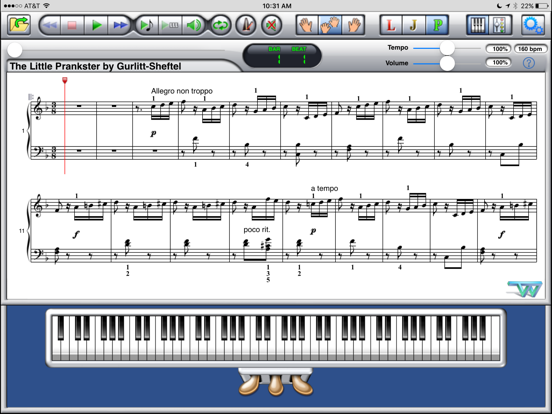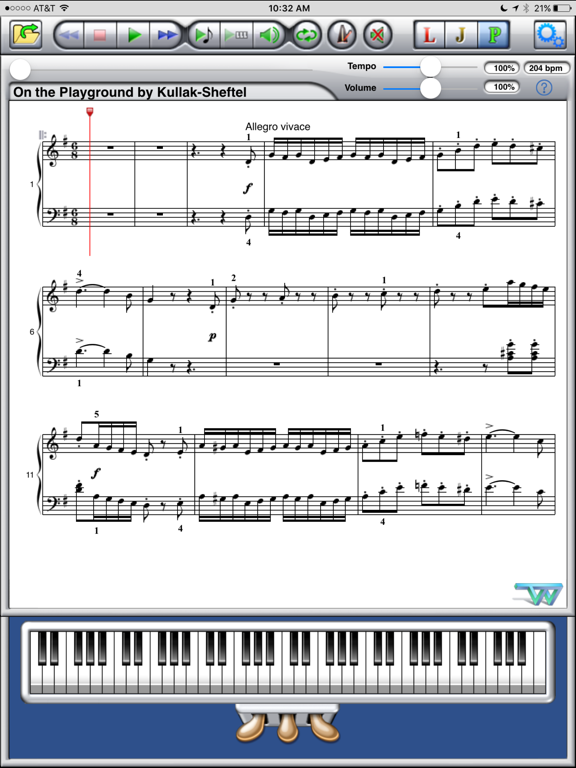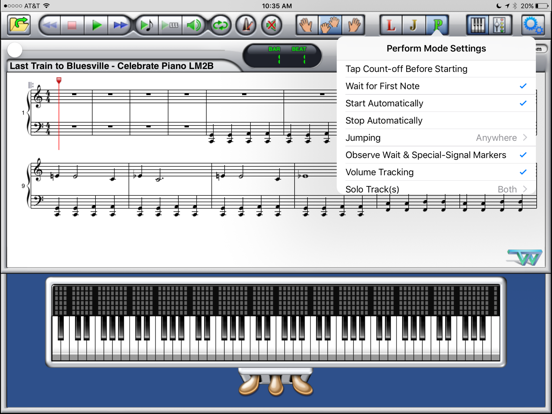Home Concert Xtreme 3

Screenshots
Xtreme 3 provides an amazing, interactive play-along environment using MIDI files. Connect your MIDI instrument to your Mac, PC, or iPad. When you play the notes of the MIDI tracks that are displayed on the screen, Xtreme 3 will determine your location, how fast you are going, and how loud you are playing and react accordingly:
• waiting for you to play the right note (Learn mode)
• responding to special markers (Jam & Perform modes)
• following your changing tempo (Perform mode)
• responding to how loud you play (all modes)
• turning the pages automatically
No matter whether you are playing a simple piece from an instructional book for beginners or a piano concerto for which Xtreme 3 provides a virtual orchestra, you’ll enjoy an intimate musical experience that kinesthetically connects to your fingers to the music.
Home Concert Xtreme 3’s patented technology provides features that meet the needs of:
• students at all levels
• music hobbyists
• teachers
• performers
Here’s how it all works:
Load a Standard MIDI File into Home Concert Xtreme 3, choose one or two tracks to be displayed in notation, and start playing your MIDI instrument. Based on the settings that you choose, Home Concert Xtreme 3 will:
• determine your location, tempo, and dynamic expression
• musically coordinate the accompaniment tracks to match your playing
• turn your pages intelligently
In other words, you are the soloist and Home Concert Xtreme 3 is the conservatory-trained conductor, orchestra, and page-turner!
Home Concert Xtreme 3 is compatible with thousands of commercial and free MIDI files as well as MIDI files that you make yourself. In particular, it is compatible with the MIDI files that coordinate with the most popular piano teaching methods as well as dozens of piano concerto MIDI files and more.
MIDI files available for sale at timewarptech.com are optimized for use with Home Concert Xtreme.
Home Concert Xtreme 3 comes with over 50 MIDI files in a variety of styles to get you started!
Home Concert Xtreme 3 works with any MIDI keyboard.
If you play an acoustic piano or other instrument that lacks MIDI features, enjoy Home Concert Xtreme 3’s notation-based play-along environment. You can manipulate the playback tempo, mute tracks, set up playback loops, add a metronome, and enjoy the high quality General MIDI sounds that come with Home Concert Xtreme 3.
What’s New
This app has been updated by Apple to display the Apple Watch app icon.
This version can open certain MIDI files that are incorrectly formatted. The app also has better handling of non-MIDI text strings. Please update and provide a review in the Store!
Version 3.1
Version History
App Privacy
The developer, TIMEWARP TECHNOLOGIES INC., has not provided details about its privacy practices and handling of data to Apple. For more information, see the developer’s privacy policy
No Details Provided
The developer will be required to provide privacy details when they submit their next app update.
Ratings and Reviews
Ratings and reviews are verified
-
BlueBlute, 27.06.2019Great appI am a happy camper. It runs well on an older iPad (iOS 9) and checks most of the right feature boxes. A great way to stay organized Show more
-
oliveland, 15.04.2019QuestionHow can I input my own midi files?
-
Artkt, 22.11.2018Virtually UselessBogged down on all but the most simple midi files, even on latest iPad Pro. The hesitation and skipping of notes whether on the internal synth or midi adapter make Show more
Information
-
Category
-
Age Rating4+
-
Price9.99 USD
-
Size225.85 MB
-
ProviderTimeWarp Technologies
Languages
English
Copyright
©
2004-2026 TIMEWARP TECHNOLOGIES INC.. All rights reserved.