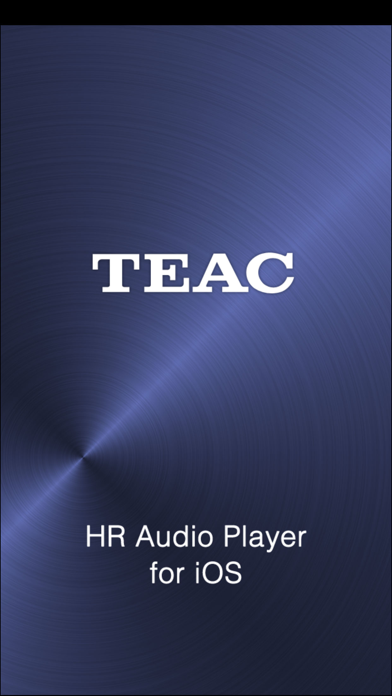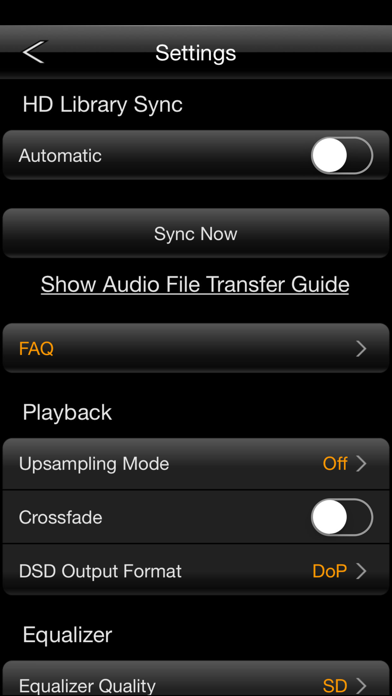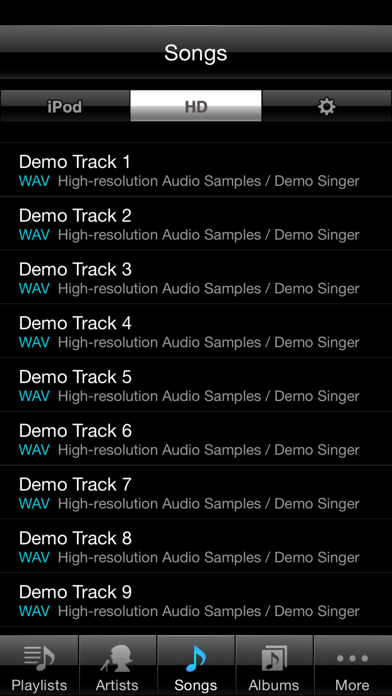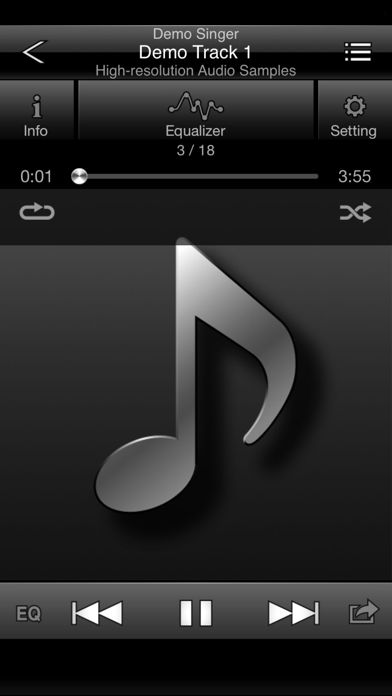HR Audio Player for iOS
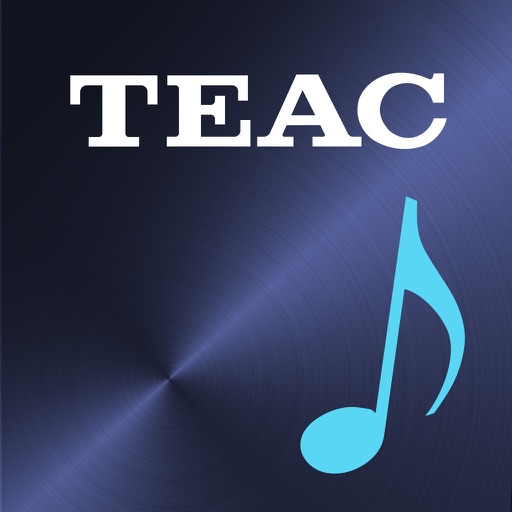
Screenshots
The TEAC HR Audio Player for iOS is a Hi-Res Audio Playback App for iOS devices (*1), allowing DSD 11.2MHz and PCM/FLAC 24-bit/192Hz playback on TEAC Portable DACs (*2) via single Lighting-USB cable.
Employing a graphic equalizer supports 16,384 discrete bands of high-definition equalization with linear-phase FIR filter that maintains accurate phase and sound quality as you adjust EQ curve. A touch-adjustable curve can be magnified for precise adjustment, and each customized EQ curve up to 1,000 can be saved and loaded with customized name. The equalizer provides a conventional SD mode and more precise HD mode that processes the audio signal in 64-bit.
HR Player Pack (Paid version)
After In-App purchase (*3), the TEAC HR Audio Player for iOS also works with non-TEAC DACs/Headphone Amplifiers, or iOS device alone. (*4) You will access all functions including PCM 24-bit/192kHz playback and DoP/PCM output for DSD data via Apple's Lightning-USB Camera Adapter or iPad Camera Connection Kit.
Key Features
・High-precision HD Equalizer (16,384 discrete bands, Linear-phase FIR Filter)
・ 64-bit HD Equalizing mode (*5, 6)
・Auto Up-sampling
・Cross-fade Playback (*6)
・ Display Album Artwork and Lyrics
・Repeat Play (within the current Playlist)
・Resume Play
・Shuffle Play (within the current Playlist)
・Easy to add songs to a Playlist and the “Up Next” waiting list
・Combining songs in the HD Library and the iPod Library into single Playlist
・Real-time DSD Conversion (*7)
・Wireless Hi-Res Audio Data Transmission via AirDrop (*8)
Supported Formats (Connection with TEAC DACs, or Paid version with non-TEAC DACs)
Following audio formats in a computer can be added to the HD Library in iOS devices via iTunes, except DRM and MP3. (*9)
・DSF/DIFF: 2.8M/3.0M/5.6M/6.0M/11.2MHz, DoP or PCM-conversion output (*10)
・FLAC/ALAC/WAV/AIFF: up to 384kHz
・Ogg Vorbis: up to 192kHz
Remarks
*1 Requires iPhone 4s or late, iPod touch 5th generation of later, iPad 2, iPad mini or later, and iOS 6 or later.
*2 Compatible with HA-P90SD, HA-P5, HA-P50SE, HA-P50 (as of March 2016)
*3 In-App payment is accessible in the App.
*4 iOS 7 or later is required. If you use the App with an iOS device alone, Hi-Res Audio data 88.2kHz or higher will be converted to 44.1kHz, and delivers analog audio signal from Earphone jack on the iOS device.
*5 High-speed processing is required during the HD equalizing mode. Interrupts may occur on iPhone 4 or older device.
*6 Equalizing and Cross-fade settings are disabled when DoP output mode is selected.
*7 Supported on Paid version. A 64-bit CPU-based iOS device such as iPhone 5s or later is required.
*8 This feature is restricted for some models. Please check our website for more information.
*9 MP3 is accessible via standard iPod Library in iOS devices.
*10 DSD 11.2MHz playback is supported on iPhone 5s or later.
What’s New
This app has been updated by Apple to display the Apple Watch app icon.
When connecting HA-P50/SE, HA-P90SD, HA-P5 with iOS10, the Hi-Res sound sources could not be reproduced. This has been fixed.
※In iOS10, when changing sampling frequency, the pop-up for connecting devices always displays. In this case, it will not appear from the next time by selecting “Don’t ask me again.” in the pop-up display.
Version 2.0.2
Version History
App Privacy
The developer, TEAC CORPORATION, has not provided details about its privacy practices and handling of data to Apple. For more information, see the developer’s privacy policy
No Details Provided
The developer will be required to provide privacy details when they submit their next app update.
Ratings and Reviews
Ratings and reviews are verified
-
KING_OF_SAND, 05.12.2016Amazing appFor starters if you are wondering why this looks like the Onkyo HF Player, it's because it's the same app due to Teac owning parts of Onkyo. That aside the Show more
-
EVOIXXX, 03.04.2016Clicking noise for A9 DevicesStrange noises with iPhone SE+HA-P50, never happen before when I use devices with lower level processor
-
CoexisTance, 27.02.2016PerfectWorks fine for me. I have a HA-P90SD player / amp paured with iPhone 6. I love the hardware and this app!
-
rossgrady, 26.01.2016Clicking noises on iPhone 6sI love my Teac hardware, and use it with my laptop all the time. Today I attached it for the first time to my newish iPhone 6s. I had used Show more
-
Mikkler, 07.11.2015Unexpected behaviors from this app.It has happened almost every-time when I have finished answering a phone call and hanged up while I have the TEAC HR player running in the background while the HA-P90SD Show more
-
Hate rating apps, 16.11.2014Does nothing.The product discrpition says it plays music files on your iOS device. That is a straight up lie. The moment you turn it on it says it MUST be hooked Show more
Information
-
Category
-
Age Rating4+
-
PriceFree
-
Size24.54 MB
-
ProviderTEAC CORP.
Languages
English, France, German, Japanese, Simplified Chinese, Simplified Chinese
Copyright
©
2004-2024 TEAC CORPORATION. All rights reserved.