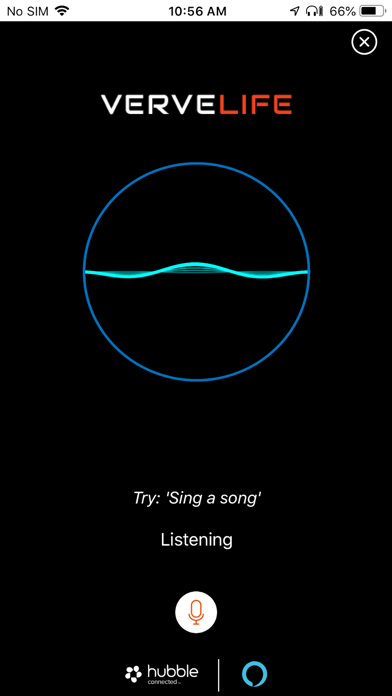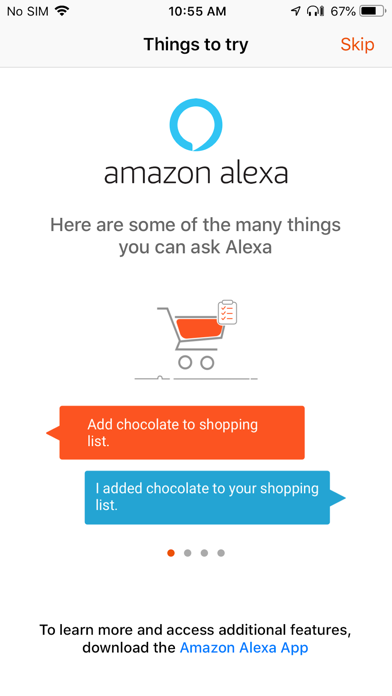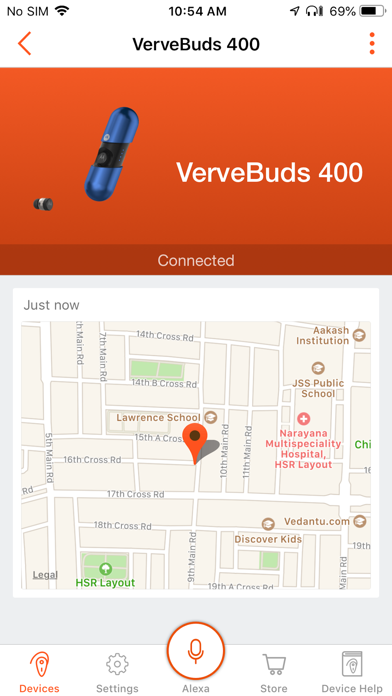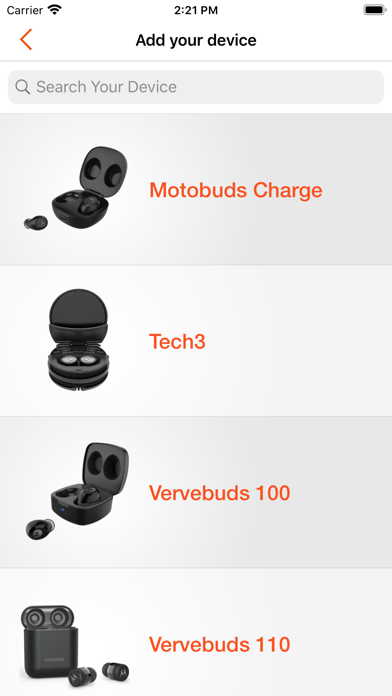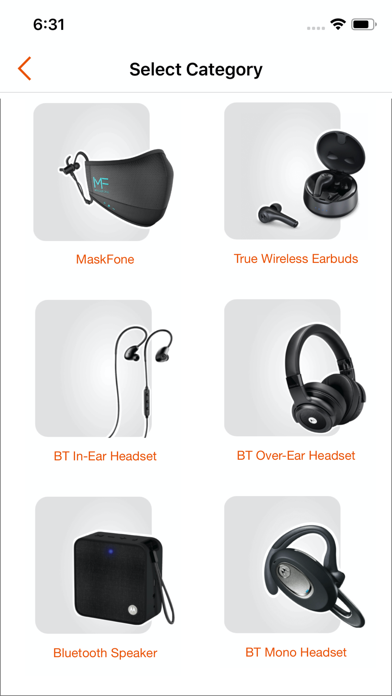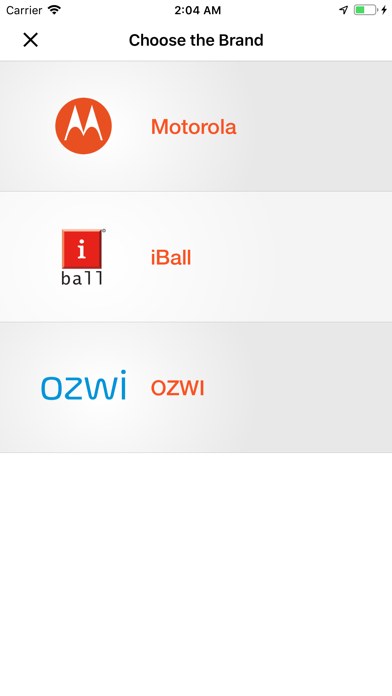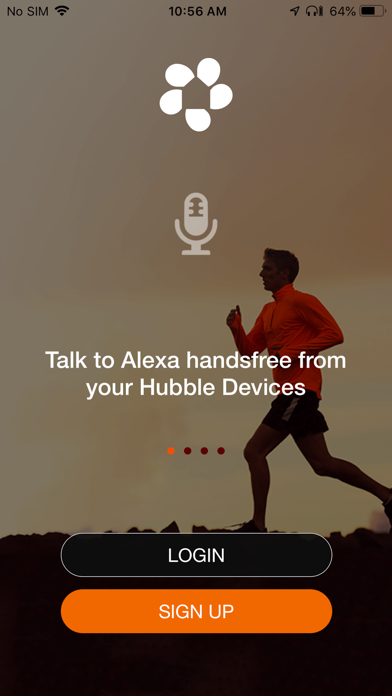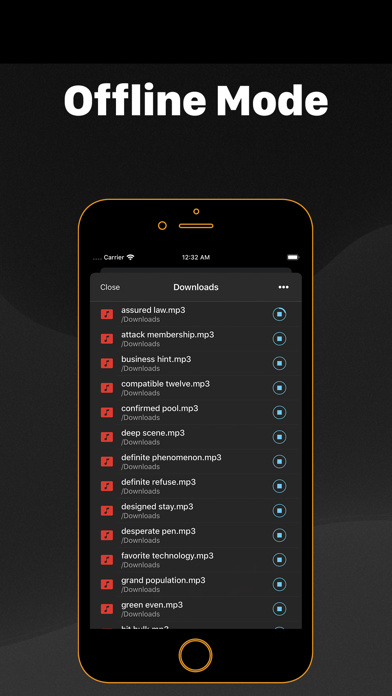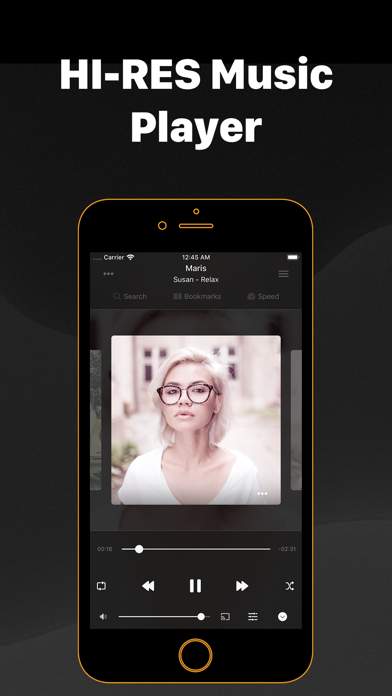Hubble Connect for VerveLife

Screenshots
Application is designed to support features for VerveLife products
Features and support will vary by product and may include but are not limited to the below :
- Talk to Alexa through the app and your verve headset
- Listen to Amazon Music and Prime Music via Alexa
- Last known headset location to help you locate a lost headset
- Change voice prompts to another supported language
- Battery Status
- Pass through audio to hear whats happening around you
- Adjust EQ setting to the sound that fits your listening Style
Download the application to see exactly which features are supported by your VereLife and Motorola product.
- Continued use of GPS running in the background can dramatically decrease battery life.
What’s New
- Enjoy music with Spotify
- Bug fixing
- Performance enhancements
Version 2.00.54
Version History
App Privacy
The developer, Hubble Connected Limited, has not provided details about its privacy practices and handling of data to Apple. For more information, see the developer’s privacy policy
No Details Provided
The developer will be required to provide privacy details when they submit their next app update.
Ratings and Reviews
Ratings and reviews are verified
-
DR R 1, 18.09.2020Ok AppI downloaded the app primarily to customize the sound in my Verve 800s. The equalizer doesn’t work and it doesn’t emit any test tones either. Show more
-
Ken Han Chiu, 28.09.2019Alexa crashes in iOS 13.1.Alexa does not work in iOS 13.1. It crashes so there's no way to use it with Alexa.
-
mr_tasvir, 27.09.2019Battery Percentagei can’t see the battery percentage and that’s pretty ridiculous
-
DirkKinkaid, 03.05.2019Please update this cr(app)Mad disappointment for something named Motorola
-
chad brosive hunnington, 22.11.2018What?First thing is first my dudes. On an iPhone 6 the app crashes every 5 seconds. Haven't been able to connect my headphones.
-
Immortal Wildcat, 07.08.2018Motorola verve loop+I just got these loop plus and when trying to connect them to this app they are not on the list provided to add device. How can I find my Show more
-
Timothywtf, 05.07.2018Left earbud never connect to the phoneVerveOnes left earbud is the side connecting to the phone, but it never connect successfully. The led on it keeps lightning up but not flashing while inside the case. Now Show more
-
Davida29, 09.06.2018This app does nothing except, perhaps, Alexa.For a VerveRider, it doesn't show battery life and can't change the equalization setting, or anything else. It requires you to sign up via email, for no reason. I didn't Show more
-
howtoreadabook, 30.05.2018Worthless. Not a single setting.There’s not a single “app based setting” for my VerveOnes ME after connecting. I’ve upgraded to VerveOnes ME as a long-time, and satisfied, Moto Hint user. Now the new Ones Show more
Information
-
Category
-
Age Rating4+
-
PriceFree
-
Size198.1 MB
-
ProviderHubble Connected Limited
Languages
Dutch, English, France, German, Greek, Italian, Japanese, Korean, Portuguese, Russian, Simplified Chinese, Spanish, Swedish, Simplified Chinese, Turkish
Copyright
©
2004-2025 Hubble Connected Limited. All rights reserved.