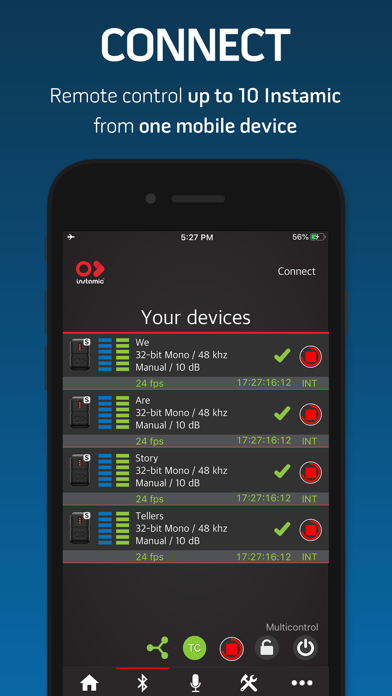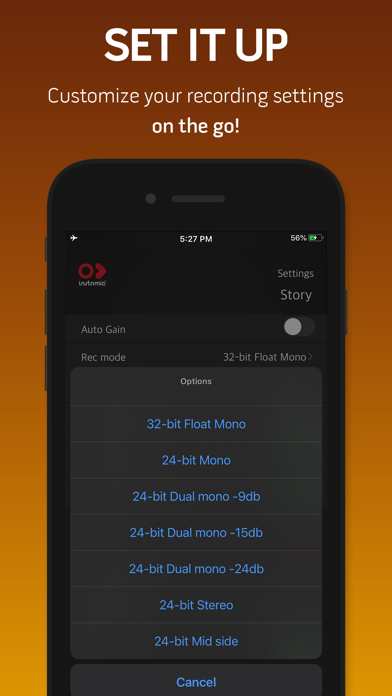Instamic Remote

Screenshots
Control your Instamic remotely to capture the sound you love!
Instamic Remote transforms your iPhone, iPad or iPod Touch into a suitable remote control for your Instamic.
Connect to one or multiple microphones, start and stop recording, quickly adjust settings and more.
KEY FEATURES
- Pair your Instamic inside the app via BLE
- Start and stop recording
- Set up the input gain while recording
- VU meter to monitor audio input
- Remote control multiple Instamics at once (up to 10)
- Adjust Recording Settings
- Turn off Instamic wirelessly
- Rename each device
- Audio monitoring
- Lock button
- LEDs on off
- Save Monitoring Session
SETTINGS
Input Mode: Mono, Dual-Mono (Instamic BASIC), Mono, Dual-Mono, Stereo, M/S (Instamic Pro).
Input Level: Manual or Automatic
Sample Rate: 48kHz or 96kHz
Time remaining
Battery level
Firmware Version
Rename your device
Turn it off wirelessly
Switch to Handsfree Profile Mode.
Auto LEDs mode
Sleep Mode
Take numbering
Saving Monitoring Session
Happy recording! Happy streaming!
What’s New
We heard your feedback :)
Here is what we have implemented:
- Latest frame rate value selected on Timecode
- Exposure lock improvement with manual refinement (Wireless Microphone Video In-App)
- Mute/unmute audio function (Wireless Microphone Video In-App)
- Bug fixes
Let us know your impressions at support@instamic.io
#happyfilming #wearestorytellers
Michele and the Instamic Team
Version 1.2.9
Version History
App Privacy
The developer, Instamic, Inc., has not provided details about its privacy practices and handling of data to Apple. For more information, see the developer’s privacy policy
No Details Provided
The developer will be required to provide privacy details when they submit their next app update.
Ratings and Reviews
Ratings and reviews are verified
-
rocks_teady, 12.10.2022iPhone 14 proIt works with android phones, but couldn’t connect to iPhone 14 pro
-
Tatiana.Toruno, 11.03.2022Microphone was connectingAfter updating the firmware in the instamic I was able to use the instamic again. I love this little microphone because is super convenient and it fits everywhere.
-
West Coast Thrashin, 09.12.2021Great customer serviceWhen I first upgraded, it was a disaster. However, a few emails to Instamic and they responded right away with a few instructions, now the mic is working great. The Show more
-
anonkc810471, 08.12.2021Wish I had it in whiteEdited: after some hassle everything works nicely
-
Reformat Planet, 08.12.2021The best mic I’ve ever usedI’ve probably used this mic more than anyone on Earth. I have over 30 of them now between all three generations of releases. I’ve seen bugs come and Show more
-
GUfilmmaker, 19.11.2021No point of this app existingUpgraded the firmware, upgraded the app, rebooted my IOS phone… everything this developer said to do to all the others here complaining about the Instamic not connecting to the app Show more
-
mdcalder, 17.11.2021DisappointingI really liked what this product used to offer. With compact hardware that offered clear/high quality audio, I was willing to turn a blind eye to the rudimentary app functionally Show more
-
lkingston, 12.11.2021Great physical product, terrible instructions!This is actually a wonderful product, but expect to be incredibly frustrated trying to figure it out! The instructions are comically incomplete and setting it up is like following Show more
-
LeCheval808, 02.11.2021Can’t connect with New AppI’m having the same issue as everyone else. Instamic won’t connect to the app and renders the product worthless. Totally ruined a video shoot I had for work.
Information
-
Category
-
Age Rating4+
-
PriceFree
-
Size43.22 MB
-
ProviderInstamic Inc.
Languages
English
Copyright
©
2004-2026 Instamic, Inc.. All rights reserved.