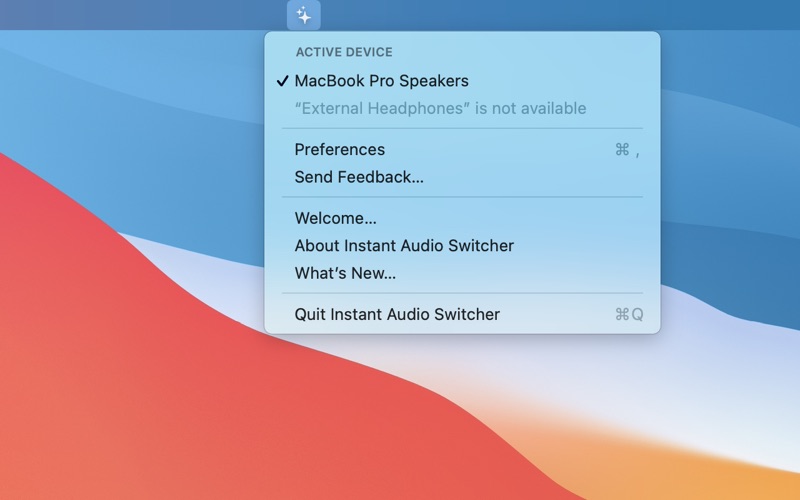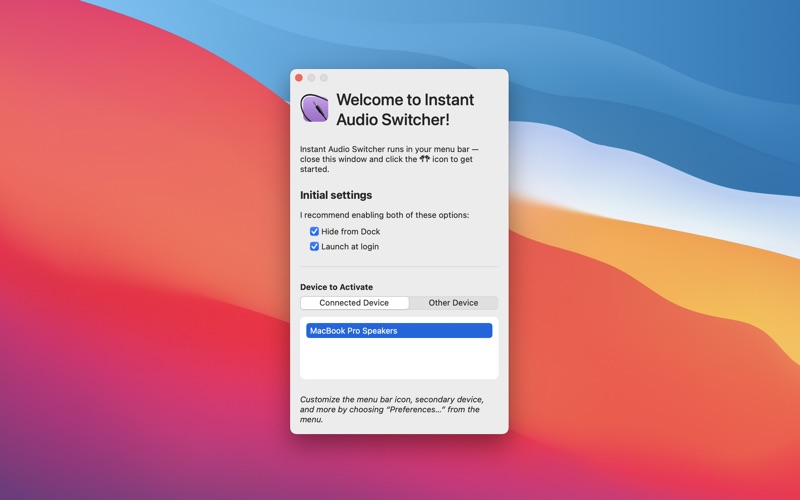Instant Audio Switcher

Screenshots
The volume menu on macOS Big Sur allows you to change which device receives audio output. However, that takes a few clicks. This simple app gives you the ability to switch to a specified audio output device in a single click.
What’s New
There is now an option to change how the app controls where sound effects are routed!
Version 1.5
Version History
App Privacy
The developer, Jedidiah Fox, has not provided details about its privacy practices and handling of data to Apple. For more information, see the developer’s privacy policy
No Details Provided
The developer will be required to provide privacy details when they submit their next app update.
Ratings and Reviews
Ratings and reviews are verified
-
Hiyabusha, 14.12.2022Works greatIt just works, easy to use plus it's FREE
-
BlueberryThief, 11.12.2022Thus far it just worksInstalled once and it just works as described. It allows me to switch the output device via keyboard shortcut and I love it. I am willing to pay for an addition Show more
-
JR_Paris, 02.10.2022Just brilliantSInce the Airpods Pro's don't have MultiDevice support, this allows me to use a keyboard shortcut to switch between my Macbook speakers and my AIrpods.
-
TwisterMc, 06.04.2022This is fantastic.I wanted something to help control where my audio was going and this is better than I was expecting. So easy and works flawlessly.
-
strange7uck, 22.02.2022Does what I need!Just wanted a simple switch between two outputs. Works well! Can only suggest changing the icon in the menu bar as a function of what output is being used. But Show more
-
Irish Mac Guy, 23.09.2021So close to what I wantWanted a one-click solution for toggling between wired headphones and speaker. Two major downsides: - No ability to switch the input at the same time - Would be ideal if you could Show more
Information
-
Category
-
Age Rating4+
-
PriceFree
-
Size1.54 MB
-
ProviderJedidiah Fox
Languages
English
Copyright
©
2004-2026 Jedidiah Fox. All rights reserved.