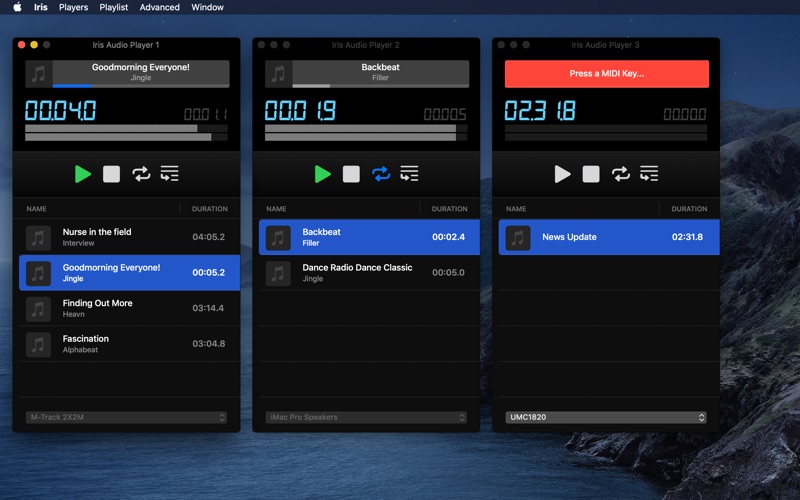Iris Audio Player

Screenshots
Iris allows any podcaster or radio broadcaster to easily and reliably play audio files. Simply drag jingles, interviews, songs, and sound effects into an Iris Audio Player, and Iris will cue them up for instant playback, automatically removing any silence at the beginning of the file.
The clean interface shows you what's playing, and displays both elapsed and remaining play time. Simply click on an item in your playlist to cue it up as the next item. Seamless looping of an audio file is available, too.
Iris was designed with flexibility in mind. Need more than one Iris Audio Player? Simply hit CMD+N for an extra player. Set a different audio device for each player if you need to connect them to individual channels/faders on your mixer. Finally, hot start all players through a MIDI controller (e.g. Akai LPD 8) or Elgato's Stream Deck!
- Play a wide variety of audio formats: anything your Finder plays, Iris plays too.
- Automatically auto cue every file before playback.
- Open as many players as your computer can handle.
- Assign different audio devices to each player.
- Start playback with mouse, keyboard, MIDI or Elgato Stream Deck.
App Privacy
The developer, Deviate, has not provided details about its privacy practices and handling of data to Apple. For more information, see the developer’s privacy policy
No Details Provided
The developer will be required to provide privacy details when they submit their next app update.
Information
-
Category
-
Age Rating4+
-
Price7.99 USD
-
Size8.3 MB
-
ProviderDeviate
Languages
English
Copyright
©
2004-2024 Deviate. All rights reserved.