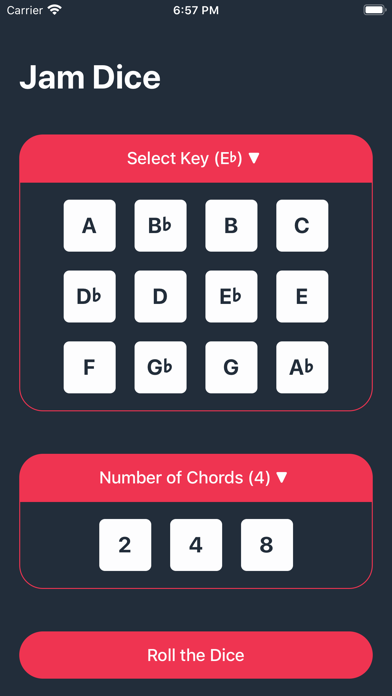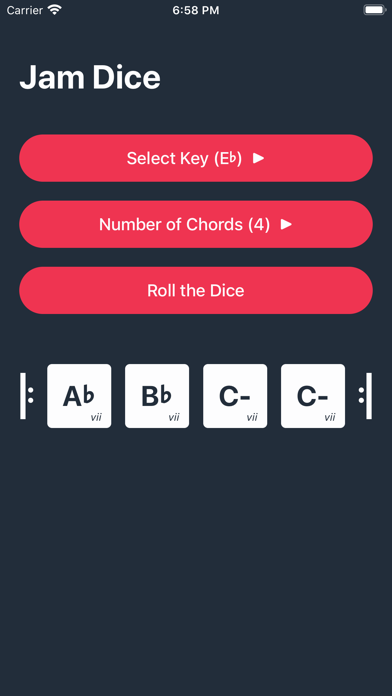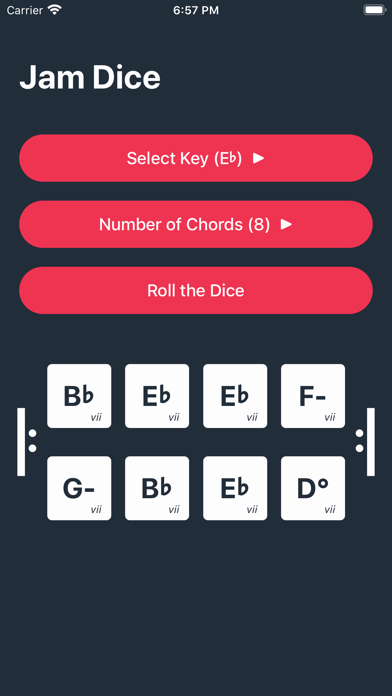Jam Dice

Screenshots
This fun, free, and user-friendly app initiates jam sessions and helps out songwriters.
Jam Dice was designed by a professional studio producer and music teacher and is designed to be used to real musicians.
The way it works:
1. Select any of the 12 keys
2. Pick either 2, 4, or 8 measures of music.
3. “Roll the Dice”, and get a chord progression in the key you’ve selected
4. Play Music!
Here are our 3 favourite ways to use Jam Dice:
1. With a friend or a group of people, use this chord progression to initiate a jam. Not everyone knows Free Bird? That’s ok, Jam Dice will pick out a simple progression for you
2. Stuck writing a song? Not sure how to finish off the bridge in your new piece? Well, let jam dice help you. Pick the key your song is in, roll the dice, and maybe this app will suggest just what your song needs. You’ll never know until you try!
3. Learning a new instrument? Jam dice is a great way to see how quickly you can read chord charts. Sit down at your instrument, roll the dice, and see if you know the chords.
App Privacy
The developer, Kyle Smyth, has not provided details about its privacy practices and handling of data to Apple. For more information, see the developer’s privacy policy
No Details Provided
The developer will be required to provide privacy details when they submit their next app update.
Information
-
Category
-
Age Rating4+
-
PriceFree
-
Size70.23 MB
-
ProviderKyle Smyth
Languages
English
Copyright
©
2004-2026 Kyle Smyth. All rights reserved.