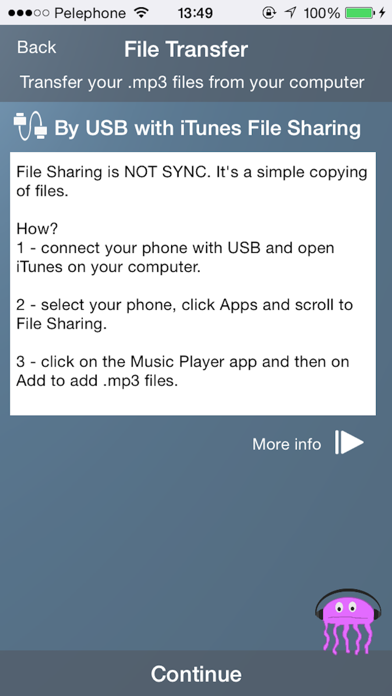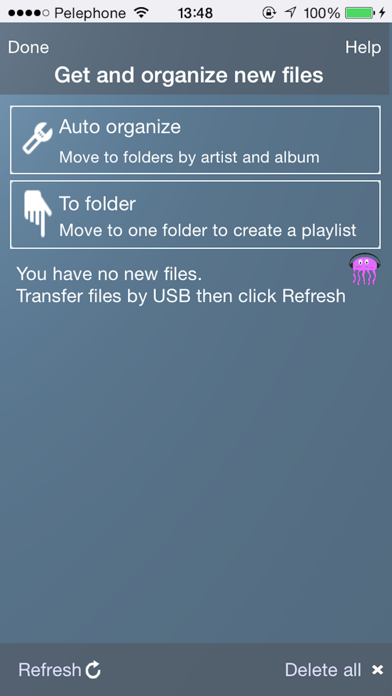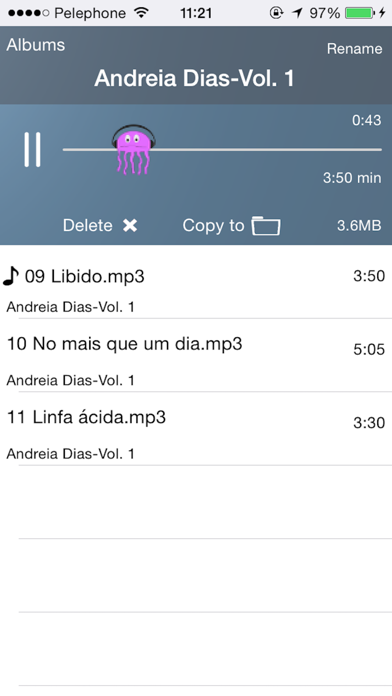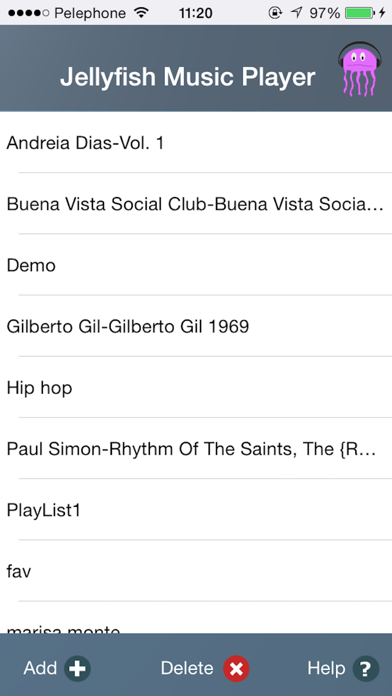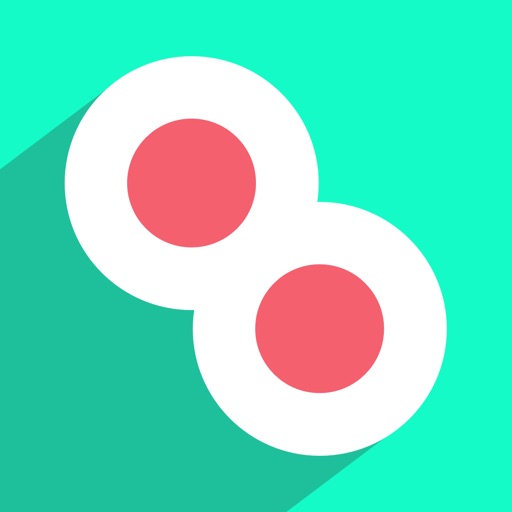Jellyfish Music Player

Screenshots
Do you have lots of music on your computer and would like to listen to it on your iPhone but find iTunes Sync uncomfortable to use?
Jellyfish Music Player allows you to listen to your music files on your iPhone without using iTunes Sync. You can transfer your audio files from your computer using USB.
How to use the app?
To transfer your audio files from your computer you have to use iTunes 'File Sharing' feature. File Sharing is not sync!! with File Sharing you copy files from your computer directly to the app when you phone is connected via USB.
Once the files are transferred to the app you can organize them in folders as you like. You listen to the files from the app itself like you use any other music player app.
The app shows how much space is taken by each file and you can remove files and folders directly from the app to easily make space on your phone.
How much does it cost?
You can use the app free of charge for a trial period of 30 days. When the trial period is finished you can still listen to the music you have transferred to the app but cannot add new music. To add new files you need to buy an upgrade to the unlimited version of the app.
Notes:
- Only mp3 files are supported.
- The files in the app cannot be played by Apple Music app and the app cannot play files transferred by iTunes sync.
- You must legally own all the audio files that are transferred to the app.
What’s New
This app has been updated by Apple to display the Apple Watch app icon.
- Better support for iOS11
- Bug fixes
- A workaround for 'This In-App purchase has already been bought. It will be restored for free' problem
Version 2.0
Version History
App Privacy
The developer, Telestar, has not provided details about its privacy practices and handling of data to Apple. For more information, see the developer’s privacy policy
No Details Provided
The developer will be required to provide privacy details when they submit their next app update.
Ratings and Reviews
Ratings and reviews are verified
-
juandeloxley, 20.09.2022Great AppI absolutely HATE iPhones and the way the music system is set up. Have no interest in having apple and iTunes organizing my music. I have thousands of mp3 and Show more
-
GinoTheGreat, 11.01.2019Best aroundI use this app for few years riding my bicycle and so far I didn’t find any issue that would bother me so much! I don’t know, but from some Show more
-
Hazhir66, 29.01.2018GoodPerfect
-
Cartwright5959, 22.07.2016Easilybetter than alternatives like dropbox
-
Pope853252, 22.07.2016Nice appWaited so long for this
-
AaronKing538, 22.07.2016WoWdelete music directly from the phone!!
-
henryhutchinson2956, 22.07.2016Thankslove the design
-
KyleSheppard286585, 22.07.2016Great appSo much better than sync
Information
-
Category
-
Age Rating4+
-
PriceFree
-
Size6.06 MB
-
ProviderTeleStar LTD
Languages
English
Copyright
©
2004-2026 Telestar. All rights reserved.