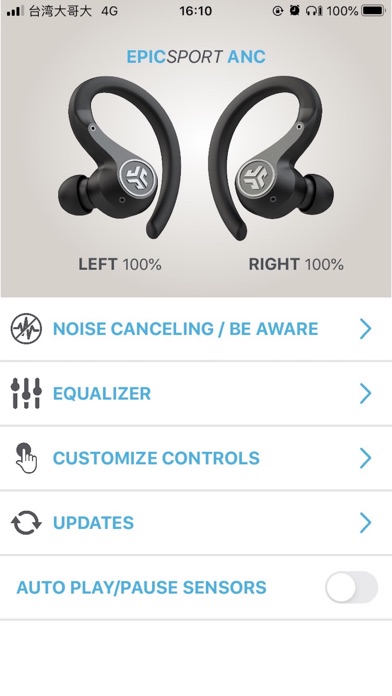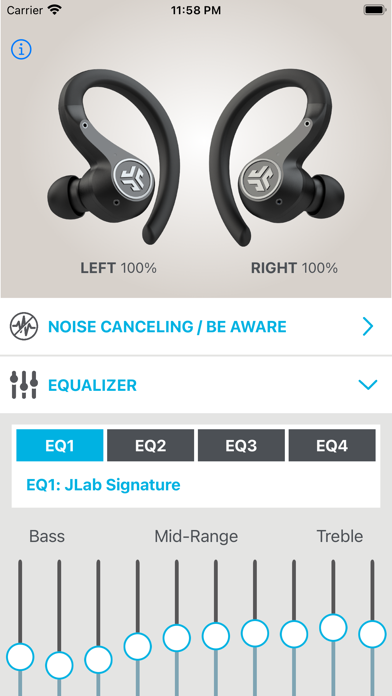JLab Sound

Screenshots
With the new JLab Sound app, you’ll have control to customize the Noise Control settings, Be aware audio, touch controls, and sound to your personal preference – or use the presets for JLab Signature, Balance or Bass Boost. Plus get software updates for your product right when they’re available.
These products work with JLab Sound App:
JBuds Air Pro
JBuds Air Sport (3rd Gen)
JBuds Air ANC (2nd Gen)
Epic Air ANC
Epic Air Sport ANC
Active Noise Cancellation Control
With the new JLab Sound App, you'll be able to increase the active noise canceling from off all the way to max ANC, (on your ANC compatible earbuds) while in the earbuds themselves you can only select on or off.
Be Aware Audio
Bring the outside in. Use the JLab Sound App to increase or decrease the amount of outside noise you let in by adjusting your Be Aware settings. (For Be Aware Compatible earbuds only)
EQ Customization
Fine tune your sound by adjusting the equalizer settings. JLab products come set with three default settings - called Custom EQ3 Sound, which features JLab Signature, Balanced and Bass Boost and a 4th option 'Custom'. Use the JLab Air ANC App to test and set your own equalizer settings by adjusting Bass (200, 280, 400 Hz levels), Mid-Range (550, 770, 1000, 2000 Hz levels) and Treble (4000, 8000, 16000 Hz levels). You can adjust each of the four presets, which includes a 'Custom' option with levels starting flat.
Custom Controls
JLab products come with controls in each earbud that control anything from volume, track changes, play/pause and more. If you'd like to switch the settings, you can customize your controls further via the app.
What’s New
New products added: JBuds Air Pro, JBuds Air Sport (3rd Gen), JBuds Air ANC (2nd Gen), Epic Air ANC (2nd Gen), and Epic Air Sport ANC (2nd Gen)
Version 2.0
Version History
App Privacy
The developer, PEAG, LLC, has not provided details about its privacy practices and handling of data to Apple. For more information, see the developer’s privacy policy
No Details Provided
The developer will be required to provide privacy details when they submit their next app update.
Ratings and Reviews
Ratings and reviews are verified
-
&$)(@";://, 01.01.2023Complete garbageThe app does not work with headphones. I’d give it zero stars if that was an option. JLAB needs to hire some real app developers.
-
JasonBeno, 30.12.2022Won’t connect to appApp is broken and useless, uninstalled and reinstalled and still can’t use it and can not update earbuds or change any settings.
-
JLABist, 29.12.2022UnsatisfactoryWill not connect to app. Unacceptable.
-
Chimparoni And Cheese, 28.12.2022Cannot detect connectionApp doesn’t detect that the headphones are connected so I can’t use any of the apps features.
-
dghhbged, 27.12.2022App doesn’t workThis is the 3rd pair I’ve had the latest pair the app won’t connect to them. I’ve try pairing and unpairing, deleting and reinstalling app. The app won’t work. Show more
-
HammondGuy, 26.12.2022Limited features but works fine.Had none of the issues others have found. Loaded easily, updated firmware quickly, and controls appear to be working. Firmware update also seems to have remedied several issues being experienced Show more
-
Jared Reardon, 25.12.2022Doesn’t workJust like everyone else has said, the headphones don’t show up at all in the app…
-
nick owl s, 24.12.2022So stupidIt didn’t let me connect I’m pretty sure the people making this were drunk and should be fired because this is a big scam the earbuds are great though
-
joenichols191, 24.12.2022App does not work for air popI have the air pop earbuds. They are connected to my iphone and I’m listening to Pandora with them. Yet when I open this app, I get no battery indication Show more
Information
-
Category
-
Age Rating4+
-
PriceFree
-
Size135.39 MB
-
ProviderJLab Audio
Languages
English
Copyright
©
2004-2026 PEAG, LLC. All rights reserved.