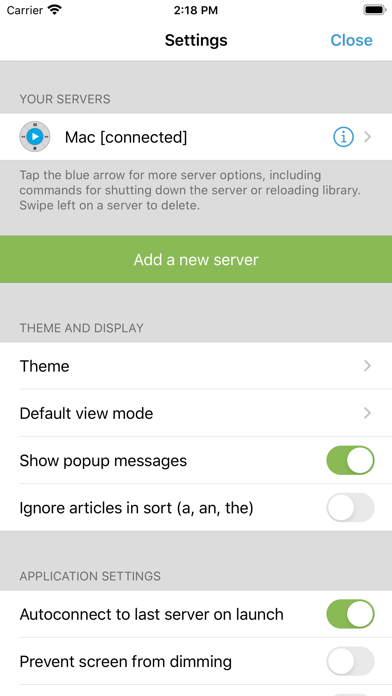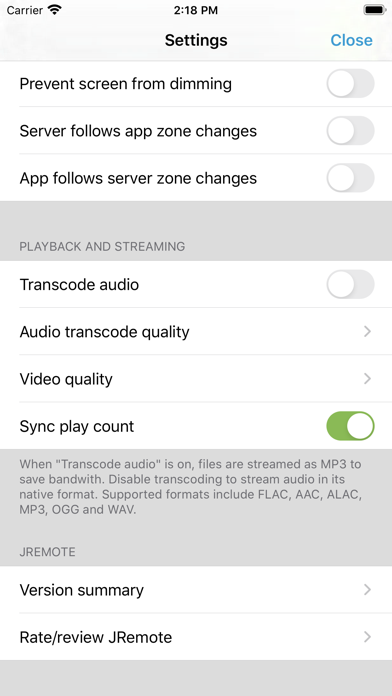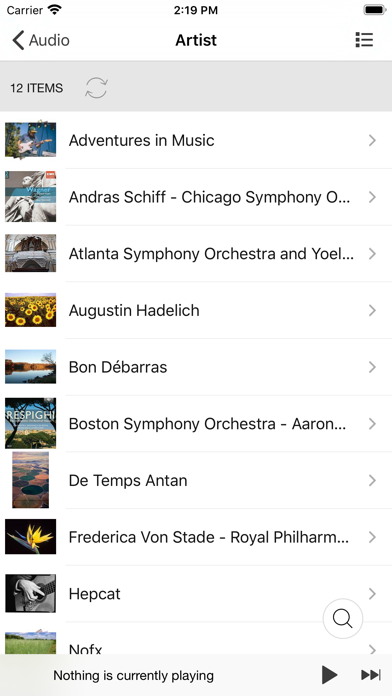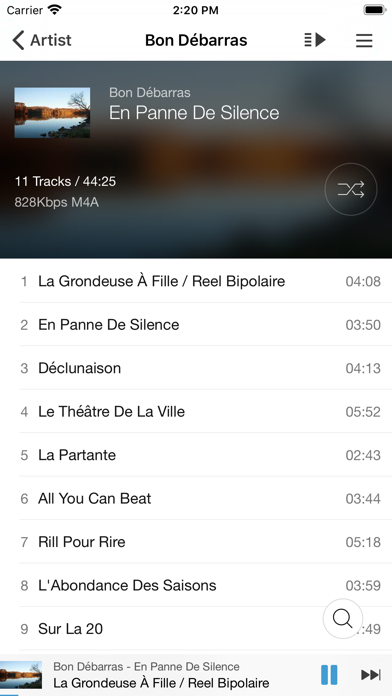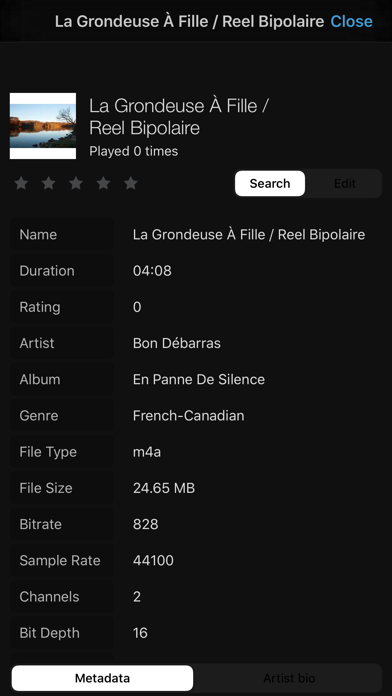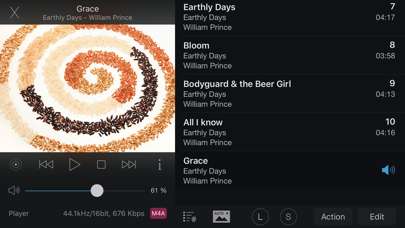JRemote

Screenshots
JRemote is a full featured native iOS remote for JRiver Media Center. JRemote was developed to offer you full remote control of your JRiver Media Center from any of your iDevices.
Please note that you need JRiver Media Center version 15 or later. We recommend you always run the latest version.
Features and specs:
Universal app
JRemote is a universal iOS application. The application will run on both iPhone/iPod touch as well as iPad’s. Each version is optimized for it`s screen size.
Navigation
JRemote uses the navigation setup from JRMC itself. This allows you to customize the navigation menu and sub-menus from within the JRiver application.
- Multiple view modes (list, imagelist, thumbnails)
- Search using JRMC`s fuzzy search engine
- Virtual remote for controlling theater view
DLNA and zones
Use JRemote to control all your DLNA supported devices. Any device supported in JRMC can be controlled from JRemote by switching to that specific zone.
You can link and unlink zone for multi-room playback.
Easy setup
Connecting to your computer is fully automatic, no need to enter your IP-address and Port number.
You only need to enter the access key found in JRMC`s option panel (We do provide an option for you to add IP-address and Port manually if needed).
- JRemote will let you connect to your server from outside your wifi, using standard mobile networks. For this to work you need to configure port forwarding on your internet router.
- Wake-On-LAN is supported if you provide your machines MAC address. (Automatic when adding a server by access key)
Edit and view metadata
Any metadata attached to a specific file can be viewed and edited. You can update multiple files in one operation.
Rating may be set from multiple locations depending on iPhone/iPad version.
Player controls
JRemote includes all common playback controls including repeat mode, and shuffle mode.
Control volume and progress from sliders while getting feedback from the HUD display
Audio streaming
JRemote lets you stream all your audio files to the device itself. Just select “This device” as the current zone.
- Gapless playback
- Stream any file up to 96kHz, 24 bit
- Downloaded progress indicator
- Supported formats include FLAC, ALAC, AIFF, MP3, OGG, AAC and WAV.
- All files may be transcoded from 128Kbs up to 320Kbs
What’s New
Bug fixes:
(i) info buttons in Playing Now on iPad.
Automatic theme switching caused crashed (removed)
Version 3.36
Version History
App Privacy
The developer, JRiver, Inc., has not provided details about its privacy practices and handling of data to Apple. For more information, see the developer’s privacy policy
No Details Provided
The developer will be required to provide privacy details when they submit their next app update.
Ratings and Reviews
Ratings and reviews are verified
-
Gary I Irvine, 14.10.2022Mostly goodI’m fairly happy with the app and it’s functionality. However, when you tap the album thumbnail in the lower left for the song currently playing, the album art displays Ed, Show more
-
Nickbard, 28.07.2022Not so great anymore!I use it in my old Ipad4 with a black theme. Now, when I start the app, it shows a distorted logo with a white background. Please remove this ugly Show more
-
TFWol, 01.05.2022App needs a bit of loveI'm pretty disappointed in the lack of app updates. It doesn't appear the devs are looking at the reviews.
-
PPatla, 13.04.2022Best app to control JRiverI love setting up custom views in media server it makes it so easy to manipulate and navigate in J remote
-
Bmwheeler1, 03.02.2022JRemote Beyond Perfect Companion To JRiver ServerWow, can’t say enough. I used windows media server orginally, ripped my entire CD collect to FLAC format on the window media server, but controlling it remotely fell short. Show more
-
Harry the Hipster, 31.03.2021Good but frustratingThis is very much a mixed bag. It streams audio very effectively, whether within its WiFi network, or remotely (once I wrestled port forwarding to the mat). It’s search functions Show more
-
ChinaBlue007, 15.03.2021Slow and needs startup screen settingTakes almost 20 seconds to sync now playing after launch across a small fast local network. Needs some serious optimizations. Anything greater than a few seconds from launch to fully Show more
-
Phamhuynh, 04.03.2021(Vietnamese ) My JRIVER doesn’tworkPlease help me. When I connect to my laptop, It said: Finding computer addresses associated with access key 'PtBaVL' Response received
PtBaVL 123.28.119.252 52199 192.168.1.24 0 78-45-c4-c6-db-ba,0c-84-dc-7a-ac-ea,0e-84-dc-7a-ac-ea,0e-84-dc-7a-a4-ea -
noNikname100, 24.02.2021Great idea butI like design and idea. BUT I can’t add file to playlist from this app:( To create playlist - OK. Tried different computers win10 with home and pro version. iPad iPhone Show more
Information
-
Category
-
Age Rating4+
-
Price9.99 USD
-
Size81.13 MB
-
ProviderJRiver
Languages
English, Norwegian Bokmål
Copyright
©
2004-2025 JRiver, Inc.. All rights reserved.