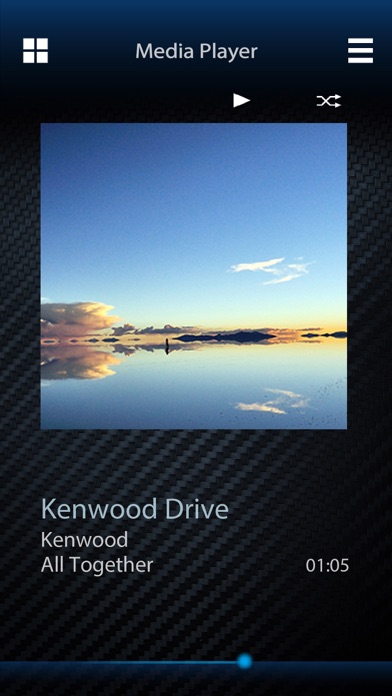KENWOOD Remote

Screenshots
KENWOOD Remote is an application that connects and controls compatible KENWOOD car receivers via Bluetooth® like a wireless remote control.
This application can also display KENWOOD car receiver’s source information on the smartphone’s screen,
and enables the user to make an audio setting using application's easy to use graphic user interface.
Application can also work as a free standalone music player application, when the unit is not connected to the headunit.
INNOVATIVE GESTURE CONTROL
You can command basic controls such as pause, skip or repeat simply by finger gesture operations on the screen of the smartphone.
Also, you can make a search for a specific song, album or an artist from your playlist.
RECEIVER SETTING USING SMARTPHONE GUI
Audio settings, such as Time Alignment and EQ setting can be easily be set using the KENWOOD Remote application's easy to use graphic user interface.
Note: Depends on the model.
KEY FEATURES
・Remote Control Function (by Gesture Control or by Remote Control Screen)
・Standalone Music Player
・Receiver Setting(Depends on the model)
・Display Receiver Information
CAUTION
Do not operate any functions that takes your attention away from safe driving.
System requirements: iOS8.0 and above
What’s New
This app has been updated by Apple to display the Apple Watch app icon.
- Added support for new models.
Version 1.8.7
Version History
App Privacy
The developer, JVCKENWOOD Corporation, has not provided details about its privacy practices and handling of data to Apple. For more information, see the developer’s privacy policy
No Details Provided
The developer will be required to provide privacy details when they submit their next app update.
Ratings and Reviews
Ratings and reviews are verified
-
ernie p martinez, 23.08.2022Junk appI had a Kenwood KMM-BT260U unit, it never worked
-
Jasons Journeys, 03.01.2022ConfusedIt won’t connect to my kenwood Kdc bt360u.
-
0dannyboy, 04.12.2021Does not connect to receiverI have a kdc-x704 receiver and an updated iPhone 13. The unit will play songs via Bluetooth. This app gives me no functionality at all except play and pause for Show more
-
sandtv, 22.11.2021Waste of time and effort.Could not get this to connect.
-
trmpsuks, 09.11.20213 Years?3 years since an update? Come on Kenwood. Only thing that it does is show the track that’s playing. EQ? No. Audio Control? No.
-
Bloodyjawz702, 04.10.2021What a jokeI honestly am at a loss for words because kenwood makes great decks and I buy a nice expensive dvd deck that I love but unlike my old pioneer that Show more
-
kkkkkktyyyz, 14.07.2021Needs an updateThe app itself is good but the ui needs refreshing. Outdated.
-
jdjfmvjr, 10.04.2021Hire an app developer!Its 2021 Kenwood!! This app looks like a high school project that was never finished! I wont be buying another kenwood product ever! Customer support is non existent!
-
Elkhart +8, 23.09.2020UselessFollowed the Kenwood video instructions precisely. Will not connect an iPhone 6S+ to BT 328U. If iPhone control of your head unit is important to you, don’t buy Kenwood.
Information
-
Category
-
Age Rating4+
-
PriceFree
-
Size21.96 MB
-
ProviderJVCKENWOOD Corporation
Languages
English
Copyright
©
2004-2025 JVCKENWOOD Corporation. All rights reserved.