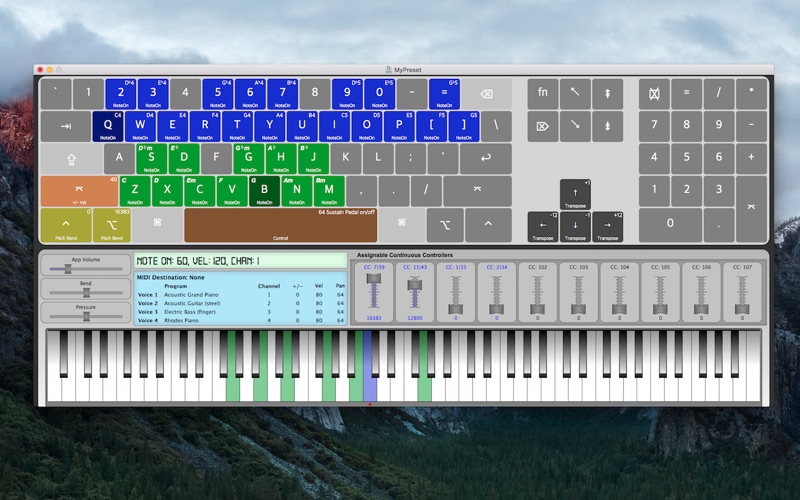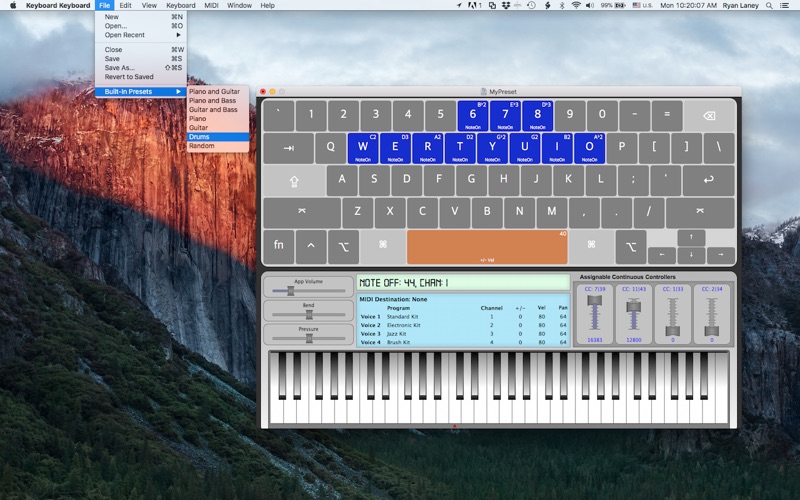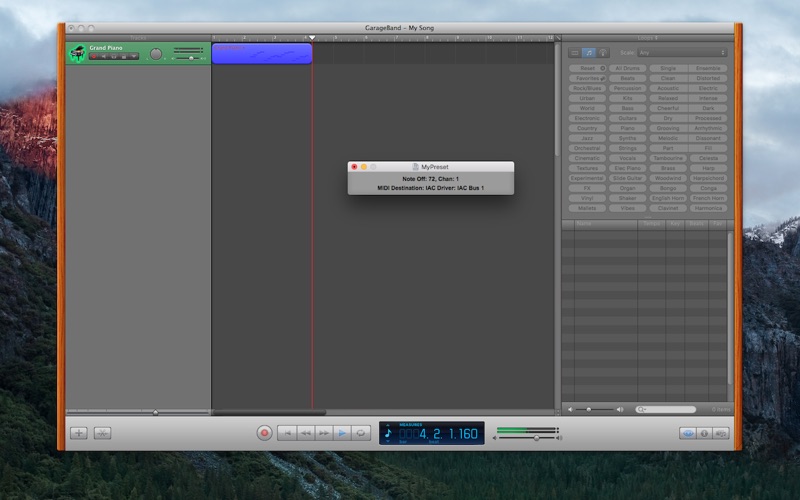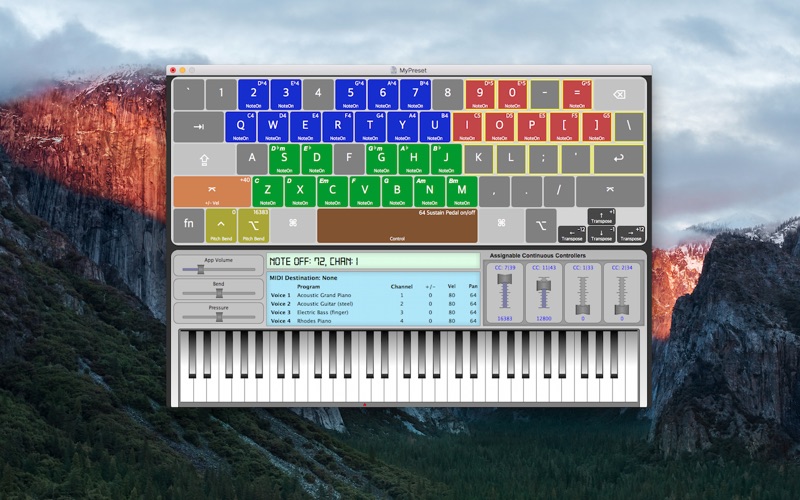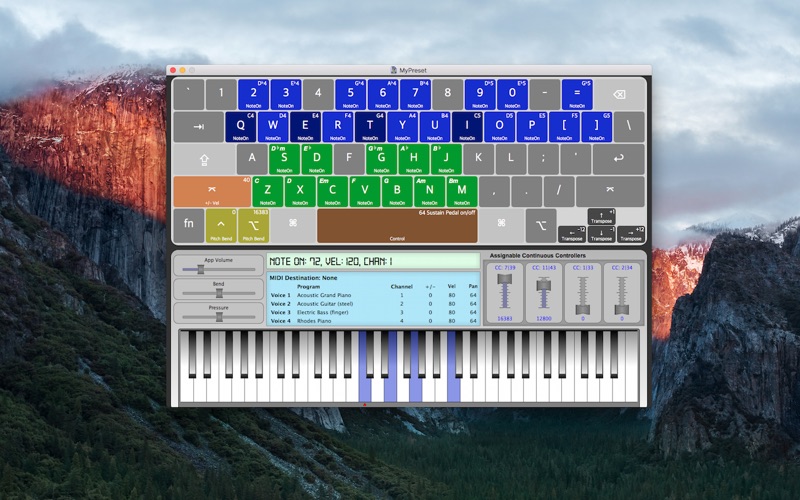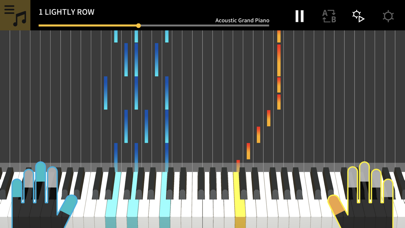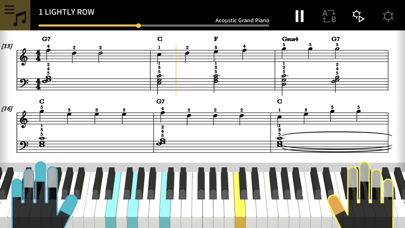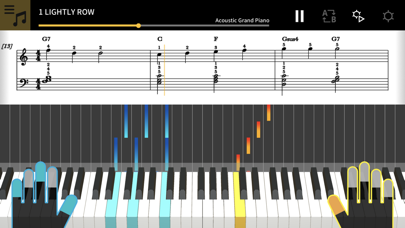Keyboard Keyboard
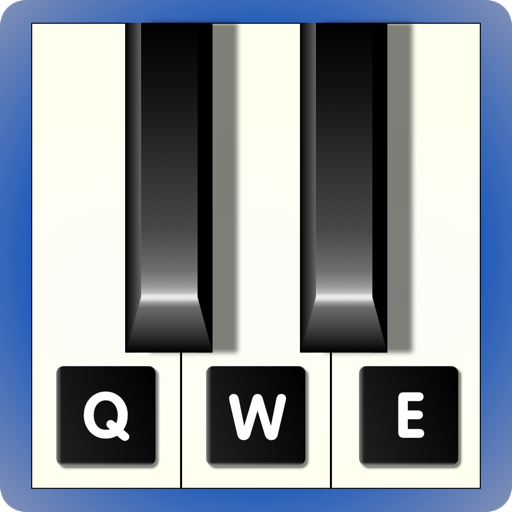
Screenshots
With Keyboard Keyboard, you can play keyboard with your keyboard! Map almost any key on your keyboard to a musical command: play a note, play multiple notes, play a chord, transpose the keyboard, activate the sustain pedal, and more.
Use your Mac's built-in IAC Driver to record MIDI into a DAW (such as Logic or Garage Band) or play a softsynth with your computer's keyboard. You can also connect an external MIDI device and manipulate it with Keyboard Keyboard.
You can play and record up to four channels of MIDI simultaneously. Set a different General MIDI sound for each voice in the app, or use the instruments built into a DAW or softsynth. Each voice has its own velocity, transposition, and pan control.
The user interface includes ten MIDI continuous controller sliders, a pitch bend slider, and a pressure (aftertouch) slider.
MIDI data that can be sent to other software or devices includes:
- Note On / Note Off
- Continuous Controller
- Pitch Bend
- Aftertouch
Program change information is not recorded.
To map a key on the computer keyboard to a note on the piano, click the key on the interface, then click the note on the piano or play a note with an external controller. To map a key to multiple notes, click the notes on the piano with the Command key pressed. To map a key to a chord, continuous controller, transposition value, or velocity modifier, right-click the key and select the desired assignment.
Built-in presets include: Piano and Guitar, Piano and Bass, Guitar and Bass, Piano, Guitar, Drums, and Random.
What’s New
- Includes a new option to receive key press events even when Keyboard Keyboard doesn't have focus, making it easier to send MIDI to a softsynth or another application
- Keys are now assignable to MIDI Pitch Bend
- Fixes a crash which may occur when opening a preset
- Fixes an issue where some keys didn't display correctly when toggling between the Apple Keyboard and Apple Keyboard with Numeric Keypad
- Fixes an issue where numbers might be displayed as 01 instead of 1, etc.
Version 1.3.1
Version History
App Privacy
The developer, Ryan Laney, has not provided details about its privacy practices and handling of data to Apple. For more information, see the developer’s privacy policy
No Details Provided
The developer will be required to provide privacy details when they submit their next app update.
Ratings and Reviews
Ratings and reviews are verified
-
Walt Garage, 27.07.2022Not helpfulIt has some nice sounds, but as soon as I attempted to modify anything, the keyboard stopped producing sounds. The only midi out I could get was the first slider. Show more
-
JohnnyHands, 09.02.2022Getting MIDI out was a struggleYou need to figure out that the text "MIDI Destination: none" is actually a pop-up menu that will reveal 'IAC Driver: Bus 1' which you can choose. If you Show more
-
Rawjr01, 29.10.2020Sustain pedalI wanna give it 5 starts but there seems to be no function or information on how to get my sustain pedal connected to my midi keyboard to work
-
tralfazabv, 31.08.2020So Helpful - So LoadedGreat Quick Access - Musical Work Tool. Helpful, that!
-
supercooldude004, 31.03.2020Crashes almost immdediatelyI cant use it for more than a minute, it crashed very quickly
-
Qrisp, 01.01.2019GarageBand PacifierI love this! When I just have something quick I want to tighten up on the keys I don’t have to wait for an elaborate program like Garageband to open! Show more
-
David Regal, 03.08.2018So geeky cool. Just the keyboard keyboard piano I was wanting.I'm still figuring things out but I'm smiling. Sounds soooo fun and good.
-
Pugiliszt, 26.12.2017Can’t Send MIDI When App is Out of FocusThis was a feature that I had taken for granted in purchasing this app, that turned out to not be possible - assuming its a difficult technical challenge, but if Show more
-
InkRH, 09.07.2016Doesn't send to external MIDIUseless - doesn't send to external MIDI.
Information
-
Category
-
Age Rating4+
-
PriceFree
-
Size7.35 MB
-
ProviderRyan Laney
Languages
English, Spanish
Copyright
©
2004-2026 Ryan Laney. All rights reserved.