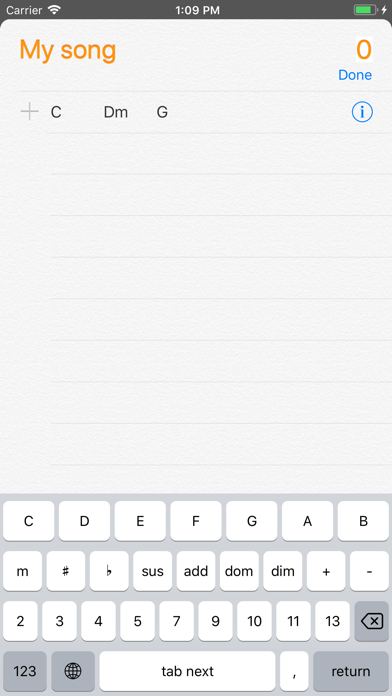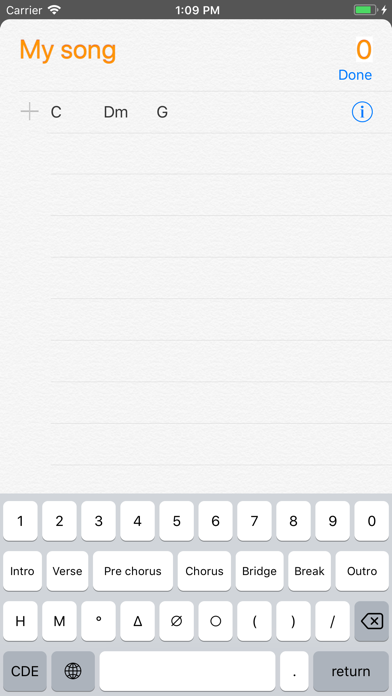Keysboard

Screenshots
Have you ever tried writing down a chord progression desperately looking for the hashtag button deep in the menus of the default keyboard? Then this is the perfect tool for you! Keysboard is a custom keyboard extension that makes inputting chords easy! It has all the important symbols up front for immediate access and works just like a normal keyboard in all of your apps.
Keysboard has all the basic symbols needed to input almost every chord you can imagine! It is very simple to use and will increase the speed that you can write down chords! This is of utmost importance if you don’t want to hinder creativity.
Instead of a regular space button a tab button is also included. This is very handy to evenly space your chords in whatever document or text you’re working in.
Features:
- Simple to use
- Tab button for easy formatting
- Increases your speed when typing in chords
- Works in every app just like a normal keyboard
- Works on all iOS devices including iPhone and iPad
The reason I developed this was because I needed it in my workflow. I hope you will have, just as I’ve had, much use of this tool!
What’s New
- Added return button icon on iPad
- Small layout adjustments
- Updated to latest iOS
Version 2.2
Version History
App Privacy
The developer, Martin Clason, has not provided details about its privacy practices and handling of data to Apple. For more information, see the developer’s privacy policy
No Details Provided
The developer will be required to provide privacy details when they submit their next app update.
Information
-
Category
-
Age Rating4+
-
PriceFree
-
Size2.66 MB
-
ProviderMartin Clason
Languages
English
Copyright
©
2004-2026 Martin Clason. All rights reserved.