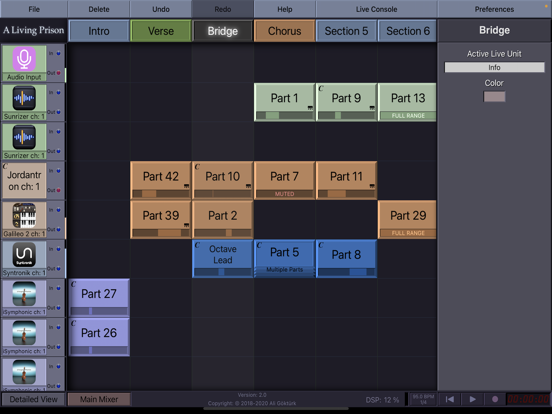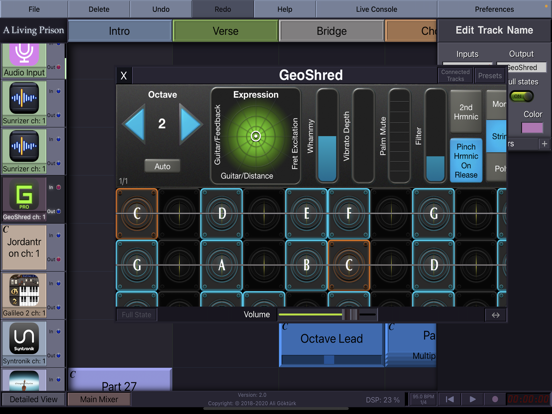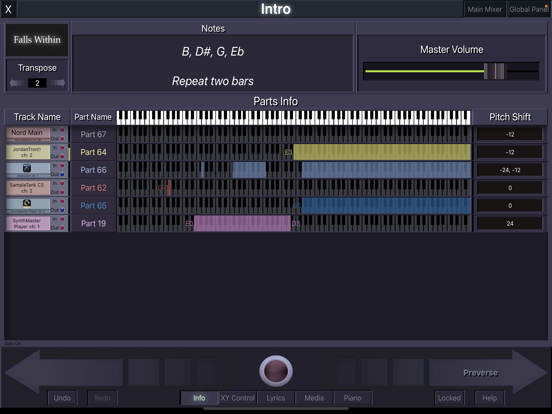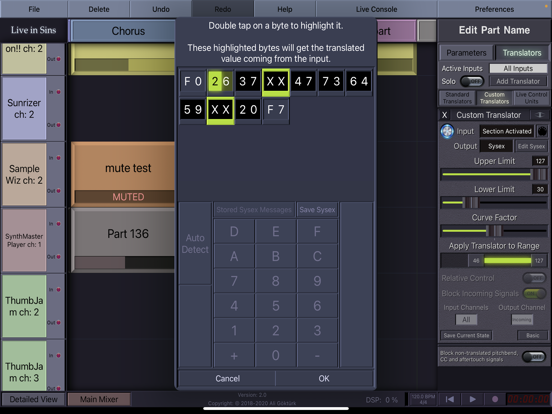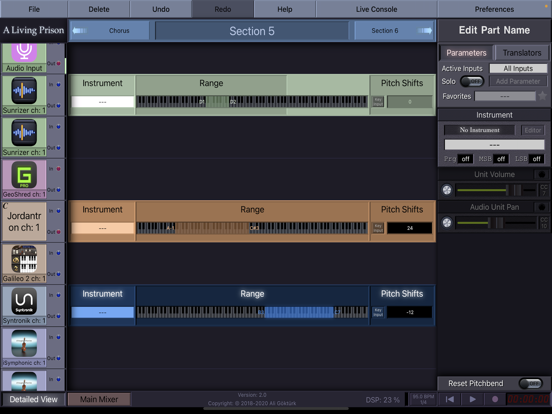KeyStage Lite

Screenshots
KeyStage is a master controller, AUv3 host, and audio mixer app designed mainly for keyboard players. With KeyStage, you can simultaneously control any number of hardware and software instruments using any number of MIDI controllers in an organized way.
Each project consists of sections (which corresponds to sections of a song). In each section you can change sounds and sound parameters of connected instruments, create complex splits and layers of your keyboard(s), change the functionalities of sliders/knobs/pedals of your MIDI controllers by creating advanced MIDI mappings, view PDF and JPG files (e.g. sheet music) and lyrics, and much more.
LIST OF FEATURES
• Connect any number of MIDI controller to any number of MIDI instruments by creating tracks.
• Assign any region of your keyboard(s) to any connected instrument.
• Change velocity curve and velocity limits, and create velocity splits and layers.
• Transpose notes and restrict notes to any key using pitch shifter.
• Create instrument presets to easily change sounds of instruments by choosing patch names from patch lists.
• KeyStage can also import Cubase Patch Scripts to automatically create instrument presets for your MIDI instruments.
• KeyStage automatically detects new MIDI connections and recommends matching instrument presets from a database.
• Simulate auto-sustain on any connected instrument.
• Change or filter any MIDI signal using custom translators. Use “Relative Control” switch to smoothly change the parameters of your instruments without any jumps.
• Use XY control unit to send control change and pitch bend messages to any connected MIDI instrument.
• Create setlists, quick access all the songs in a setlist from a setlist bar, move to previous/next songs from live console or using external MIDI.
• Create virtual MIDI inputs/outputs for KeyStage.
• Use virtual MIDI piano controller to play connected instruments.
• View PDF and JPG files. Link any page or region of any file to any section.
• Backup and restore your songs and global properties to Dropbox.
• Map special actions (like changing octaves, switching sections, changing pages of a PDF file) to notes and controllers using custom translators.
• Use MPE routing to control any MIDI instrument using MPE controllers like Seaboard. Use custom translators to change the functionalities of each MPE dimension.
• KeyStage supports smooth transitions between sections. Pressed notes will continue to sound when you switch sections.
• Load AUv3 instruments, effects, and MIDI Processors.
• Create mixer units to combine audio signals, turning KeyStage into an audio mixer.
• With the player units, you can play wav, mp3, and m4a files, add marker points, automate actions (like play, stop, move to a marker etc.) using custom translators, or trigger certain events (like changing sections) when the player reaches a certain marker.
• Input units allows you to use the microphone input, or the hardware inputs of a connected audio interface.
• KeyStage has a multi-track recorder, which lets you record any number of tracks simultaneously.
• The Main Mixer view allows you to control volume levels and pans of all tracks, connect effect units, and connect units to mixer units.
• The transport controls allows you to play all instrument, effect, and MIDI processor audio units in sync with the built-in metronome. You can use global tempo and time signature, or assign different tempo and time signature to sections.
You can access demo videos and video tutorials on my Youtube channel..
What’s New
New Features:
• Audio Unit view frame can be cycled through a set of preset frames.
• On the Main Mixer, you can now double tap on volume and pan sliders to assign their default values.
Improvements:
• You can now import songs directly into KeyStage.
• Audio Unit view can now be moved around by holding and dragging from the bottom bar as well as the top bar.
• "Save Changes" on the Main Mixer now applies to everything, including track states, parameters, and the master volume.• Audio Unit view frame can be cycled through a set of preset frames.
• Users have now the option to disable autosave. When autosave is disabled, changes that you make in a song is stored only if you manually save it.
Bug Fixes:
• When “Same as Incoming” is selected on a track with a AU MIDI plugin, the channels of the MIDI signals produced by the plugin remains unchanged.
• While editing track/part/section names, delete all button (x) can now be pressed.
• In player units, the loop problem for short audio files is resolved.
• Resolved possible crash when (system reset) MIDI message is received.
• Relative control of custom translator with AUParameter outputs was not working correctly when they are activated the first time. This problem is resolved.
• Hardware MIDI connections are now tracked by their unique IDs, which allows you to use multiple devices of the same brand independently.
• Problem with storing buffer size and sample rate changes is resolved.
• Some problems related to storing full states into parts and tracks are resolved.
• Custom translators with global/custom event inputs and with sysex outputs would cause a crash. This is now fixed.
• Lots of additional minor tweaks and fixes.
Version 2.0.1
Version History
App Privacy
The developer, Ali Gokturk, has not provided details about its privacy practices and handling of data to Apple. For more information, see the developer’s privacy policy
No Details Provided
The developer will be required to provide privacy details when they submit their next app update.
Ratings and Reviews
Ratings and reviews are verified
-
EvAveMananShar, 02.04.2022Couldn't get a single sound out of it.I tried following the tutorial to set up a MIDI keyboard. There are no instrument units available in trial mode, and where the tutorial shows going Preferences -> General Settings Show more
-
Ryan Brackett, 26.10.2019Tried it but prefer AUMI’m sure this is a great app, but I haven’t seen any app match the UI and intuitiveness of AUM.
-
sonic assault, 15.11.2018Excellent customer serviceThey have answered my YouTube comment questions within minutes.
Information
-
Category
-
Age Rating4+
-
PriceFree
-
Size53.22 MB
-
ProviderAli Gokturk
Languages
English
Copyright
©
2004-2026 Ali Gokturk. All rights reserved.