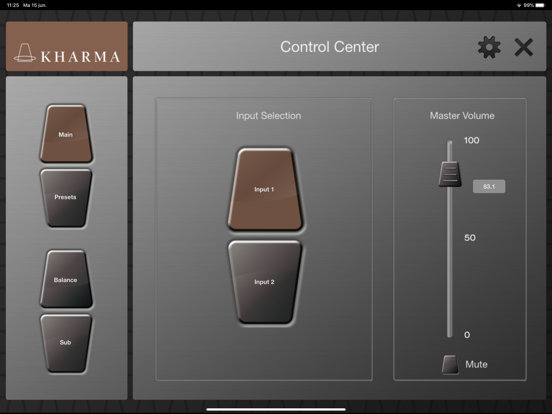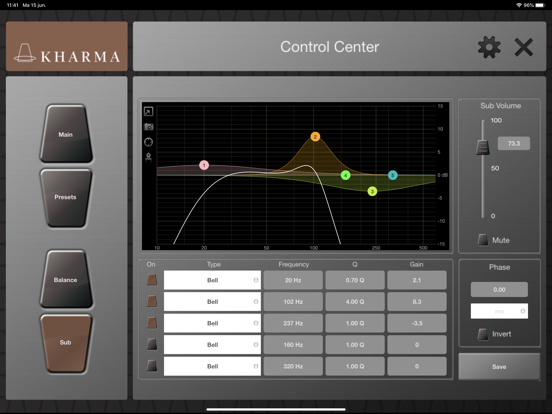Kharma Control

Screenshots
The Kharma-DSP app allows you to configure a range of Kharma products on your iPad. This range currently exists of the Kharma Enigma Veyron Subwoofer, the Kharma Elegance S10-SB Subwoofer and the Kharma Butterfly System.
The app allows you to tune your subwoofer or 2.1 Butterfly system with intuitive control functions. In this way you can easily take control of the room acoustics or adjust the audio system to your personal taste.
The functions include:
- Standby / Power down
- Basic mute control
- Basic gain control
- Loading 5 factory presets
- Loading and saving custom presets
- Graphic editing of parametric EQ’s
- Editing of delays
For the Butterfly system there will be additional functions present in the app, because it’s a 2.1 system.
The additional functions for the Butterfly system include:
- Switch between Analog and Digital Input
- Master volume control
- Balance settings: left, right and sub channel
- Channel linking
Now also the Enigma Veyron Pre-amplifier can be controlled with the Kharma Control app. The remote has the following functions:
- Source selection
- Volume control
- Mute
- Standby
- Dim display
The Kharma DSP app will automatically detect the models when connected to the same LAN network.
What’s New
Smaller bug fixes and update for compatibility with latest iOS
Version 4.3.8
Version History
App Privacy
The developer, Kharma International B.V., has not provided details about its privacy practices and handling of data to Apple. For more information, see the developer’s privacy policy
No Details Provided
The developer will be required to provide privacy details when they submit their next app update.
Information
-
Category
-
Age Rating4+
-
PriceFree
-
Size18.01 MB
-
ProviderKharma International B.V.
Languages
English
Copyright
©
2004-2025 Kharma International B.V.. All rights reserved.