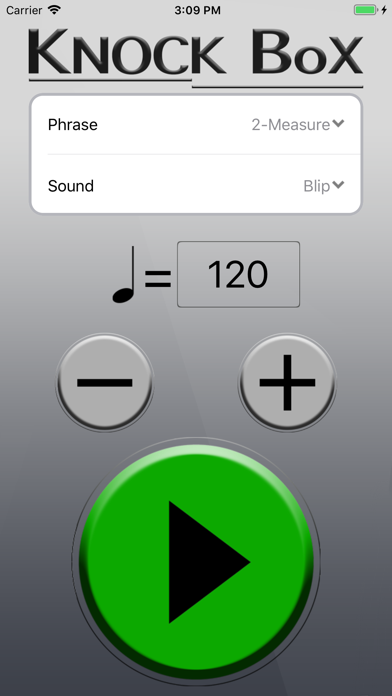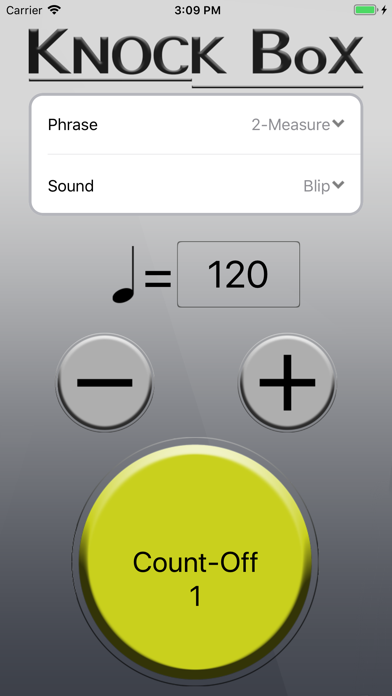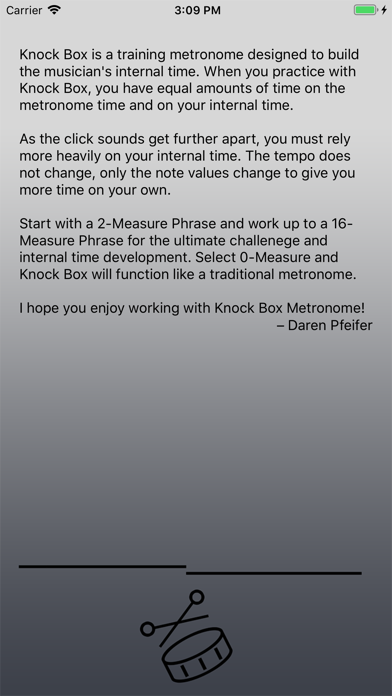Knock Box Metronome

Screenshots
Knock Box is a training metronome designed to develop and mature your internal sense of time. With unique phrasing structures, Knock Box gives you increasing and decreasing amounts of space between clicks to rely on your own timing. With Knock Box, you are not simply playing along, you are actively engaging your internal time. Select your phrase, your tempo, your sound, and Knock Box will take care of the rest!
Step 1 – Select a Phrase
• Select a 2, 4, 8 or 16 Measure Phrase.
• Selecting a 0 Measure Phrase will make Knock Box function as a regular metronome.
Step 2 – Select a Sound
Knock Box includes a selection of metronome sounds from bells and blocks to standard beep and blip sounds. You can choose any of these sounds you prefer.
Step 3 – Select a Tempo
• Knock Box has a range of 39 to 249 BPM. Use the (-) and (+) buttons to select a tempo
Step 4 – Let’s train!
• Press the play button and Knock Box will enter into a 2-measure count-off.
• After the count-off, Knock Box will seamlessly transition into your selected phrase. You begin playing after the count-off.
• The tempo will stay the same but the metronome note values will change to larger note values, until you have only one click at the beginning of your phrase.
Knock Box will begin with Quarter notes, then Half notes, then Whole notes, and will continue increasing note values until the maximum length of the phrase is reached. For example, if you select a 4 Measure Phrase, Knock Box will play the following:
4 Measures of Quarter Notes (4 clicks per measure)
4 Measures of Half Notes (2 clicks per measure)
4 Measures of Whole Notes (1 click per measure)
4 Measures of Double Whole Notes (1 click every two measures)
4 Measures of Quadruple Whole Notes (1 click every four measures)
4 Measures of Double Whole Notes (1 click every two measures)
4 Measures of Whole Notes (1 click per measure)
4 Measures of Half Notes (2 clicks per measure)
4 Measures of Quarter Notes (4 clicks per measure)
With each increasing note value, Knock Box gives you increasing time on your own. This is crucial in developing your internal time. With this example, if you can play in time with up to 4 full measures on your own, and still lining up perfectly with the Quadruple Whole Note, you can increase the challenge to 8 Measure and 16 Measure phrases. Imagine working up to Knock Box’ 16 Measure phrase, perfectly lining up with only one click sound every 16 measures! You can do it!
What’s New
Knock Box 1.2.1 is a minor update that fixes an issue that prevented metronome sounds from playing if the iPhone mute switch was enabled.
Knock Box 1.2 included significant enhancements:
• New metronome timing engine
• Improved metronome accuracy
• Refreshed UI
• iPhone X/XS and iOS 12 compatibility improvements
Version 1.2.1
Version History
App Privacy
The developer, Pfeifer Drum Company, has not provided details about its privacy practices and handling of data to Apple. For more information, see the developer’s privacy policy
No Details Provided
The developer will be required to provide privacy details when they submit their next app update.
Ratings and Reviews
Ratings and reviews are verified
-
Alley__Oop, 03.01.2020Excellent idea, very poorly executedI use this for guitar practice with an iPad/iPhone and audio interface. - Doesn’t play in background. - Settings revert to defaults if you switch to another app and then return: Show more
-
Antkn33, 06.10.2019Very challengingI love the app. But please support landscape view on iPad. Also save settings between app uses. Thanks.
-
etm1952, 06.04.2019Simple but brilliantBy varying the number of clicks while maintaining the tempo, Knock Box builds your internal sense of time and avoids dependency on the click.
-
Undead_Army_MS13, 11.09.2015AmazingI recommend this to anyone.
-
Roche!*, 03.09.2015Internal timing!Great concept! Great concept! Thanks!!!
Information
-
Category
-
Age Rating4+
-
Price0.99 USD
-
Size16.12 MB
-
ProviderPfeifer Drum Company
Languages
English
Copyright
©
2004-2026 Pfeifer Drum Company. All rights reserved.