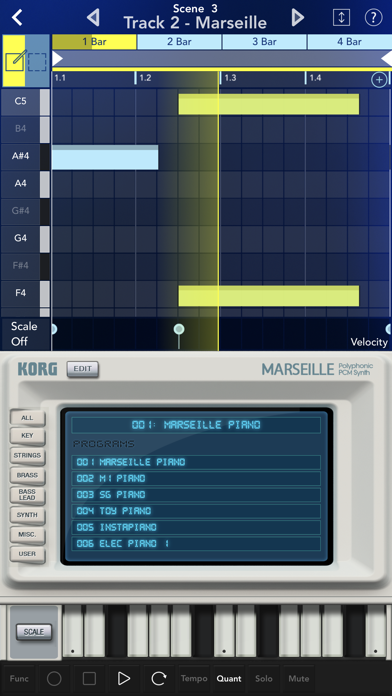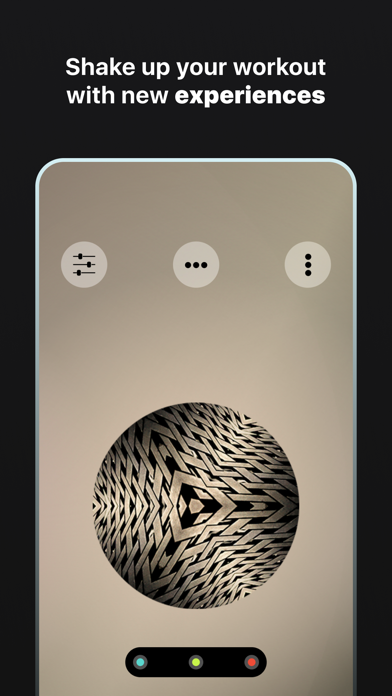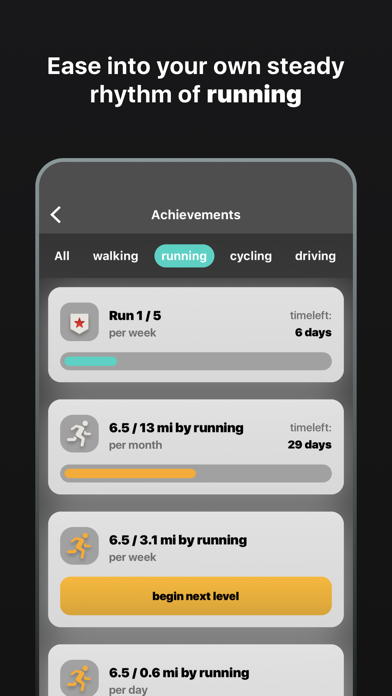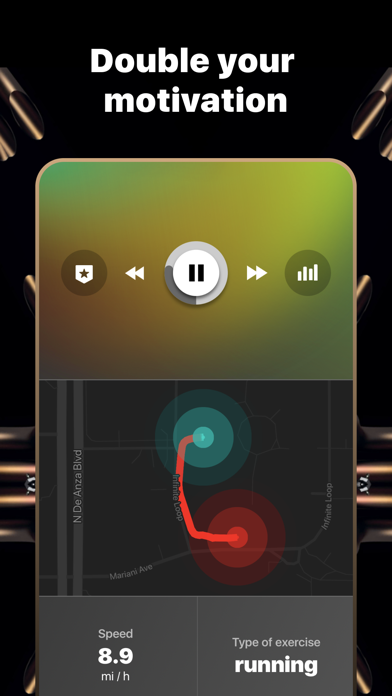KORG Gadget 2 Le

Screenshots
The ultimate mobile instruments collection on your iPad, iPad Pro and iPhone.
Experience KORG Gadget with a free, lite version.
KORG Gadget Le - the all-in-one music production studio.
*iPhone 6 or later is recommended. 5/5c/4S are not supported due to differences in screen size and CPU speed.
To give a glimpse into the amazing power of KORG Gadget, we have provided KORG Gadget Le - a lite version available free of charge. Although there are limitations to the number of gadgets and tracks that you can use, it's the easiest way for you to experience mobile music production. The gadgets and functions are expanded if you use “KORG Gadget Le” with Korg Controller products* nano2 series, nano Studio series, or microKEY series.
• The ultimate mobile instruments collection
KORG Gadget Le offers a collection of 3 gadgets. Connecting to a Korg MIDI controller will expand 2 gadgets. KORG Gadget Full version offers a collection of more than 20 gadgets. Each Gadget available contains carefully constructed parameters to bring you the sounds you want. They’re ideal for producing all forms of electronic music. Even inexperienced musicians can enjoy the app as each synth offers a Scale function that makes it virtually impossible to play the wrong notes.
• Design tracks in portrait or landscape. Workflow for any music production task
The greatest feature of KORG Gadget is the user interface. It gives you an ideal music production workflow based mainly on the portrait orientation that you're familiar with. When you want to focus on specifics, you can smoothly switch to landscape orientation. This app perfectly supports either preference on the iPad, iPhone, or iPad Pro. From song production to sound design, effects, and mixing, all the steps are intuitive and seamless. Experience perfect music production on mobile!
• Share songs to the GadgetCloud to connect with users around the world
Songs that you create using KORG Gadget can be shared on “GadgetCloud,” a music exchange for Gadget users worldwide. By uploading and sharing songs, you can communicate in ways that bypass language barriers, and also improve your skill as a creative artist. On GadgetCloud, you can submit your songs for selection as tracks recommended by Korg, enter various contents, and use the ranking system. You can also upload from Gadget directly to any social networking service such as SoundCloud, Facebook, or Twitter, to name a few.
* GadgetCloud is based on SoundCloud, the cloud service that's supported by creative artists world-wide.
• Make it come alive with new MIDI controllers. Accelerate the pace of your music production
To customize your needs, you can freely choose a MIDI controller that complements the KORG Gadget. With the nanoKEY/KONTROL Studio, you can step-record and mix wirelessly as setup is automatic, making this easy and convenient. You can also opt to choose the microKEY Air, a compact mini-keyboard that can also connect wirelessly and via the Apple Lightning adapter. By partnering with a MIDI controller that inspires you, you can improve the quality of your music production.
More info at korg.com
App Privacy
The developer, KORG INC., has not provided details about its privacy practices and handling of data to Apple. For more information, see the developer’s privacy policy
No Details Provided
The developer will be required to provide privacy details when they submit their next app update.
Ratings and Reviews
Ratings and reviews are verified
-
B-Bop ENe, 28.12.2022Doesn’t really have simple featuresHas cool sounds but lacks a bunch of simple stuff. Since I don’t know much about it, but what I seen doesn’t have split. I couldn’t copy a 1 bar Show more
-
s)jsj2mdkdmujddme, 09.12.2022WowAre used to play this full version 10 years ago Version 10 years ago are used to play this full version 10 years ago
-
Manelee Arnbee, 25.05.2022Absolutely Love ItI love having all my sounds readily available. This is undoubtedly my favorite app. Simple yet powerful. Only two caveats. I’d like to see a sampler gadget that could actually Show more
-
gen->rev, 18.08.2021Draining battery and constantly running in BGThis app is draining the life out of my battery. Had to delete since it still ran in background even when I specified background app refresh off.
-
evenmoreanonymous, 04.06.2021no export to midi in litewhy did you not allow it just add it please
-
Klay Whinerlista, 23.05.2021No way to export from Nintendo switch.The fact that you cannot export with the free version of the app is very scummy. I already purchased the gadget for 40 dollars why am I being charged again Show more
-
VIDEOGAMECHECKEE, 19.04.2021Best music app everyThis app shows you how to play beats! Super cool
-
MikeKlem, 05.02.2021Interoperability with Nintendo SwitchAre you able to import from the Nintendo Switch version?
-
Tempest Fury, 03.12.2020The best Daw out there for an iPad or iPhone. Also super easy to use for beginners.I really love how easy it is to use my midi controllers on it too. Gadget reminds of the first Daw I ever used which was Fruity loops 15 years Show more
Information
-
Category
-
Age Rating4+
-
PriceFree
-
Size444.79 MB
-
ProviderKORG INC.
Languages
English, Japanese
Copyright
©
2004-2024 KORG INC.. All rights reserved.