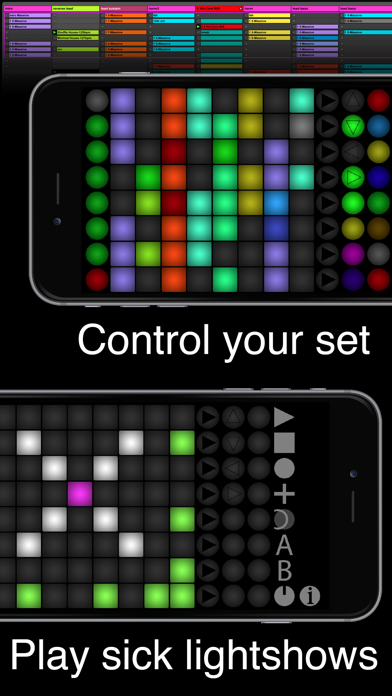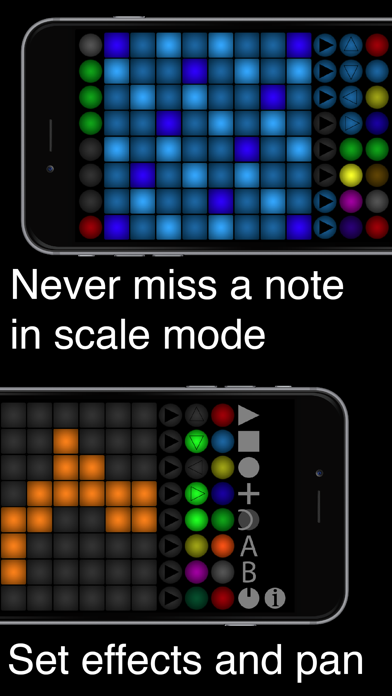Launch Buttons Plus

Screenshots
THIS APP DOES NOT PLAY AUDIO BECAUSE IT'S A MIDI CONTROLLER FOR ABLETON LIVE
Launch Buttons is a MIDI controller that lets you perform your tracks and lightshow covers wherever you go. You don't need to carry your expensive gear to control Live; your phone/tablet is just about enough. On my website, I provide a MIDI Remote Script for the use with Ableton Live. The script is based on Henri David's Launchpad Pro95 that brings some of Ableton Push's functions (step sequencer, scale mode, ...) to the Launchpad Pro - and therefore to this app.
This is the Plus version that provides more colors, 16 more function buttons and 16 freely assignable knobs.
The Apple Watch extension lets you access about one fifth of the Buttons. This means that you can use the app to control a 3x3 clip launchers, 3 scene launchers, and 4 arrow keys to navigate through your clips. It also can display some of the buttons used for step sequencing, really nice for a live stunt.
Enjoy
What’s New
This app has been updated by Apple to display the Apple Watch app icon.
- keep screen awake when app is idle
Version 2.0174
Version History
App Privacy
The developer, XAN Software GmbH & Co. KG, has not provided details about its privacy practices and handling of data to Apple. For more information, see the developer’s privacy policy
No Details Provided
The developer will be required to provide privacy details when they submit their next app update.
Ratings and Reviews
Ratings and reviews are verified
-
Dusti Raw, 09.02.2022Still in development?Updated needed for Ableton 12, that possibly in the works? If not will have to kindly as for a refund. Thanks! Otherwise, great app! Hope you guys are still planning Show more
-
kevo154, 08.09.2020Easy to set up, works smoothlyI use Mac and iOS. Followed the instructions and was running in about 20 minutes. The connection is amazing. I’m able to launch clips without my controller and use it Show more
-
BenSkecci, 11.03.2020Works good...text on buttons pls.I really like this apps concept and it works. Can you put text on the buttons like the user manual. I know not everybody speaks English but maybe as an option. Thank Show more
-
Jessiah77, 19.08.2019Horrible, never worked wonders for me.I was able to get the free version of this app to work and control my ableton live so I was excited about the full version with more control but Show more
-
HanzLebron, 01.10.2018Great appThe app works great, I use it with Ableton alot. Thank you for your for Dev :)
-
jay-dubya, 12.07.2018Works, but not in the real worldThe developer should advise anyone buying this to know that 1. If you use this in Ableton on a Windows 10 machine, you cannot have any other controllers connected- such as Show more
-
8zippy8, 01.07.2018Please refund my money for this app.Well, this app just collected four dollars and change off me and I have nothing in return. What does downloading this app on my smartphone have to do with a Show more
-
Williemoss, 11.03.2018NopeApp does not work
-
Furriouse Wolfox, 02.11.2017It won't work for meI feel like I've been ripped off dude
Information
-
Category
-
Age Rating4+
-
Price4.99 USD
-
Size17.53 MB
-
ProviderXAN Software GmbH & Co. KG
Languages
English
Copyright
©
2004-2024 XAN Software GmbH & Co. KG. All rights reserved.