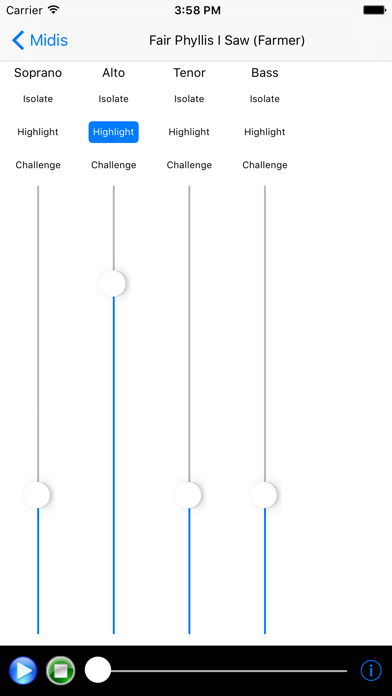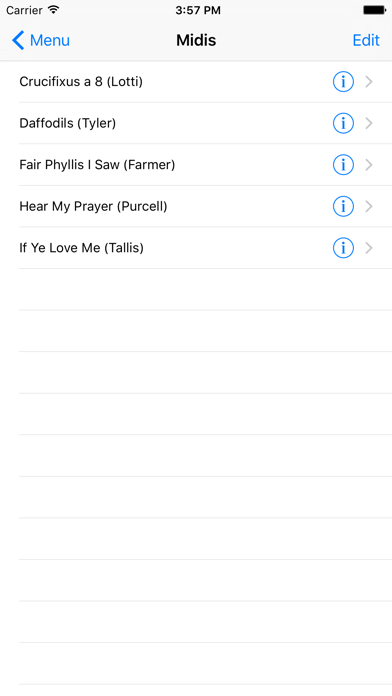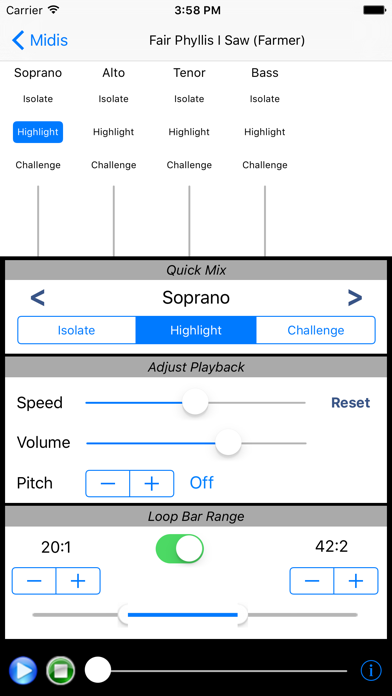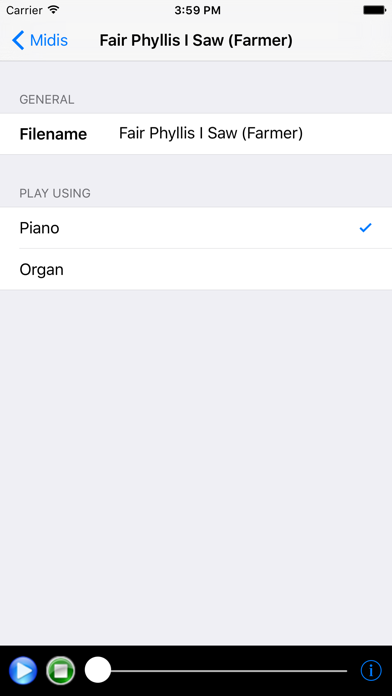Learn My Part

Screenshots
Learn My Part is designed primarily to help choir members learn their individual voice parts.
There are some sample MIDI files pre-loaded but you can add your own files to the app through iTunes file sharing, or opening midi file attachments from Mail or Safari on the iPhone (detailed instructions on how to do this are in the built-in help).
The app provides various ways to play MIDI files, giving the user the ability to play just their part on its own, their part highlighted with others playing quietly, or just the other parts and not theirs. Or they can do any custom mix of the tracks they like.
It allows the playback speed to be adjusted slower or faster, sub-sections to be marked and repeated over and over again, and transposition.
The user can choose to play each track using piano or organ sound.
It can also display PDF Scores, allowing a score to be viewed while listening to a MIDI file being played back.
What’s New
This app has been updated by Apple to display the Apple Watch app icon.
Update to support iOS 9.
Also improves support for the remote media player control (e.g. from lock screen).
Version 2.5
Version History
App Privacy
The developer, Stephen Tyler, has not provided details about its privacy practices and handling of data to Apple. For more information, see the developer’s privacy policy
No Details Provided
The developer will be required to provide privacy details when they submit their next app update.
Ratings and Reviews
Ratings and reviews are verified
-
Physics Teacher, 30.07.2021Thank goodness for this app.I recently bought a new iPad and was horrified to find out that my app I’ve used for years to learn choir music, Sonja, was no longer available in the Show more
-
Arrrrrrrrrrrrrrggggg, 21.03.2019Great app!2019 update-still great. Still loving this app, several years later. I had a question, emailed the developer, and he responded very quickly, and was extremely helpful. Original review, march 2014: I Show more
-
BarriBalogna, 13.04.2016Excellent app for learning choral musicThe app is easy to use. You have to search the Internet for free midi files or you can buy them from cyberbass. To load them, you just email them Show more
-
EP_GMom, 30.09.2015Essential Choral ToolI love this product. I've used it for several years as a rehearsal pianist whenever I was unable to use a piano (i.e., working, commuting, traveling, etc). It never tires Show more
-
CocoaNancy, 15.01.2014Great for practice at homeThis app is great if you don't have a piano at home or can't play one. You find modi files for your piece on the internet and download them Show more
-
JohnBF43, 21.04.2012Very impressive!Very impressive and useful app.
Information
-
Category
-
Age Rating4+
-
Price4.99 USD
-
Size46.93 MB
-
ProviderStephen Tyler
Languages
English
Copyright
©
2004-2026 Stephen Tyler. All rights reserved.