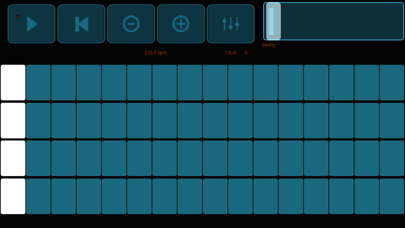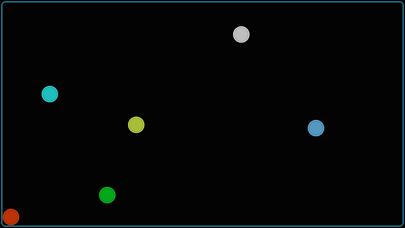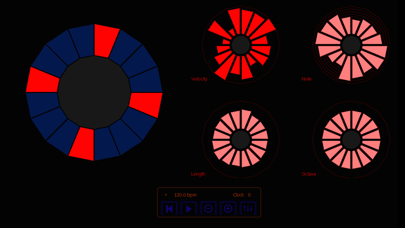Lemur

Screenshots
Lemur is the world's best MIDI/OSC controller for iOS. Benefiting from nearly 10 years of development, Lemur is synonymous with multitouch music control. All these major artists can't be wrong: Daft Punk. Björk, Plastikman, CHVRCHES, Glitch Mob, Sub Focus, Max Cooper, Barker & Baumecker, Orbital and many more.
Version 5.0 introduces the incredible new Canvas object and the Sequencer family of features with rock solid timing.
Canvas — Canvas is a brand new object that lets you script custom widgets with full multitouch support. The object is adapted from the HTML5 Canvas element, which means you can design widgets featuring complex shapes, animation, shadows, and transparency The Canvas object opens the door to a completely new Lemur experience, where the appearance and behaviour of objects can be designed to precisely match the demands of your project. Polygons, waveforms, circular objects and infinitely more are all possible with Canvas.
Sequencer — Lemur 5.0 introduces a family of new features for tight sequencing. This includes three new objects: StepNote, StepSwitch and StepSlider. Each of these provides a different flavour of sequencing and is ready to use right out of the box. The objects do the hard work for you, simply add them to your template and they are ready to control your MIDI instruments.
In App Editor — Design your templates on the fly, without a computer in sight. The In-App Editor, available on iPad only, makes multitouch control truly improvisatory by letting you shape your controller the same way you shape sounds. Virtually every function of the desktop editor application is now available through an intuitive system of iOS menus and widgets. Best of all – it’s easier to use than ever. This means a much smaller learning curve and an immediate initial experience. Any basic configuration, such as a typical bank of faders, can now be created with a few familiar taps and gestures. And any factory template can be adjusted quickly to suit your particular needs.
Skins — Lemur features three new skins, in addition to the classic look. Choose the look that fits your style and get inspired.
LiveControl 2 — Experience the ultimate Ableton Live controller, designed in partnership with master designer ST8. Improvise a riff on the Play page, then switch to the Sequencer page to edit the pattern. Choose a key and scale to guide your melodies and use Quick Chord to instantly create harmonies. Use the Modulate page to flawlessly map any parameter from any plugin to the MultiBall object and take advantage of Physics, LFOs and gesture recording. The Launch page gives you everything you would expect from a clip launcher, and more. We even integrated snapshots and morphing.
REQUIREMENT (for the Lemur Daemon):
- OS X (Intel only) 10.5+
- Windows (XP SP3 or 7 recommended)
The In App Editor feature is accessible only on iPad devices.
CONNECTIVITY
Simply connect your iPad/iPhone to your laptop over Wi-Fi and make the connection! Lemur also supports CoreMIDI allowing you to use hardware interfaces such as Alesis' iO Dock or the iConnectMIDI or class-compliant USB MIDI interfaces (with a camera connection kit). You can even control up to 8 computers from one iPad with Lemur!
What’s New
- New feature: use custom bitmaps in your projects
- New templates: custom bitmaps examples
- Minor bug fixes
Version 5.4
Version History
App Privacy
The developer, Liine BV, has not provided details about its privacy practices and handling of data to Apple. For more information, see the developer’s privacy policy
No Details Provided
The developer will be required to provide privacy details when they submit their next app update.
Information
-
Category
-
Age Rating4+
-
Price24.99 USD
-
Size27.66 MB
-
ProviderLiine
Languages
English
Copyright
©
2004-2024 Liine BV. All rights reserved.