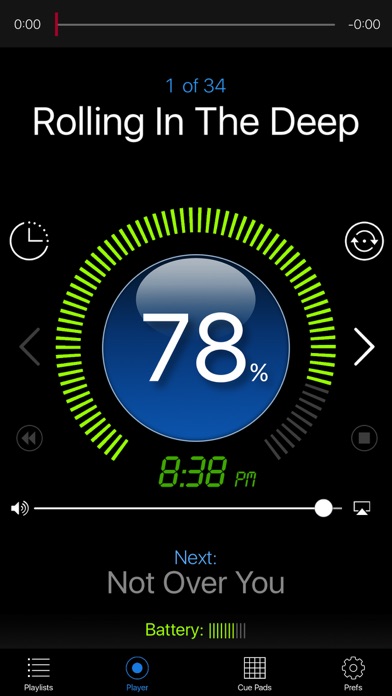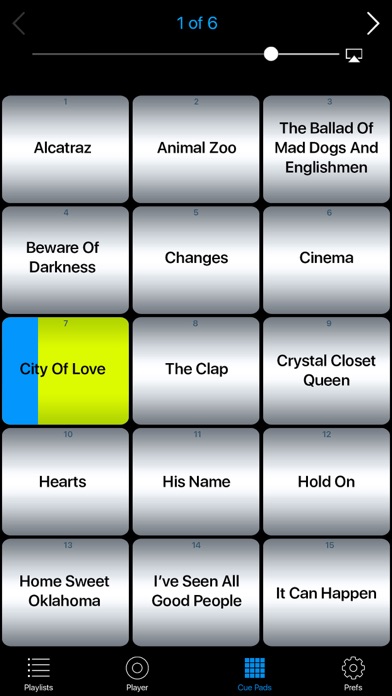LiveTrax

Screenshots
LiveTrax is the original (and still the best) backing tracks player!
LiveTrax is an audio cue controller/ backing tracks player for musicians who use tracks during live performances. When a song has finished playing, LiveTrax waits for you to start the next song.
LiveTrax is also a cue controller which enables you to create "pages" of sound trigger pads.This function is perfect for for DJ's and Sound Engineers who need a quick and easy way to access and trigger music, sounds or sound effects on the fly.
LiveTrax draws music and sounds from playlists you create in iTunes or on the Music app on your device. Here are some of LiveTrax's unique features:
• The player stops between songs and waits for the musician to start the next song.
• The large play button makes it easy to see and trigger on stage.
• The QuickCue Pads function creates "pages" of cues with up to 15 cue pad buttons per "page" (max of 120 songs) all instantly playable by touching a pad. Easily flip through pages of cue pads by swiping horizontally. Reveal or dismiss the pads by swiping vertically. This is perfect solution for Sound Engineers and DJ's who need to trigger music or sound effects on the fly. This function is suited for live events, theater, radio, etc.
• Large radial play progress indicator & digital percentage indicator instantly shows the current playback position.
• The "Never Sleep" option keeps LiveTrax awake. You'll never miss a cue by having to manually wake your device.
• LiveTrax will continue to play when you exit the app so you can use other apps while performing.
• 4 different interface style settings. Choose the look that you can most clearly see on stage.
• Loop button for infinitely repeating loops. Note: LiveTrax does not create loops. It plays loops previously created and imported into a playlist.
• Optional song start delay.
• Time display to see at a glance what time it is while performing.
If you're a performing musician- LiveTrax is the only way to play live tracks!
What’s New
This app has been updated by Apple to display the Apple Watch app icon.
Added battery level indicator on main screen.
Version 2.5.2
Version History
App Privacy
The developer, MasterMedia Productions, Inc., has not provided details about its privacy practices and handling of data to Apple. For more information, see the developer’s privacy policy
No Details Provided
The developer will be required to provide privacy details when they submit their next app update.
Ratings and Reviews
Ratings and reviews are verified
-
@price2, 11.12.2022When it plays it is so soSo, you have to create a playlist in the order that you want before you import it. You cannot rearrange that once it is imported. You are stuck Show more
-
rockisdead2007, 08.08.2022Not compatibleDownloaded and will not let me import a playlist. No help to tell me how or get a refund. Don’t download this.
-
swivelcinema, 26.03.2022Want refundJust purchased …can’t transfer audio…no support available.
-
zigzago, 23.02.2022Cool interface but really needs an update badly.Cool interface but hasn’t been updated in a very long time now. 4 years? Has performance problems on my 2021 iPad Pro. Had to stop using it. There’s no way Show more
-
bbelrod98, 10.08.2021LiveTraxTerrible! Does not work! Waste of money!
-
dagofbicks, 08.04.2021No longer working with iOS updateThis program worked great for a couple years . I used it live on stage in front of thousands of people unfortunately with the new iOS update the program Show more
-
Ohio Johnny, 13.02.2021LiveTraxI just lost my entire library of my karaoke tracks! Wow! Thank God I have them all on iTunes!
-
track-guy 1234, 09.12.2020Broke after iOS 14.2 updateThis was the best track player out there, but after the latest iOS update it no longer works and app creators are no where to be found. Time to look Show more
-
metaljay21, 30.10.2020No longer workingI’ve used this app for a couple of years and it’s worked just as I’ve needed it to. But about a month ago, the app has mysteriously stopped working. It Show more
Information
-
Category
-
Age Rating4+
-
Price1.99 USD
-
Size6.74 MB
-
ProviderMasterMedia Productions
Languages
English
Copyright
©
2004-2024 MasterMedia Productions, Inc.. All rights reserved.