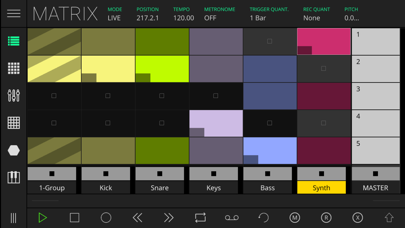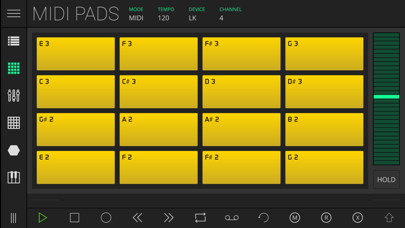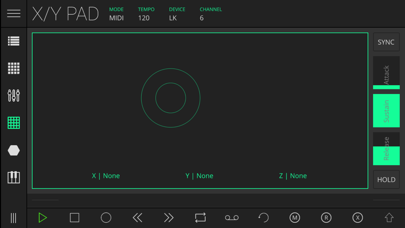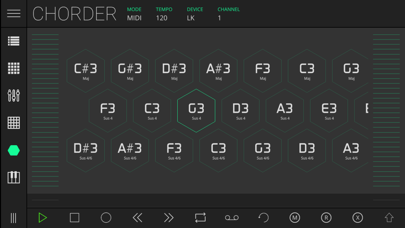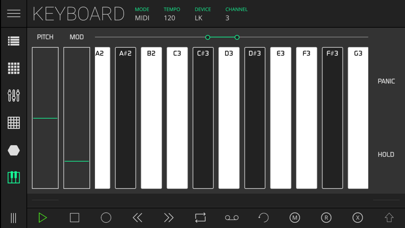LK - for Ableton Live & Midi

Screenshots
LK is a flexible remote control application for use with music software and hardware, providing a wide range of features and functionality to enhance the production and live performance of electronic music.
LK offers tight integration with Ableton Live using our free UBRIDGE desktop application, providing access and control of Ableton Live projects, with both wired and wireless connection options. LK has extensive MIDI capabilities too, allowing for communication and control of any MIDI compliant software or hardware, even apps running on the same device thanks to virtual MIDI support and AUv3 integration too.
LK is split into six unique modules, each available as a separate in-app purchase, offering great value that you can tailor to your specific needs.
See what’s inside:
MATRIX
- Control almost every aspect on Ableton Live, clips, tracks, devices and much more with MATRIX. You can also sequence MIDI hardware and software with the MATRIX module in MIDI mode. This powerful module has a built-in clip launcher and composer. It allows you to create multiple tracks and scenes and play clips in sync with time.
PADS
- Get the MPC feel on your touchscreen with PADS, featuring an arpeggiator and a chorder. When working in Ableton Live mode it automatically maps drum rack pad names to each pad on the app - never miss a pad again. Use it in MIDI mode to quickly play other synth apps.
CONTROLLER
- Extensive control of 128 parameters with CONTROLLER. Use knobs, faders, buttons and pads to control MIDI hardware, desktop and mobile DAWs - now with the power of AUv3 integration too.
X/Y PAD
- Three dimensional parameter tweaking with X/Y PAD. This module can work with CC or NOTE events. In CC mode, a CC can be assigned per axis. In NOTE mode, X is pitch, Y is velocity and Z is Note ON/ Note OFF.
CHORDER
- Play chords like you have never played before with the CHORDER module. Use this chord generator to build chords and lay them out according to your needs.
KEYBOARD
- Keyboard features a 3-axis expression capabilities. It is fully customisable to scale and keyboard range. It also allows the possibility of mapping any Live or MIDI CC parameters to be controlled by the position you play in each of the keys of the keyboard thus providing additional expression to the performance of each note.
LK is also capable of connecting with USB MIDI interfaces which allows you to interact with external gear.
To connect LK to your host computer you will need to download and install a free software utility called UBRIDGE on your computer. It is available for Windows and OSX and it can be downloaded from Imaginando website.
For detailed operation information and requirements please visit https://www.imaginando.pt/products/lk/help
What’s New
- Added follow actions loop amount (under follow actions settings)
- Added clip "from start" and "continue" play modes (under clip settings)
- Added probability to follow/transform clip actions
- Fix note events being sent during recording countdown
- Fix synchronization issues when creating notes in Ableton Live
- Fix midi not playing when using LK with UBRIDGE
- Fix hung notes when recording and triggering clips
- Fix duplicated notes when using LK hosted with scene follow actions
Version 1.12.5
Version History
App Privacy
The developer, Imaginando Lda, has not provided details about its privacy practices and handling of data to Apple. For more information, see the developer’s privacy policy
No Details Provided
The developer will be required to provide privacy details when they submit their next app update.
Ratings and Reviews
Ratings and reviews are verified
-
capedape, 20.12.2022The recent updates of this app are so goodWith this app I can control all kinds of things in Ableton on desktop. The really cool thing though, is this app and its recent updates had made it a Show more
-
FroadnRoller, 16.12.2022What?Super fly like disco lemonade!
-
chrinist, 14.11.2022Please add verticals viewAs the title says…please add option to work this app in vertical view as well. Horizontal view is ok but when you are working with a lot of scenes in Show more
-
Artilis315, 29.10.2022Massive W! One of the last ones of its kind but rightfully the bestThis is a ‘tailor made’ app for Ableton Live and it works exactly as advertised. I was one of the ones mad about having to purchase every feature separately but then Show more
-
Can Diek, 09.07.2022Great App, Great CompanyThis app is so good if you’re an iPad music producer, especially if you like the DAW-less, non-linear way of composing (ie. clip launching) and putting songs together that way. Show more
-
patprzybilla, 29.06.2022Finally an iPad ableton controller that works out of boxPortugal aleeeeee! Let me know if you need. Beta testers. Greetz from Brooklyn
-
banksproducer, 27.06.2022GreatAmazing app, allows very effective workflow. Should have an arrangement edition feature.
-
trancemuter, 17.06.2022promising app but way too expensiveand to top it off, they try to sell you every feature one by one… nope, thank you!
-
ethberg, 16.06.2022LkAwesome product!!
Information
-
Category
-
Age Rating4+
-
PriceFree
-
Size85.81 MB
-
ProviderImaginando Lda
Copyright
©
2004-2026 Imaginando Lda. All rights reserved.