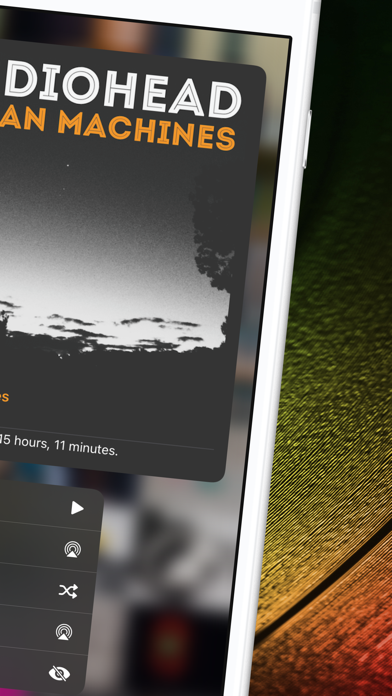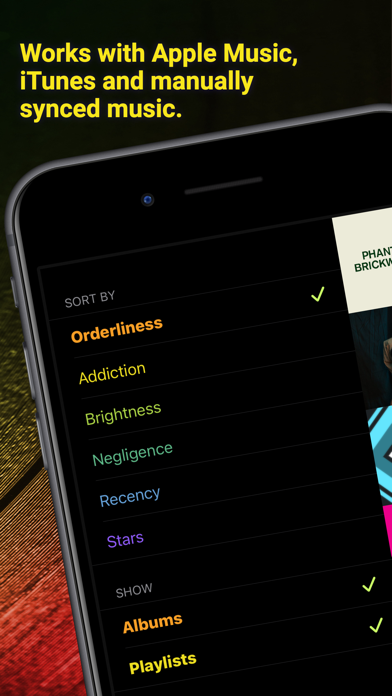Longplay

Screenshots
Do you have an album collection of dozens to thousands of albums? Does the next song of an album already start playing in your head when one finishes? Longplay is for you.
Longplay presents a beautiful view of the album artworks of the (near) complete albums in your music collection. It let's you rediscover forgotten favourites or just play the music you love, and explore it with various smart sort options:
- Orderliness: by artist, then by album
- Addiction: by amount of time spent listening
- Brightness: by the primary colour of the album artwork
- Negligence: by the time it’s been since you’ve last listened to the album, weighted by the rating
- Recency: by date added
- Stars: by the rating you’ve provided for each song
- Random: a new order, every time you tap it
It comes with a home screen widget that displays the top albums by your nominated sort order. On the larger widget, tap an album to play it, on the smallest it doubles as a "Feeling lucky" button to start playback of one of them.
It works well with Apple Music, music purchased from iTunes or synced manually.
---
Important: Longplay does not ship with any music included, it is instead a player for your music library - be it from Apple Music, iTunes or your synced music. It provides a filtered view of just the albums of which you have all or most of the songs, as well as your playlists; thus focussing on your album collection without any singles or albums where you only have very few songs.
---
Tap an item to play (or pause). Long tap for additional options, such as playing in shuffled order, hiding an item, or quickly starting playback on an AirPlay enabled device or your Bluetooth headphones.
It works with libraries big and small, and besides regular albums it also handles compilation albums and playlists.
Comes with Shortcuts actions to play a random top album by a defined sort order, or a random album, optionally filtered by artist or genre. All of that with Longplay's logic that makes sure that it's an album for which you have all or most songs.
It is compatible with iPhone, iPad and iPod Touch. Fully VoiceOver accessible.
What’s New
I Got Some If You Need It:
- [New] New "Size by" option
- [New] New 'Random' sort order, re-shuffling whenever you tap the option again
- [New] In-app settings screen, including alternative app icons
- [New] iPad: Show a button in the bottom left when scrolling through the albums to quickly access your settings
- [New] iPad Keyboard support: Arrow keys to navigate around, play/pause via enter
- [New] Longplay, jetzt auch auf Deutsch
- [Fix] Fixes issue where second long tap on an album wouldn't show its title
- [Fix] Performance improvements for laying out the albums grid
- [Fix] Stability fix after Longplay went into background
- [Fix] Small tweak to light mode and when no albums are available
- [Fix] Fix potential crash during start-up or when quickly switching sort orders
Version 1.2
Version History
App Privacy
The developer, Adrian Schoenig, has not provided details about its privacy practices and handling of data to Apple. For more information, see the developer’s privacy policy
No Details Provided
The developer will be required to provide privacy details when they submit their next app update.
Ratings and Reviews
Ratings and reviews are verified
-
daniel987765432, 30.03.2022InspiredI don’t often spend money on apps, but this one is worth the $4! I’ve always preferred to listen to whole albums, and this makes it so much easier to Show more
-
axc4, 02.01.2022The right ideaMy apple music library is small, mainly because of the LACK of an interface like this one. If this scales well to large music libraries, apple should just give up Show more
-
BigRalphN, 30.11.2021Not great. I would get refund if possibleThere needs to be a way to view and play individual songs. There also need to be a tree for easier searching by alphabet. Then when you click on the Show more
-
KniveSmith, 25.10.2021When all I want is to play a random album at workApple Shortcuts can no longer handle searching through my library, picking a random song, and then getting the album from that. Longplay has shortcut support and simplified the shortcut to Show more
-
noname77, 20.02.2021Great start, more capability should be addedGreat for viewing and rediscovering your albums. Some additional features would be very useful, such as seeing what tracks are on an album and what trackers are currently playing. Other Show more
-
Mole555, 06.02.2021Good Not GreatJust downloaded, and like the interface and more ways to sort, but once I click an album, I can’t see the track list. It’s hard to know what song will Show more
-
GianniTriCity, 20.01.2021Bad performance with large librariesThis app is so slow as to be unusable. I’ve *never* been able to make it play a single album on AirPlay, but it’s sometimes happy to mistakenly play one Show more
-
Zhosen, 16.01.2021Didn't know what I've been missingLove this app. Old enough to have had an album collection but didn't realize how much I missed flipping through albums to decide what to play. This app comes as Show more
-
Handbag Crooner, 02.01.2021Track ListingI love the simplicity but an album’s track listing is essential. Perhaps an addition to the long press menu?
Information
-
Category
-
Age Rating4+
-
Price3.99 USD
-
Size4.34 MB
-
ProviderAdrian Schoenig
Languages
English, German
Copyright
©
2004-2024 Adrian Schoenig. All rights reserved.