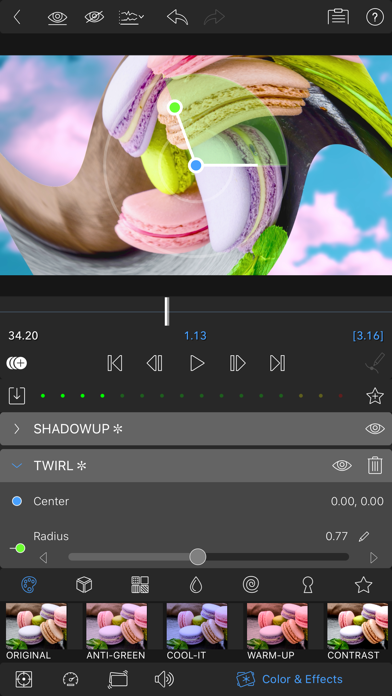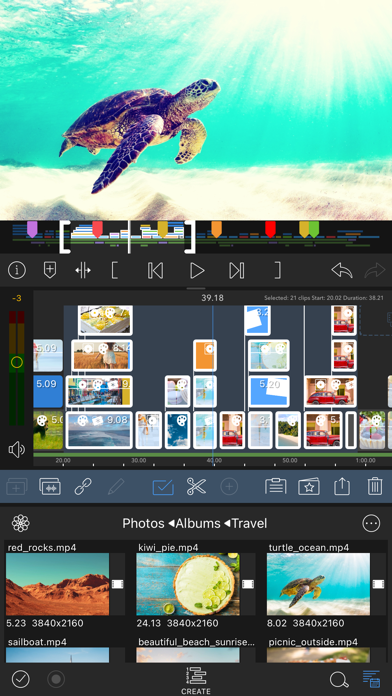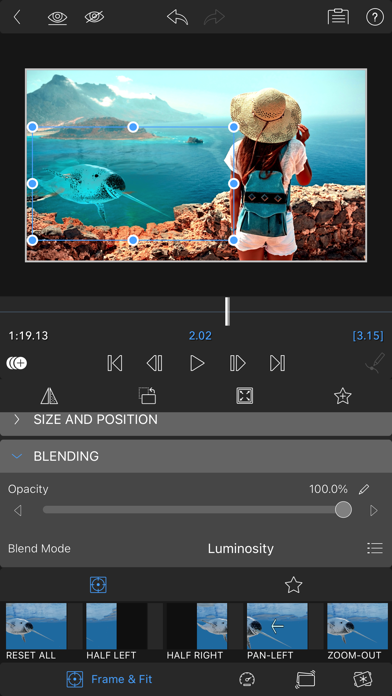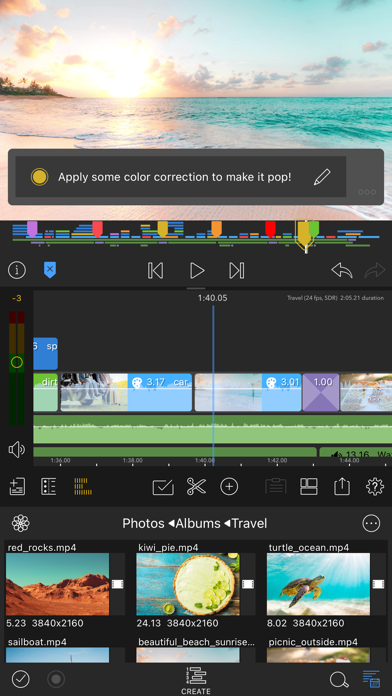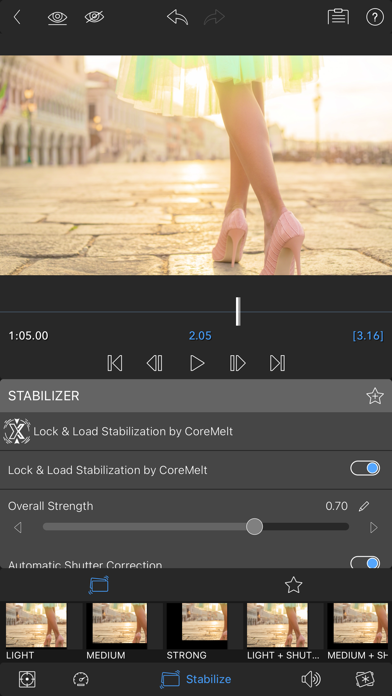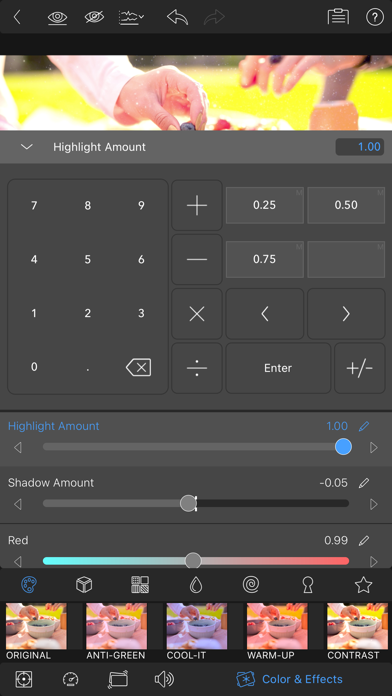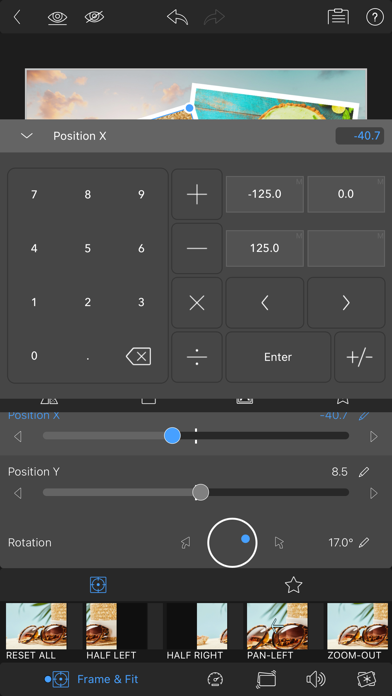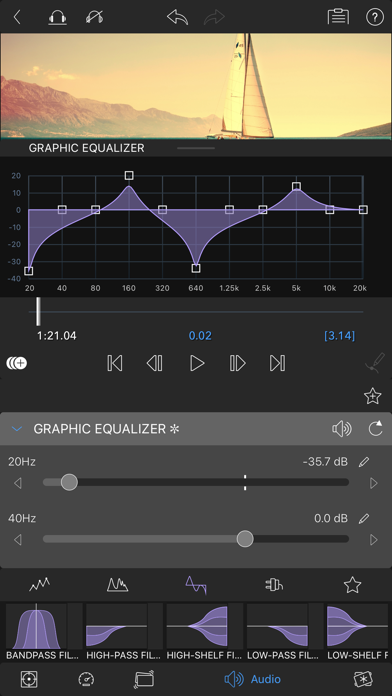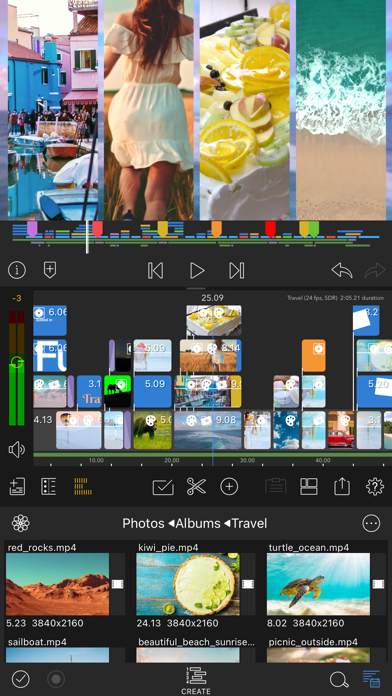LumaFusion
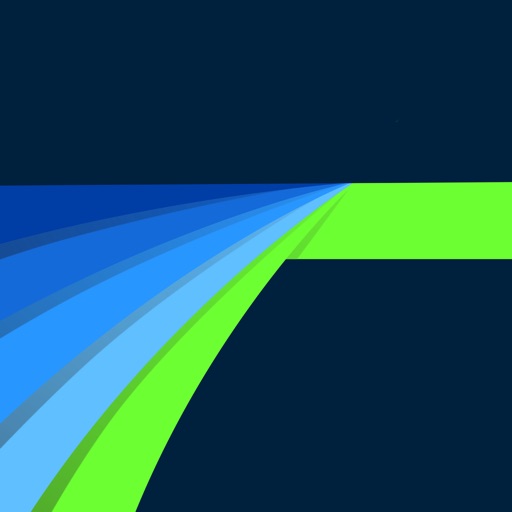
Screenshots
Welcome to the #1 multitrack mobile video editing app. A professional and intuitive storytelling environment will inspire you to craft your story wherever you are, from the mountain top to the living room. Recapture the magic of storytelling and the joy of editing!
“When it comes to editing video on an iOS device, LumaFusion has no equal.” - MacWorld
“If you have ever dreamed of editing videos on the iPad (or iPhone), or if you have the slightest passing interest in doing so, you need to own LumaFusion.” - 9to5Mac
“From aspect ratios to frame rates, you get full control over every aspect of your projects… this has just about everything power users are going to need.” - Gizmodo
Included in the one time purchase:
EDITING
• Use 6 video/audio tracks
• Use 6 additional audio tracks
• Edit with the enhanced magnetic timeline with insert/overwrite and link/unlink clips
• Display track headers for locking, hiding, and muting tracks
• Use preset transitions or create your own
• Display your preview on an external monitor
• Add markers with notes to your timeline
• Cut, copy, paste in your timeline and between projects using Multiselect
EFFECTS
• Layer effects; green screen, luma and chroma keys, blurs, distort, styles and color
• Stabilize videos with integrated Lock and Load Stabilizer
• Use powerful color correction tools
• Select from included color LUTs like FiLMiC deLog or import your own .cube or .3dl
• Animate with unlimited keyframes
• Save and share effect presets
SPEED FX
• Create slow motion/fast motion forward and reverse
• Create smooth slow motion with 120 and 240fps files
• Edit with time-lapse video
AUDIO
• Fine tune audio perfectly with the Graphic EQ
• Keyframe audio levels, panning and EQ for perfect mixes
• Fill-from-left / right for dual-mono audio captures
• Isolate tracks on multiple track files
• Duck music during dialog with Auto-ducking
• Add third-party audio plugins
TITLER
• Create multilayer titles with shapes and images
• Adjust font, color, face, border and shadow
• Import custom fonts
• Save and share title presets
PROJECT MANAGER
• Create endless projects with a variety of aspect ratios (including landscape, portrait, square, widescreen film)
• Create projects for editing iPhone and iPad screen recordings
• Work in frame rates from 18fps to 240fps
• Duplicate, add notes, and use color-tag
MEDIA LIBRARY
• Use media directly from Photos, GNARBOX, WD Wireless, Frame.io
• Edit direct from USB-C drives
• Import media: cloud storage, SanDisk iXpand and SMB network drives
• Use for free: dozens of royalty-free music, sound fx, videos, and backgrounds
• View detailed metadata for your media
• Rename, add notes, and color-tag
• Sort and search to quickly find what you need
SHARE
• Easily share movies with control over resolution, quality, and format
• Create a snapshot of any frame
• Archive projects for backup or edit on another device
• Full ProRes editing and export on ProRes-compatible devices
AVAILABLE PURCHASES
• Subscribe to Storyblocks for LumaFusion to access the full library of music and clips
• Export to Final Cut Pro (FCPXML) for further editing on the desktop
EXCEPTIONAL FREE SUPPORT
• Access in-app help and online tutorials to get you started and keep you going
• Explore our full reference guide at https://luma-touch.com/lumafusion-reference-guide
• Contact our friendly support with direct access to our editing experts at https://luma-touch.com/support
What’s New
FIXED:
• External drive identification causing missing media in some cases.
• Naming of external drives incorrect in the info panel.
• Dropbox login repeating in macOS.
• Duplication of some cached files after Cleanup All Cached Media.
• Audio gain line missing when gain was default value.
In upcoming releases we will continue adding new features, and will continue to enhance every aspect of LumaFusion. Find tutorials, reference guide, answers to your questions, and contact us directly at https://luma-touch.com/support.
Version 3.2.1
Version History
App Privacy
The developer, Luma Touch LLC, has not provided details about its privacy practices and handling of data to Apple. For more information, see the developer’s privacy policy
No Details Provided
The developer will be required to provide privacy details when they submit their next app update.
Ratings and Reviews
Ratings and reviews are verified
-
아니ㅓㅓ, 06.01.2023Updated version is very badWhy you update interface of Lumafusion? I think the updated version is very bad. Do not consider convinience for customer. They change grab and slide, and audio deletion after third click Show more
-
111q11, 04.01.2023請問可以添加如同davinci一般的調色盤嗎請問可以添加如同davinci一般的調色盤嗎?
-
DexGram, 04.01.2023Export ErrorsI love this editing app however when I try to export my finished project it gives an error 3.2.2.2670 and it won’t allow me to export, I have done all Show more
-
Colemanfu, 02.01.2023The next step editorI have progressed in my editing and am now using Lumifusion. It does all the stuff other programs do but better. Mikecolesvids on YouTube to see it in action.
-
Guther12, 01.01.2023BUY THIS APPThis app is beyond amazing and their YouTube channel teaches you everything you need to know about the app! You will look like a professional editor within a month!
-
Edison Colón, 31.12.2022Save your money Get DaVinci ResolveAfter years and years of promises and teasing new features and never delivering I’ve made the jump to Davinci Resolve, bye.
-
Mes 2 BC, 31.12.2022Awesome editor!However tiny little problem, for some reason when i apply the twist effect for some reason it’s smaller then usual. I wonder if you could fix this as soon as Show more
-
LadyHollman, 30.12.2022Luma is loveI love this App! Powerful yet user friendly. It somehow takes up little space and doesn’t eat HD memory. Amazing. :-) Enjoy! Update. Thanks for the newer tutorial website. Kudos.
-
RYOkEkEN, 30.12.2022who knows,maybe now that export glitch will be fixedGreat app for a long time, still kinda good but i stopped using because export ratio will be half of the time wrong. it's a bug claimed to be fixed but Show more
Information
-
Category
-
Age Rating4+
-
Price29.99 USD
-
Size192.86 MB
-
ProviderLuma Touch LLC
Languages
Dutch, English, France, German, Italian, Japanese, Korean, Portuguese, Russian, Simplified Chinese, Spanish, Simplified Chinese, Turkish
Copyright
©
2004-2024 Luma Touch LLC. All rights reserved.